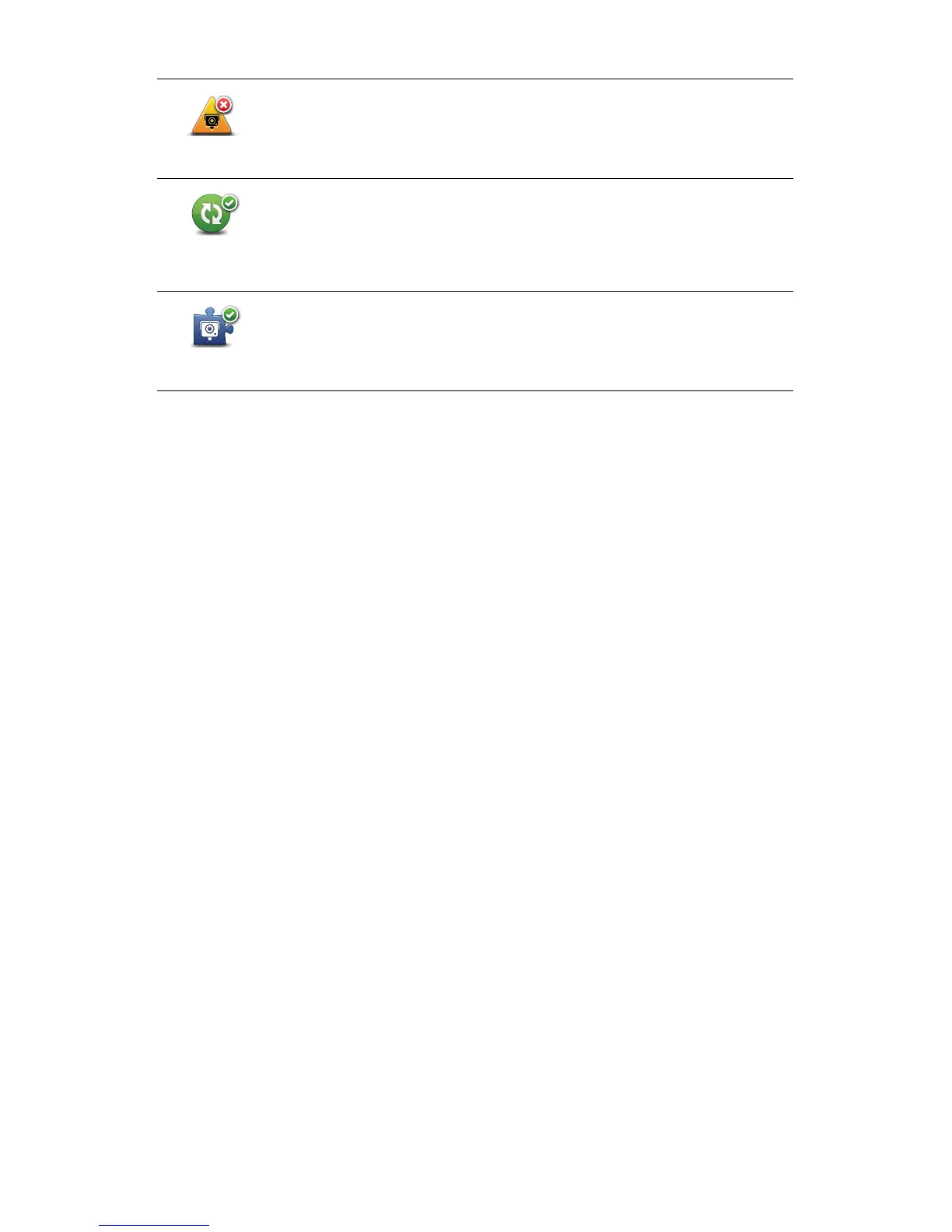63
Disable
alerts
Tap this button to disable safety alerts.
Enable
automatic
updates
Tap this button to enable automatic updates for your list of mobile safety
camera locations. The list of fixed safety cameras is not updated
automatically as they don’t change as often as mobile cameras.
Enable report
button
Tap this button to enable the report button. The report button is shown in
the Driving View or in the quick menu.
