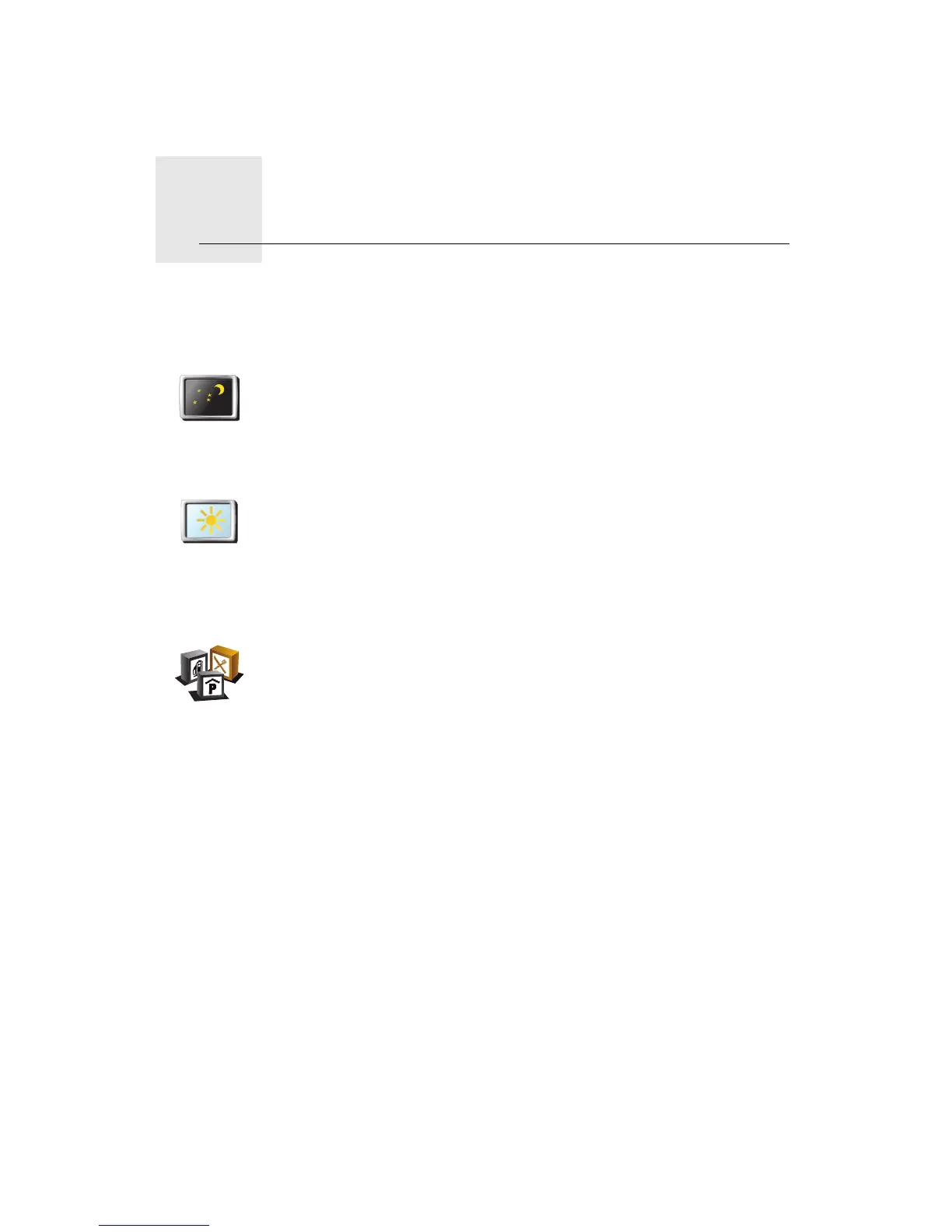Preferences11.
26
Preferences
Use night colors / Use day colors
Show POI on map
Use night
colors
Tap this button to reduce the brightness of the screen and show darker
colors on the map.
When should I use this?
When it’s dark, it is easier to see the screen if the display on your ONE is not
brightly lit.
Use day colors
To change back to a brighter screen showing brighter colors on the map,
tap Use day colors.
Show POI on
map
Tap this button to set which categories for the Points of Interest (POIs)
should be shown on the map:
1. Tap Show POIs on map in the Preferences menu.
2. Select the POI categories to display on the map.
Tap Find to search for a POI category.
3. Tap Done.
The POIs you have selected are shown as symbols on the map.