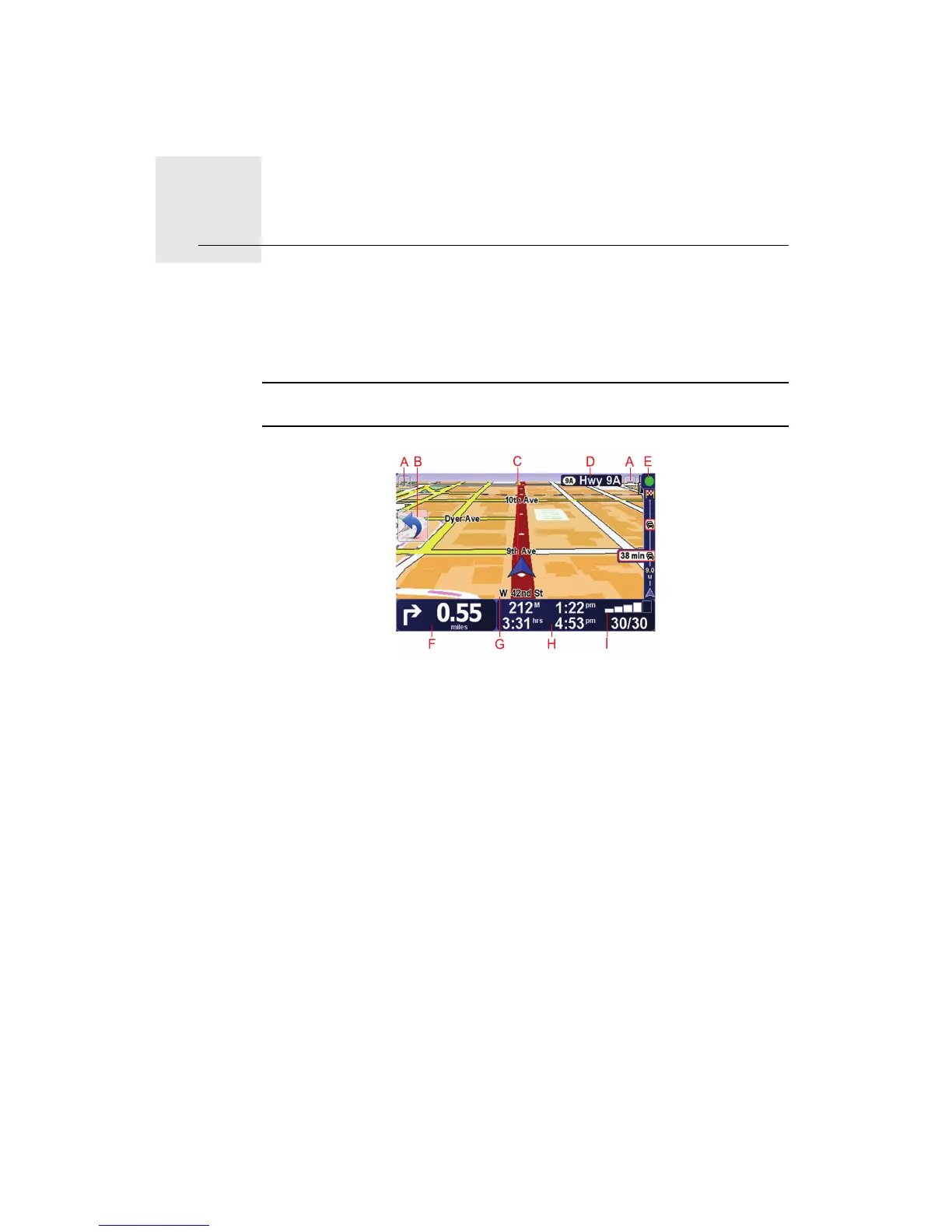Driving View6.
15
Driving View
When your TomTom ONE/XL starts, you are shown the Driving View along
with detailed information about your current location.
Tap the center of the screen at any time to open the Main Menu.
Note: The Driving View is shown in black and white until your ONE/XL locates
your current position.
A Tap + and - to zoom in and out.
B Quick menu - swich this on in the Preferences menu.
C Your current position.
D The name of the next major road or road sign information, if applicable.
E Traffic bar - requires an RDS-TMC Traffic Receiver (available as an
accessory).
F Navigation instruction for the road ahead.
Tap this area to repeat the last spoken instruction and to change the
volume.
G The name of the street you are on.
H Information about your trip such as trip time, remaining distance and arrival
time.
To change the information shown, tap Status bar preferences in the
Preferences menu.
I GPS signal strength.
