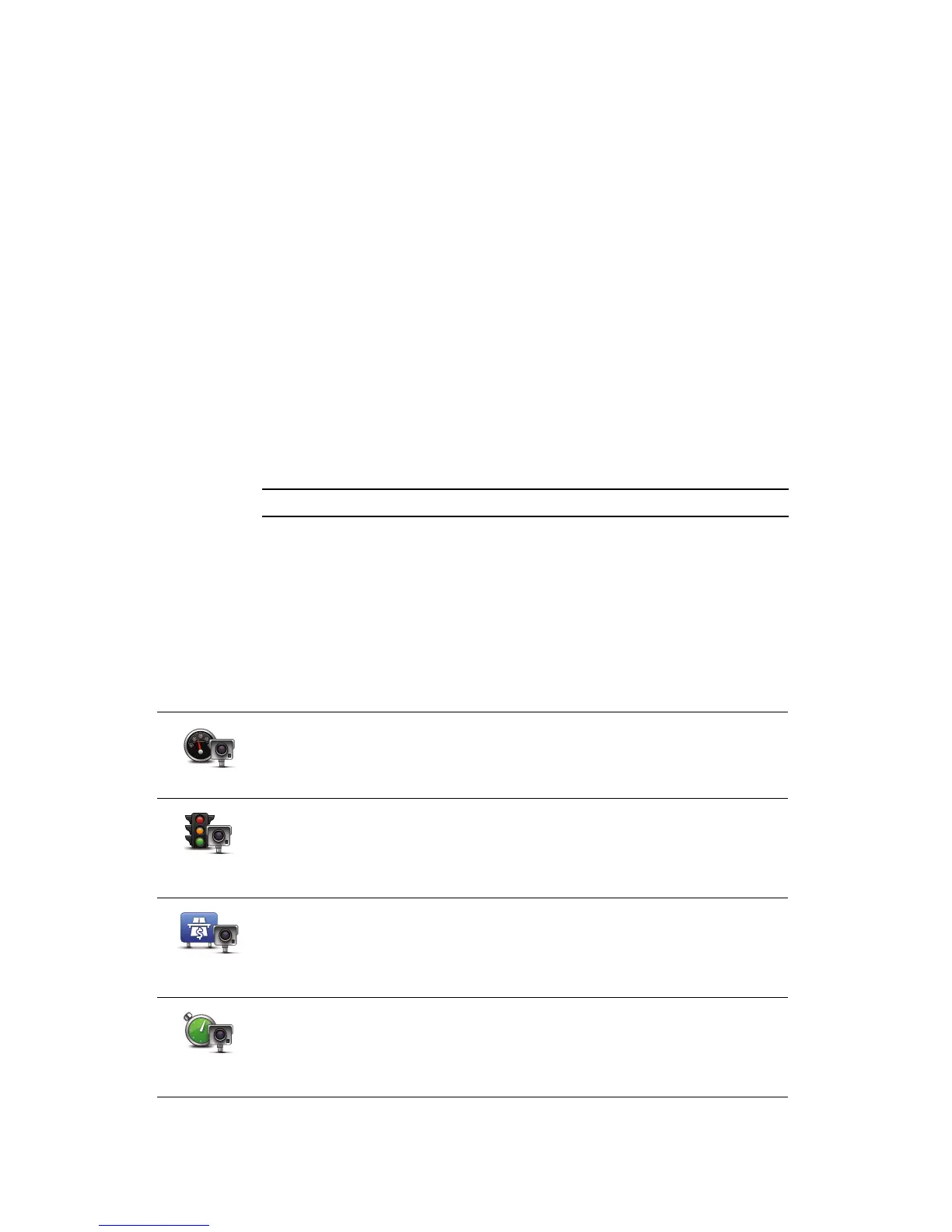59
To report a new safety camera location while you are at home, do the
following:
1. Tap TomTom Services in the Main Menu.
2. Tap TomTom Safety Cameras.
3. Tap Report safety camera.
4. Tap Mobile camera or Fixed camera depending upon the type of safety
camera.
5. Find the location of the camera you want to report using the Map browser.
Use the cursor to mark the exact location, then tap Done.
6. Tap on the type of camera you want to report and if necessary, the speed
restriction for the camera.
Reporting incorrect camera alerts
You may receive an alert for a camera that is no longer there.
To report an incorrect camera alert, do the following:
1. While you are at the location of the missing camera, tap Report in the
Driving View.
Note: This must be done within 20 seconds of receiving the camera alert.
2. Tap Remove.
The next time you connect your device to TomTom HOME, the camera alert
is reported as incorrect.
Types of safety camera you can report
When you report a safety camera, you can select the type of safety camera
you are reporting.
These are the different types of safety cameras:
Speed camera
This type of safety camera checks the speed of passing vehicles.
Traffic light
camera
This type of safety camera checks for vehicles breaking traffic rules at traffic
lights.
Toll road
camera
This type of safety camera monitors traffic at toll road barriers.
Average
speed check
This type of safety camera checks the average speed of vehicles between
two fixed points.