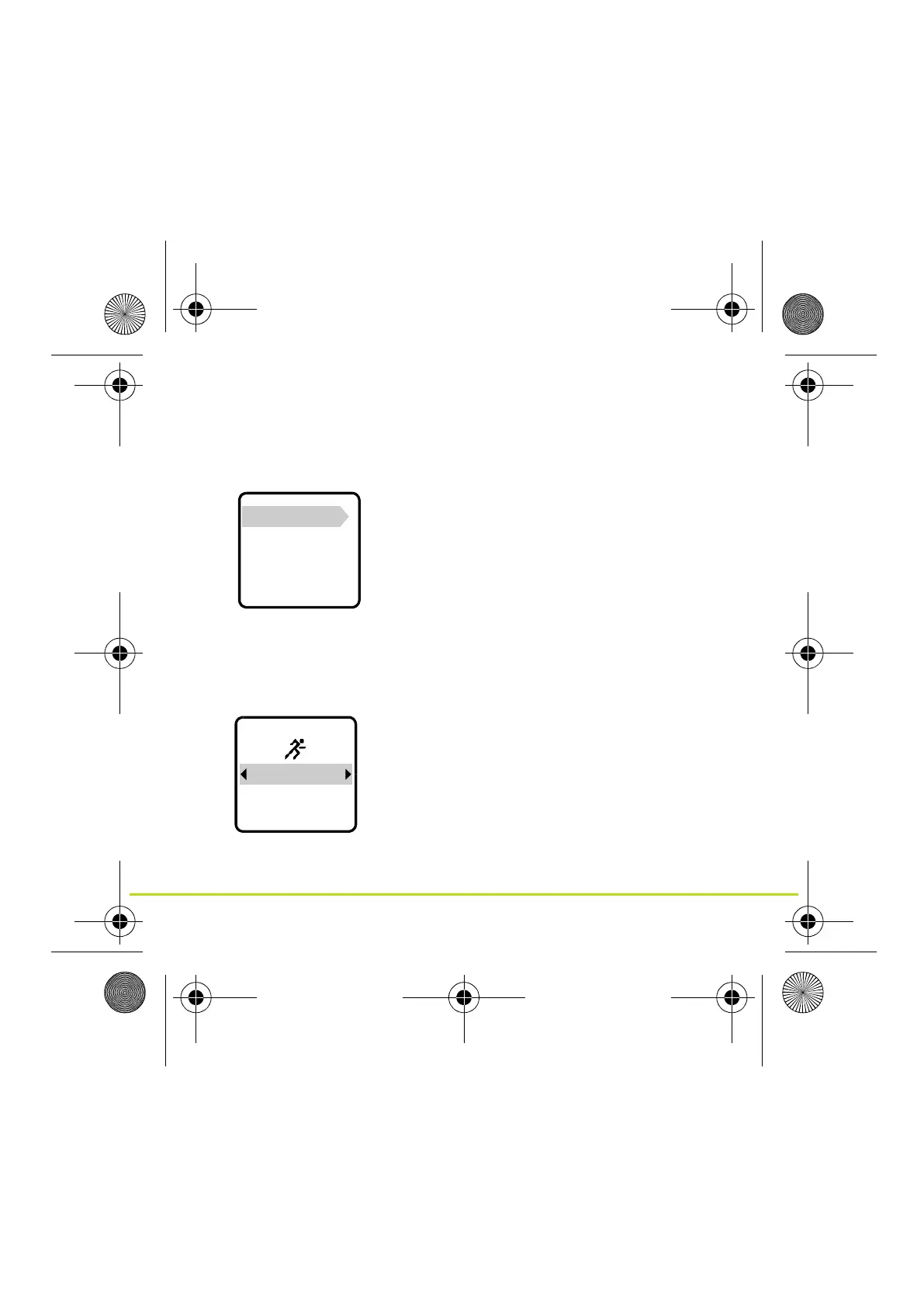10
Votre première course
1. Lorsque vous êtes sur l'horloge, appuyez sur le bouton
droit.
2. Sélectionnez COURSE, puis appuyez sur le bouton droit.
COURSE
TAPIS ROUL.
Tant que votre montre n'a pas trouvé de point GPS, le message
suivant s'affiche : Veuillez patienter. Une fois le point GPS
trouvé, le message ALLER s'affiche.
HISTORIQUE
ALLER
PARAMÈTRES
•Bouton droit: démarrer votre
course.
•Bouton bas: modifier les
paramètres.
• Bouton haut : afficher un historique
de vos courses.
•Bouton gauche: revenir à la liste
des activités.
Runner UG.book Page 10 Friday, May 31, 2013 12:55 PM