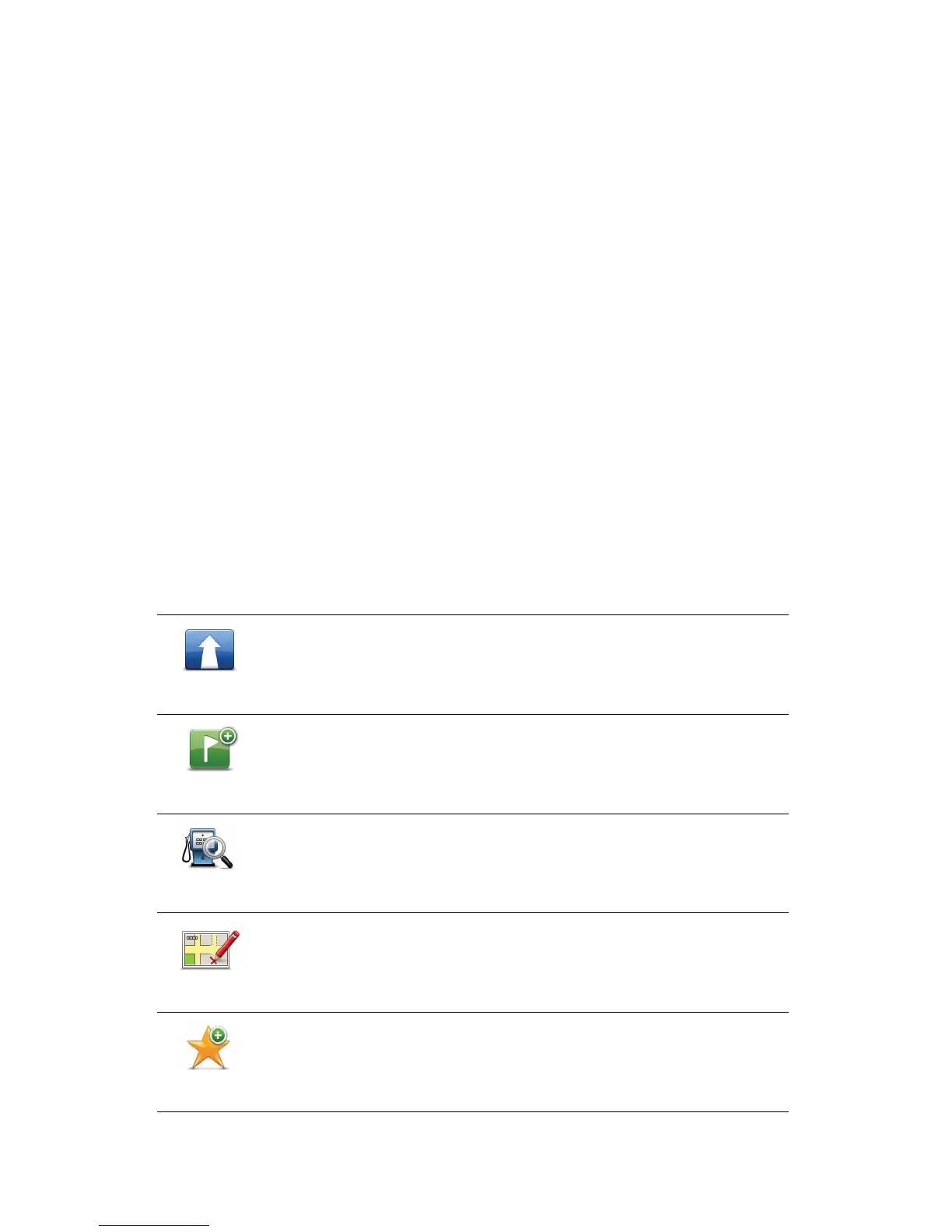21
Zoom in and out by moving the slider.
Options
Tap the Options button to set the information shown on the map. You can
choose to show the following information:
• Points of interest. Tap POI below the list of options to select which POIs are
shown.
• Favourites
• Traffic - when traffic information is shown on the map, POIs and Favourites
are not shown.
Tap Advanced to show or hide the following information:
• Names
• Markers - markers point to your current location, your home location and
your destination. The marker shows the distance to the location. Markers
are shown when the location they point to are off the screen.
Tap a marker to centre the map on the location pointed to by the marker.
You can also set your own marker. Tap the cursor button, then tap Set
marker position to place a marker at the cursor position.
• Coordinates
Cursor position
Position the cursor at a location on the map, tap the Cursor button and then
tap one of the following buttons to use the cursor location:
Navigate
there
Tap this button to navigate to the cursor position. Your XL navigation
device calculates the route.
Set marker
position
Tap this button to place a marker at the cursor position.
Find POI
nearby
Tap this button to find a POI near the cursor position. For example, if you
have found a restaurant, you can search for a parking garage nearby.
Correct
location
Tap this button to correct the location shown at the cursor position.
Add as
Favourite
Tap this button to create a Favourite at the cursor position.
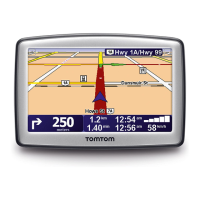