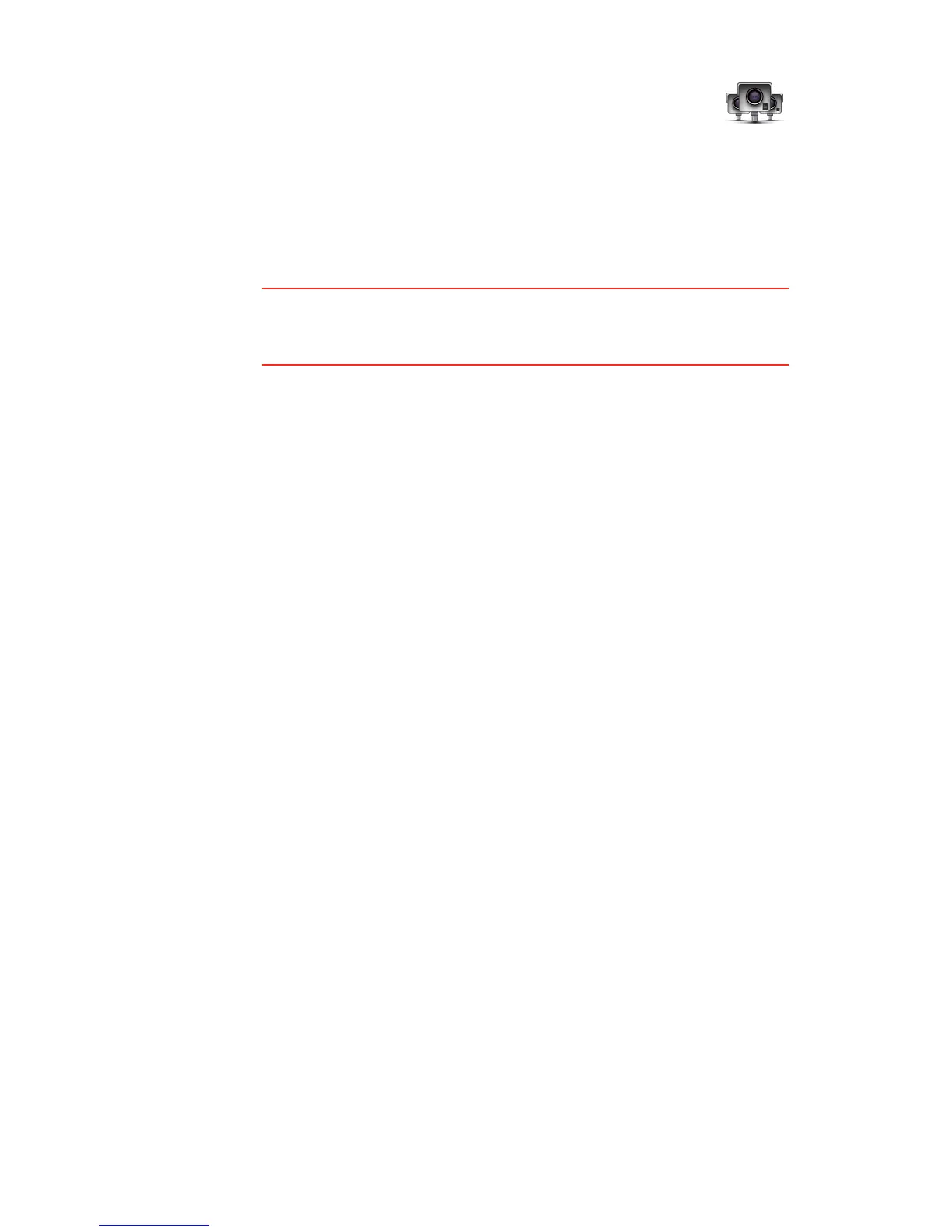9
TomTom Safety Alerts
The TomTom Safety Alerts service warns you about a variety of locations
including:
• Safety camera locations.
• Accident blackspot locations.
• Mobile safety camera locations.
• Average speed camera locations.
• Toll road camera locations.
• Traffic light camera locations.
Important: Regularly connect your navigation device to TomTom HOME to
update the list of locations for all Safety Alerts. If a wireless connection is
available for your device, mobile safety camera locations can be sent to your
device using a wireless connection.
When a safety camera location is shown on the map, a warning sound is
played to warn you that you are approaching an area where a safety camera
is located.
If you discover a location that has a safety camera but you receive no warning,
you can report the new location to TomTom using your XL.
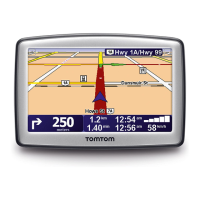