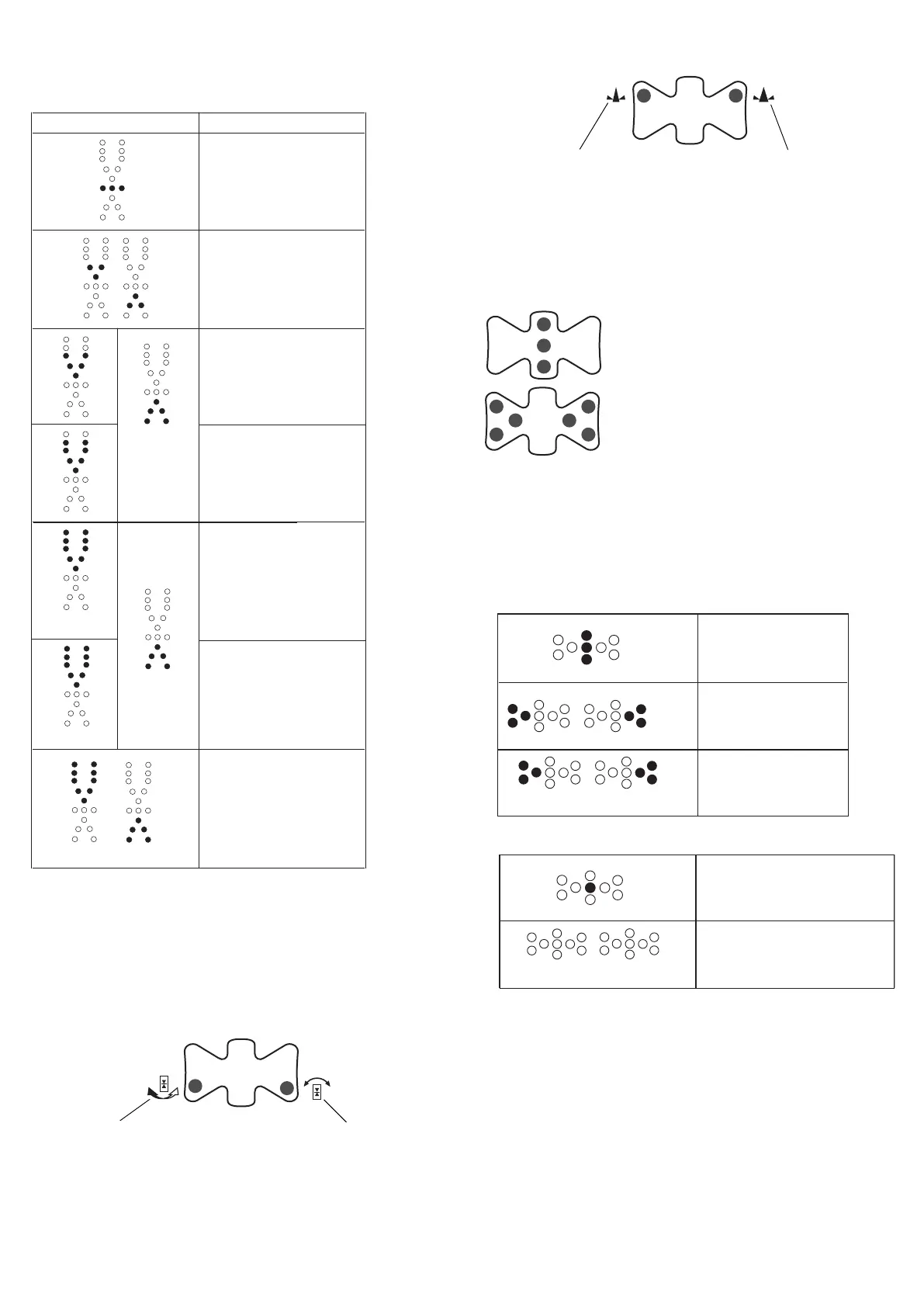3
LED brightness adjustment function
(Effective only when using the internal battery)
This instrument detects the ambient brightness and automatically adjusts the LED bright-
ness (high/low). If you want to keep the LED brightness high, turn the power switch on
while holding down the detective precision (Mode) switch.
Laser beam positions and display patterns
TILT DETECTION FUNCTION
Switching the tilt direction
The tilt direction can be changed.
1
Long-press the detective precision(Mode) switch and the tilt switch at the
same time. The tilt direction mode setting changes in the following order:
"Back and Forth," "OFF" and "Right and Left." At this time, the LED at the
side of the mark indicating the tilt direction will blink. The LED will not blink
when the tilt detection function is switched OFF.
Switching the tilt precision
1
Short-press the tilt switch. The tilt precision will change. At this time, the LED
at the side of the mark indicating the tilt precision will light up.
Zero position setting for the tilt sensor
Before using the tilt detection function, set the zero position of the tilt sensor
according to the directions below. The tilt direction must be set before setting the
zero position.
1
Raise or lower the machine blade or arm where the LS-B200W is installed to
position the cutting edge or bucket at the desired slope.
2 Long-press the tilt switch. The tilt angle for the LS-B200W will set to 0º.
To set the vertical zero position of tilt sensor to perpendicular.
1
Vertically position the machine blade or arm where the LS-B200W is installed.
2 Rotate the LS-B200W on the pole each by 90º, and confirm that the green
LED in the tilt indicator is blinking in all directions.
3 Set the zero position.
TILT ANGLES AND DISPLAY PATTERNS
Tilt directions: Right and Left
Tilt directions: Back and Forth
CHANGING THE ON-GRADE POSITION FUNCTION
The ON-GRADE position can be changed to the position where laser beam is
detected. Using this function when installing the LS-B200W on the pole of the
machine allows easy setting of the height at which the ON-GRADE will be dis-
played on the LS-B200W. The range in which the ON-GRADE position can be
changed is ±75mm (total of 150mm) from the center of the detective range.
In order to set the ON-GRADE position at high precision, set it while the laser
beam is stable. When setting the ON-GRADE position while the laser beam is
unstable (when using at a long-distance - more than 150m - or when atmo-
spheric condition is unstable due to air shimmering or other
conditions), the sensor will automatically detect it and the LED indicating the fail-
ure will be displayed while changing the ON-GRADE position.
Indicator (LED)
Detective precision
Mode1: ±3mm (0.009ft)
Mode2: ±6mm (0.019ft)
Mode3: ±15mm (0.049ft)
Mode4: ±30mm (0.098ft)
±15mm/±0.05ft
(30mm/0.1ft width)
±30mm/±0.1ft
(60mm/0.2ft width)
When the laser beam is off
to the top or to the bottom
Blinks slowly
Blinks quickly
±50mm/±0.16ft
(100mm/0.33ft width)
±70mm/±0.23ft
(140mm/0.46ft width)
±125mm/±0.41ft
(250mm/0.82ft width)
Blinks more slowly
Blinks quickly
Blinks slowly
Tilt direction mark: Right and LeftTilt direction mark: Back and Forth
Tilt precision mark: High precision
Tilt precision mark: Normal precision
The LED lights up as shown in the figure for three sec-
onds when the zero position is set.
The LED blinks as shown in the figure for three sec-
onds when you have failed to set the zero position.
High precision : ±1°
Normal precision : ±2.5°
Blinks quickly
±5°
More than ±5°
Blinks slowly
Lights off
High precision : ±1°
Normal precision : ±2.5°
High precision : More than ±1°
Normal precision : More than ±2.5°
Tilt indication will be displayed during laser detection and for 20 seconds
after switch operation.
