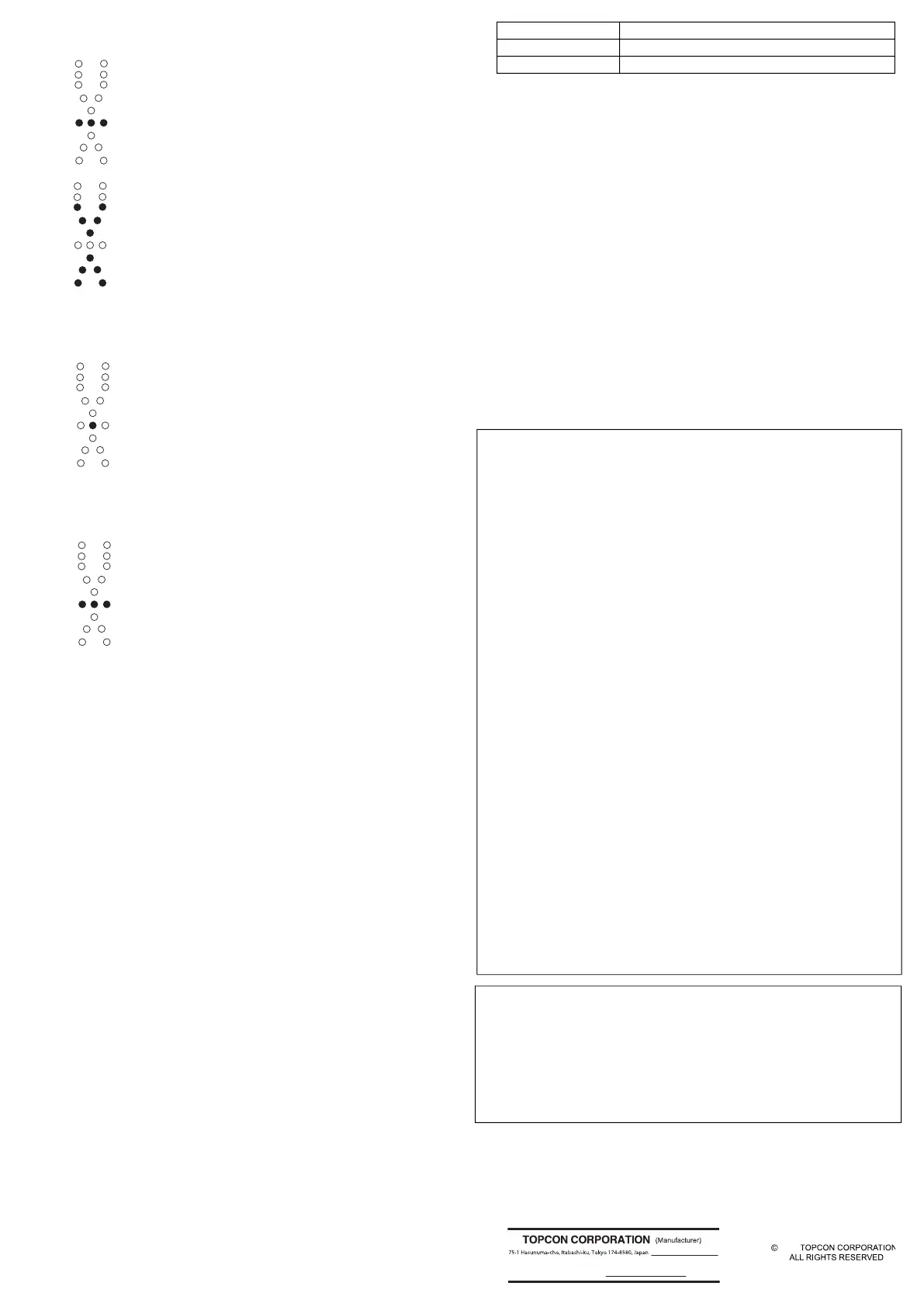4
Setting the ON-GRADE position change
1
Long-press the zero-set switch while detecting the laser beam.
The LED display while changing the ON-GRADE position
The LED display indicating beam position and the LED (1 green) in the center
will blink.
Canceling the ON-GRADE position change
1
Long-press the zero-set switch when not detecting the laser beam. The ON-
GRADE position will be reset.
Bluetooth CONNECTION
Using Bluetooth communication, LS-B200W can be remotely controlled by
devices such as iPhone and Android
TM
.
• Bluetooth function may not be built in depending on telecommunications reg-
ulations of the country or the area where the instrument is purchased. Con-
tact your local dealer for the details.
• Up to five units of the LS-B200W can be stored for pairing with the controller.
If more than five units are paired, they will be deleted in order from oldest to
newest.
• When connected with a controller, the connection is held until the time men-
tioned below.
• When canceling the connection from the controller;
or
• When pairing is performed with any other controller.
• "Laser Manager" is the name of software used to remotely control and sup-
port laser products. It works on devices such as iPhone and Android. The
control application "Laser Manager" would be better installed on your control-
ler in advance.
• If LS-B200W is not displayed during the pairing search in Laser Manager,
please complete pairing on the OS. After that, please do pairing again by
Laser Manager.
• When pairing with some instruments on Laser Manager, Bluetooth con-
nection between instrument and Laser Manager may take some time.
Please remove unnecessary instruments from Bluetooth connection his-
tory list on Laser Manager.
• After disconnecting Bluetooth by Laser Manager, the instrument icon may
not be displayed on the search screen. Please wait for a while and re-
enter the Bluetooth connection screen again.
Installing laser manager
There are two ways to install Laser Manager:
• Scan the QR code according to the instructions of the included “Laser man-
ager guide”.
• Search for "Laser Manager" on the App Store or Google Play.
For details on App Store and how to install this application, see the Apple
support home page (https://support.apple.com).
For details on Google Play and how to install this application, see the Google
support home page (https://support.google.com).
Pairing
1
Turn on the LS-B200W.
2 Press and hold down the Bluetooth wireless communication switch; the
Bluetooth wireless communication LED will light up/blink as follows.
3 With the LED lit, start Laser Manager installed on the controller and search
for the Bluetooth device.
4 Select the LS-B200W you want to connect from the Bluetooth devices dis-
played. The LED will blink rapidly to suggest pairing is completed.
Connecting to a paired controller
1
Start Laser Manager.
2 Select the LS-B200W you want to connect.
3 Connection to the controller is completed; you can remotely control the LS-
B200W from the Laser Manager screen.
CONNECTOR FOR EXTERNAL COMMUNICATION
The LS-B200W can be used as the laser detecting sensor for any TOPCON
machine control system by connecting the communication cable to the connector
for external communication. (Please contact your sales agent for details.)
Connecting the connector cable PC-18 (sold separately) to the connector for exter-
nal communication will enable the use of the LS-B200W from an external power
supply. When the instrument is operated with the external power supply, the power-
save and the auto-cut off functions will be invalidated. The LS-B200W will turn on
when connection is made to external power supply. The power switch of the instru-
ment will not function when an external power supply is used. Wireless communica-
tion will not function when using external communication or an external power
supply.
Bluetooth connection is not available while making external communication and
using external power supply.
SPECIFICATIONS
• App Store is a trademark or a service mark of Apple Inc., registered in the U.S. and other countries.
• iPhone is trademarks of Apple Inc., registered in the U.S. and other countries.
• Android and Google Play are trademarks of Google LLC.
• QR Code is a registered trademark of DENSO WAVE.
• Bluetooth
is a registered trademark of Bluetooth SIG, Inc.
• All other company and product names featured in this manual are trademarks or registered trademarks of each
respective organization.
When changing the ON-GRADE position, the LED
lights up for three seconds, as shown in the figure. The
position where the laser beam is being detected will be
the ON-GRADE position.
The LED lights up as shown in the figure for three sec-
onds when you have failed to change the ON-GRADE
position. Be careful not to change the position at which
the laser beam is detected and try setting once again.
Blinks
Blinks quickly
When the ON-GRADE position change is cancelled,
the LED (3 green) will blink for three seconds.
Blinks
Lit Communication initialization in progress
Blinks quickly While LS-B200W is communicating
Blinks slowly Communication is in preparation
Detective range :
250mm (9.8 in)
(The range in which the ON-GRADE
position can be changed : 150mm)
Detective angle : 360°
Detective precision : Mode1: ±3mm (0.009ft)
: Mode2: ±6mm (0.019ft)
: Mode3: ±15mm (0.049ft)
: Mode4: ±30mm (0.098ft)
Detectable laser wave length : 633 to 785nm
Laser detecting range
(diameter)
: 800m (2625ft)
(Using the RL-200 1S/2S)
Bluetooth wireless communica-
tion*
: Bluetooth 5.0(Low Energy / Classic)
Transmission method : FHSS
Modulation : GFSK [Classic(1Mbps) or BLE]
: 4-DQPSK [Classic(2Mbps)]
: 8-DPSK [Classic(3Mbps)]
Frequency band : 2.402GHz to 2.480GHz
Bluetooth profile : SPP, GATT(TOPCON Transfer Service)
Power class : Class 1
Usable range : 20m
(May vary depending on obstacles between the two
instruments as well as other conditions)
Internal battery :
:
C-size dry batteries 4pcs.(sold separately)
Battery pack BT-83Q (sold separately)
External power supply : DC 10 to 30V
Continuous operating time*
(20°C/68°F)
: More than 80 hours
(Using alkaline manganese dry batteries)
: More than 40 hours(Using Battery pack BT-83Q)
Battery using time will vary depending on environmen-
tal conditions and operations done with LS-B200W.
Operating temperature : -20 to 50°C (-4 to 122°F)
Water proof : IP66 (Based on the standard IEC60529)
Dimensions (W/D/H) : 158x166x357 (mm) (6.2x6.5x14.0 (in))
(With Mechanical Clamp)
Weight (Without batteries) : 2.2kg (4.8lbs)
Detective angle, Detective precision and Laser detecting range may vary depending on rotat-
ing laser being used or atmospheric conditions.
EXCEPTIONS FROM RESPONSIBILITY
• The manufacturer, or its representatives, assumes no responsibility for any damage, or loss
of profits (change of data, loss of data, loss of profits, an interruption of business etc.)
caused by use of the product or an unusable product.
• The manufacturer, or its representatives, assumes no responsibility for any damage, or loss
of profits caused by usage different to that explained in this manual.
• The manufacturer, or its representatives, assumes no responsibility for consequential dam-
age, or loss of profits due to heavy rain, strong wind, high-temperature and humidity, or
storing or use of the product under unusual conditions.
• Product failures caused by rebuilding are out of warranty.
• Cautions and warnings included in this manual do not cover all the possible events.
1054307 -01-A
https://www.topcon.co.jp
GLOBAL GATEWAY https://global.topcon.com
Please see the following website for contact addresses.
