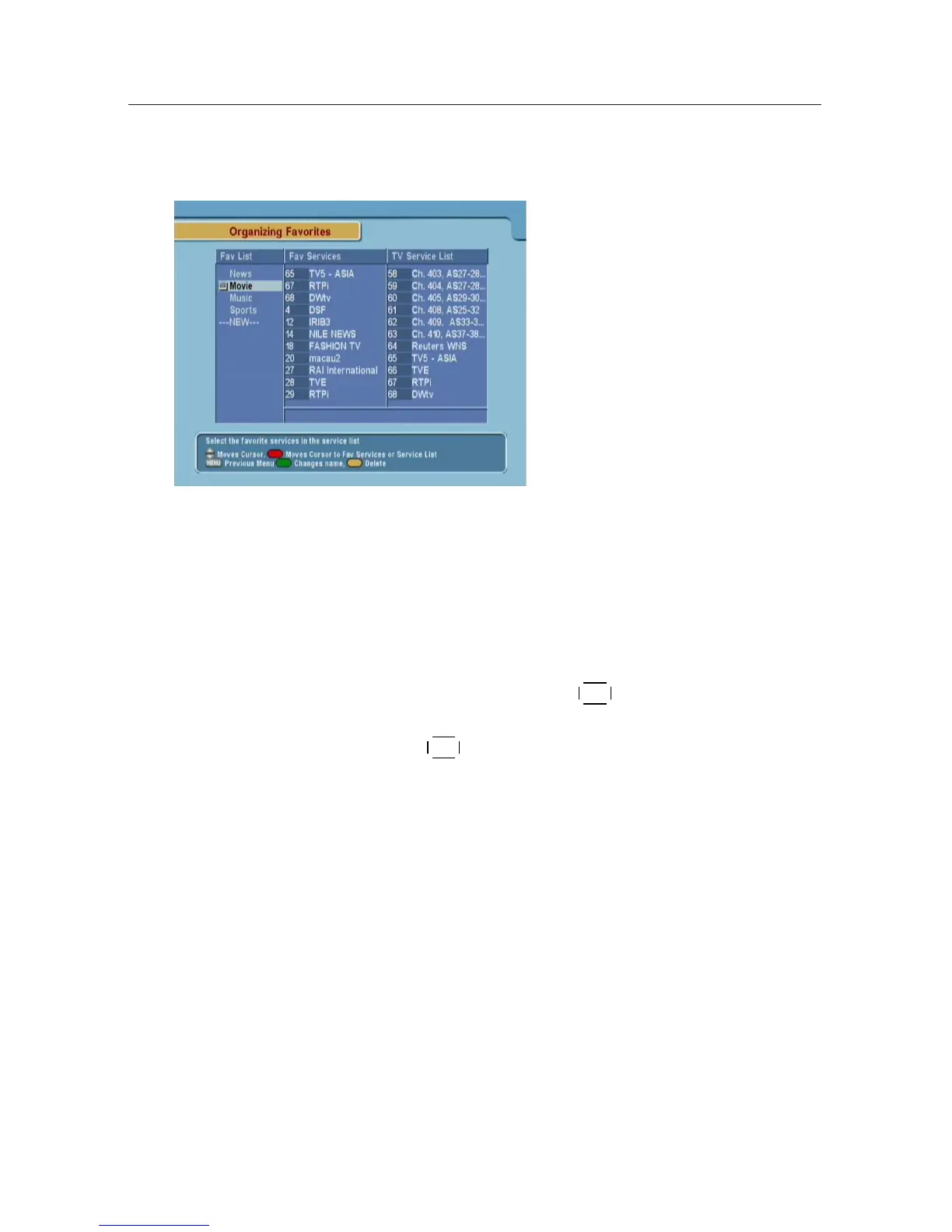4.2 Editing The Favorites List 23
4.2 Editing The Favorites List
To edit the favorite services list,
select the Organizing Favorties
menu.
On the Fav List mode, four standard lists are selected as the
default menus: News, Movie Music and Sports. Up to 30 lists
including these lists can be added and renamed. When delet-
ing a service, select a service in the Fav Services section and
press the assigned button on the help message.
To add services into Favorites, locate the cursor to the desired
service in Service List and press
¤
£
¡
¢
OK button. To delete a ser-
vice from Favorites, locate the cursor to the service in Fav Ser-
vices and press
¤
£
¡
¢
OK button.
