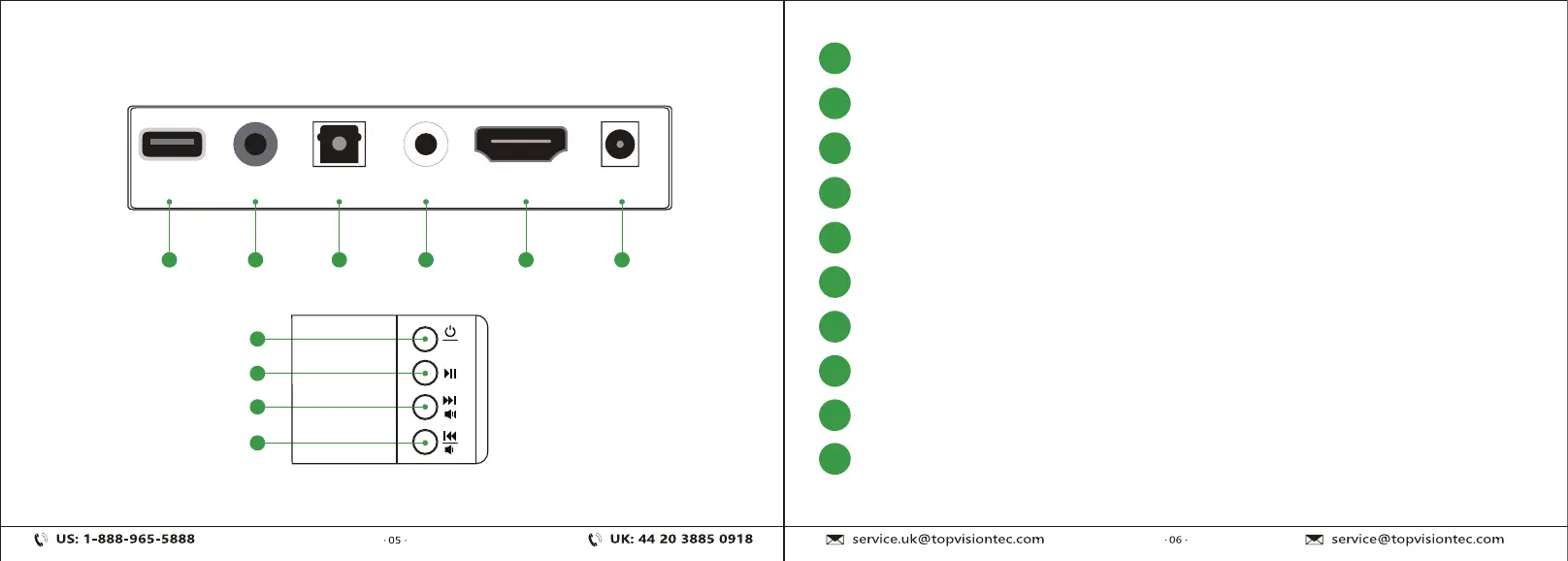M
A B C D E F
G
H
I
J
A
B
C
D
E
F
G
H
I
J
[USB] USB Disk In
[AUX] Analog Audio In (Stereo 3.5mm)
[OPTICAL] Digital Optical In
[COAXIAL] Coaxial In
[HDMI] High Definition Multimedia Interface(Only suitable for TV)
[DC] Power Port
Press to power on/change the audio source;Press and hold it to power off
Play/Pause
Press to next music; Press and hold it to volume up
Press to previous music; Press and hold it to volume down
Specification
USB
AUX OPTICAL COAXIAL HDMI DC
Right of Soundbar