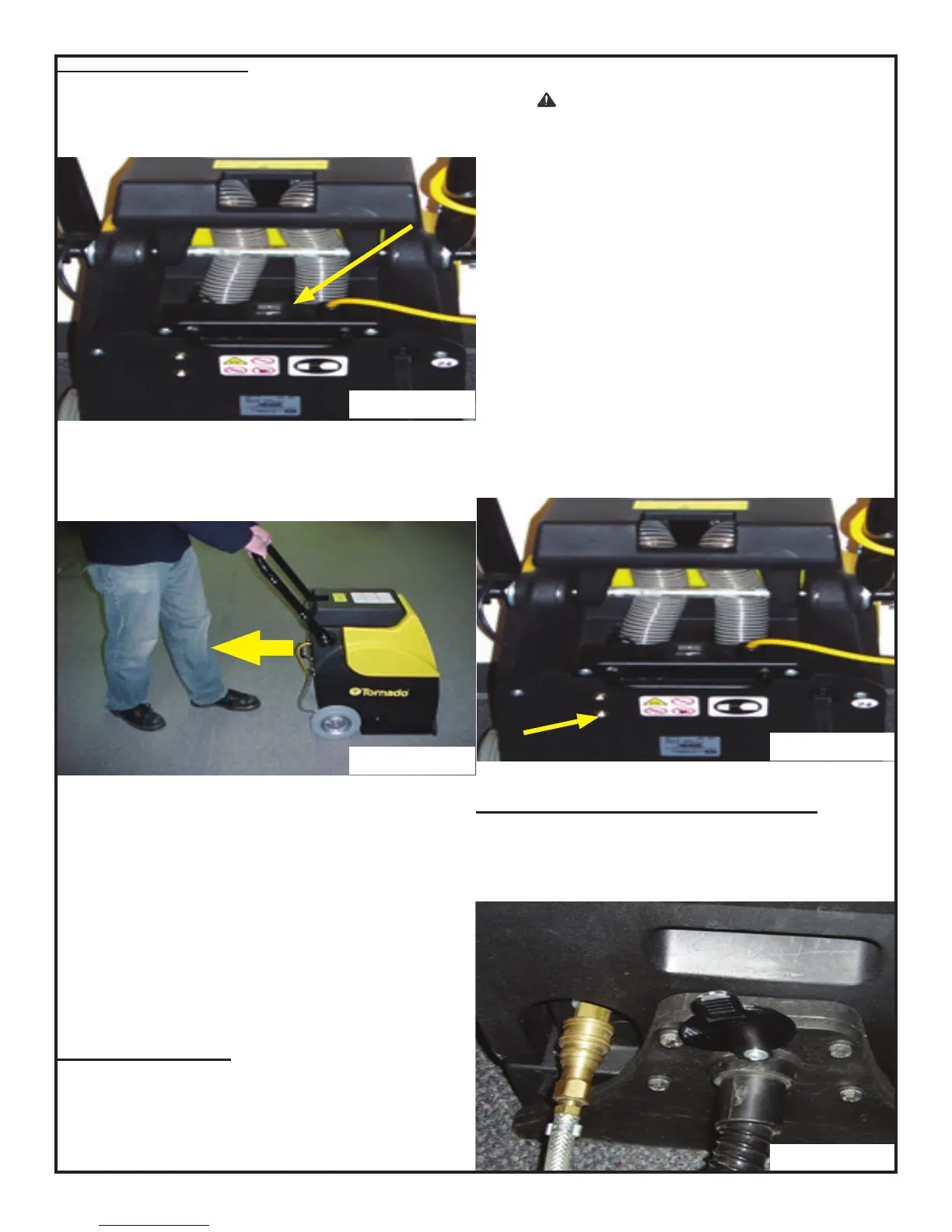10
CLEANING CARPETS
1. Turn main power switch on (gure 9).
Figure 9
2. To begin cleaning carpets push solution
switch and slowly pull machine backwards
(gure 10).
3. Release solution switch near the end of the
path and continue to pull machine to pick up
solution.
4. Tip machine back on the wheels and push
machine forward to begin next path.
WHILE OPERATING
1. Overlap each path by 2 inches (50mm).
WARNING: Flammable materials or
reactive metals can cause explosion or re.
Do not pick up these types of products.
1. Work away from the outlet and power cord
to prevent cord damage.
2. Periodically check for excessive foam build
up in recovery tank. Use Defoamer foam
control solution to prevent vacuum motor
damage.
ATTENTION: Excessive foam buildup will not
activate the oat shut off.
3. If brush stops, the circuit breaker may have
been tripped. Unplug the power cord and
check brush for obstruction. Push brush
reset button to resume (gure 11).
Figure 10
Figure 11
CLEANING WITH ACCESSORY TOOLS
1. Connect accessory tool hoses to solution
hose couplet and vacuum hose port located
the front of the unit (gure 12).
Figure 12
