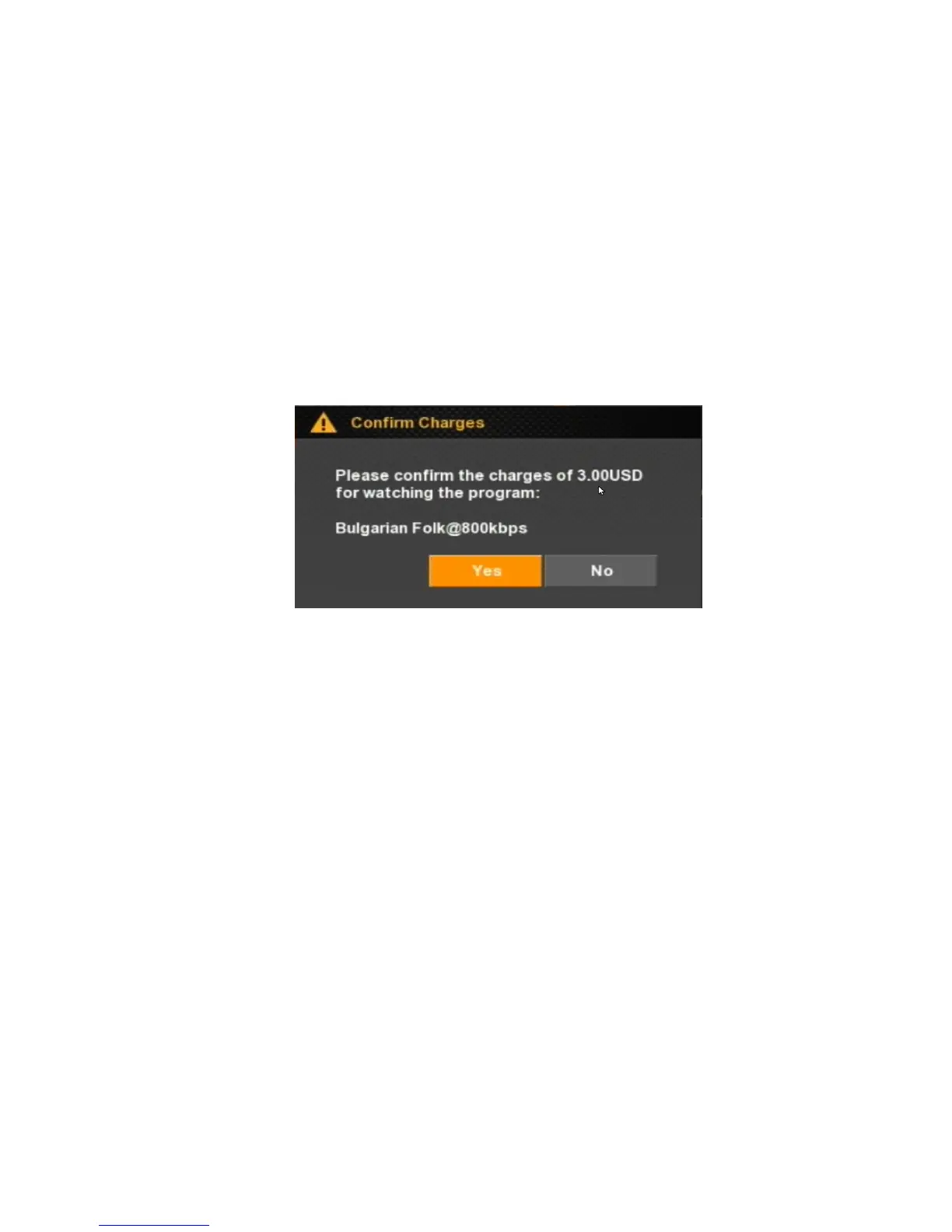17
STOP Stops paying the selected channel/file
FORWARD >> Forwards the channel/file (if possible)
BACKWARD << Backwards the channel/file (if possible)
PAUSE Pauses the playing of the channel/file
DISPLAY Switches On/Off Information display mode
MUTE Mutes the audio output
VOLUME +/- Increases/Decreases the volume
In some cases, the Video on Demand and Pay per View content will require payment and the subscribers
will be prompted to confirm the payment prior to receiving the Video stream.