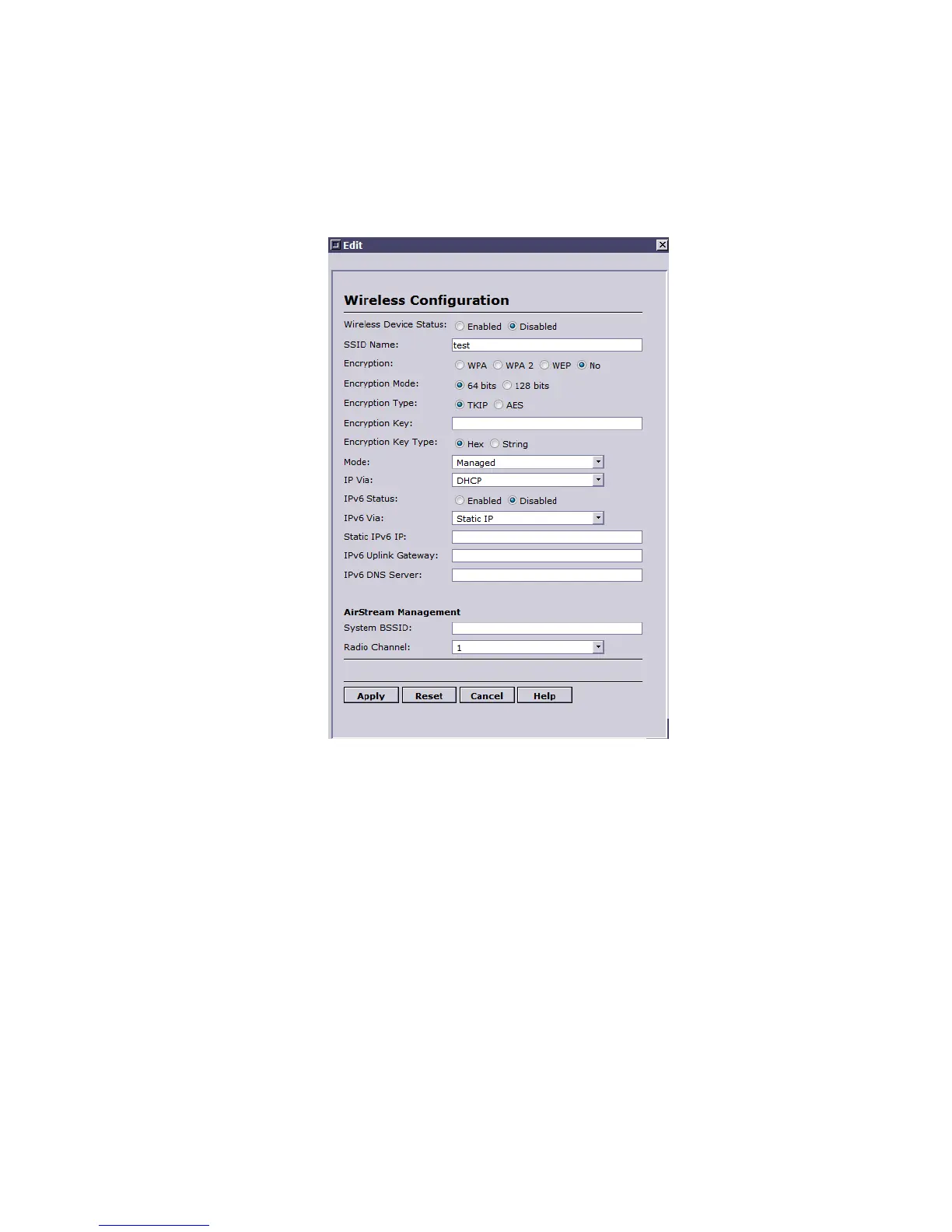83
5.1.33. Wireless Management
Wireless Management dialog allows management of wireless devices attached to the TORNADO STB.
Wireless Device Status This function allows WiFi USB device to be turned on and turned off.
SSID Name This is the SSID name of the selected Wireless network that the STB will
connect to..
Encryption This is the encryption protocol that the selected Wireless network uses.
Encryption Mode This is the encryption mode that the selected Wireless network uses.
Encryption Type This is the encryption type that the selected Wireless network uses.
Encryption Key Type This is the encryption key type that the selected Wireless network uses.
Mode This is the encryption network mode that the selected Wireless network
uses.
IP Via This is the IP assignment type that includes DHCP assigned (dynamic) or
Static IP.