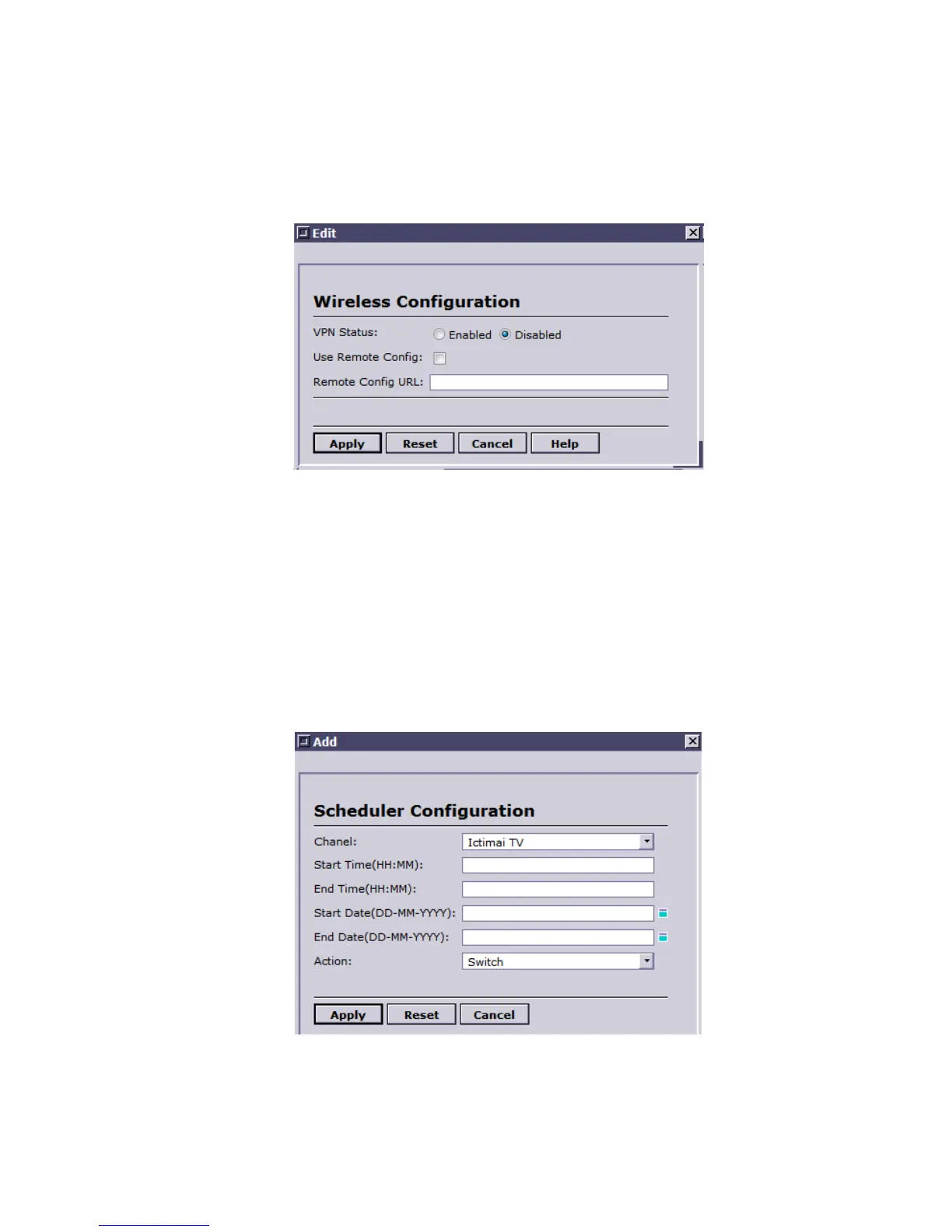87
5.1.37. VPN Management
VPN Status Here you can enable or disable the Virtual Private Network mode
Use Remote Config This used to enable the use of remote configuration of the VPN
Remote Config URL This is used to set the path/URL of the remote configuration file
5.1.38. Program Scheduler
Program Scheduler is used to schedule an automatic action for a specific time. For example you can use it
to record a movie or a show when you are not at home.
Channel Here you can set the Channel you want
Start Time(HH:MM) This is the start time of the scheduled action