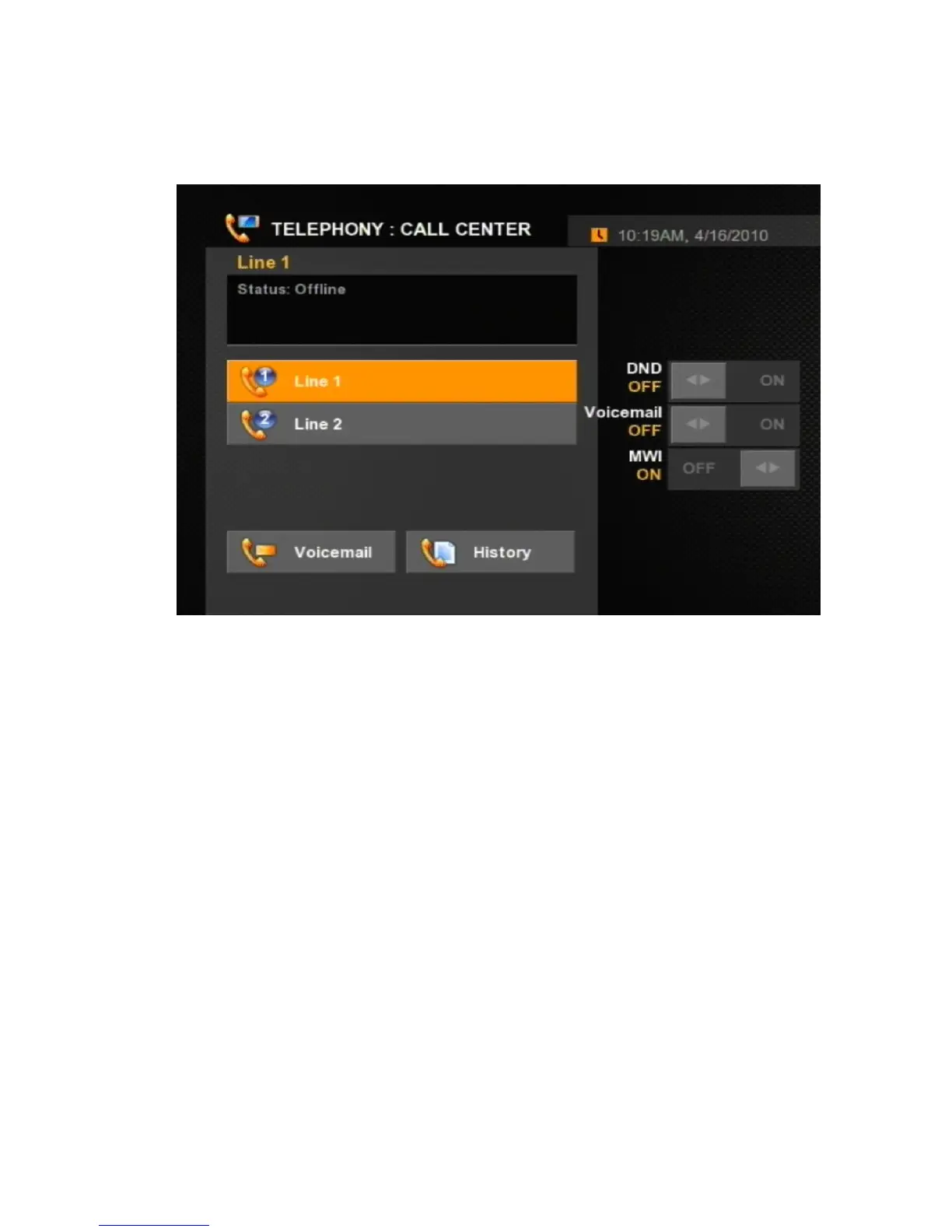25
Button Function
Navigator-UP Switches to the UP phone line.
Navigator-DOWN Switches to the DOWN phone line.
Navigator-Left Moves Left across Function selection.
Navigator-Right Moves Right across Function selection.
Navigator-OK Opens the phone line and dials the number. If there is no entered number,
switches to the Phone Book.
0-9 Buttons Enters the digits of the phone number.
Display/DISP Switches On/Off Information display mode. In Video Conference mode
allows digital Zoom 1x, 2x, and 4x.
Video/MON Initiates a Video call. The number should be dialed in advance. Video
calls can not be initiated after the phone line is picked up. To switch from Video to Voice call, press the
button again. To drop the call, press the Speaker/Phone button.
Speaker/PHONE Initiates a Voice call. If the number is not dialed in advance will play a
dial tone. To drop the call, press the button again. Voice calls can not be switched to Video unless they
have been initiated as Video calls with the Video/Mon button.
Mute Mutes the audio input.
Volume +/UP Increases the volume
Volume -/DOWN Decreases the volume
Call State Indicator Description
R The line is ringing.
T The line is in active call. Subscribers are talking.
H The line is on hold. To pick up the call, select the line and press “OK”.
M The line is in Voicemail IVR auto attendant. To pick up the call, select