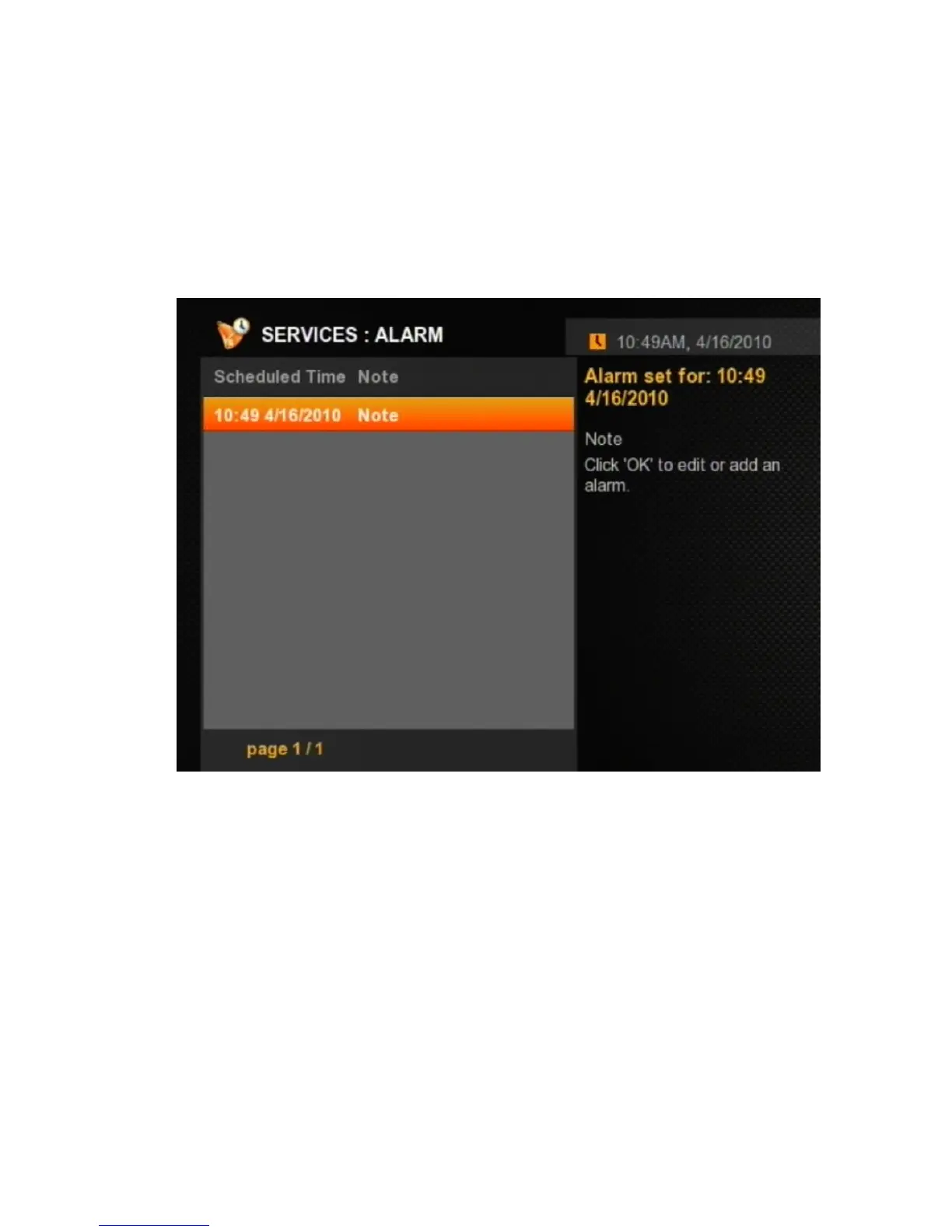33
4.1.28. Alarm
The Alarm function allows the users to schedule alarms. The service will trigger an alarm (initiate Ringing
Alarm) via the TV set or via the Phone once the scheduled time is reached.
Button Function
Navigator-UP Switches to the UP alarm entry.
Navigator-DOWN Switches to the DOWN alarm entry.
Navigator-LEFT Navigates between data entries. . Must select the data entry by pressing
“OK” prior to changing it. Once selected the button allows changes to the selected data entry.
Navigator-RIGHT Navigates between data entries. . Must select the data entry by pressing
“OK” prior to changing it. Once selected the button allows changes to the selected data entry.
Navigator-OK Selects data entry for editing. Press the button again after changing the
entry to commit the change.
DEL Deletes the selected alarm entry from