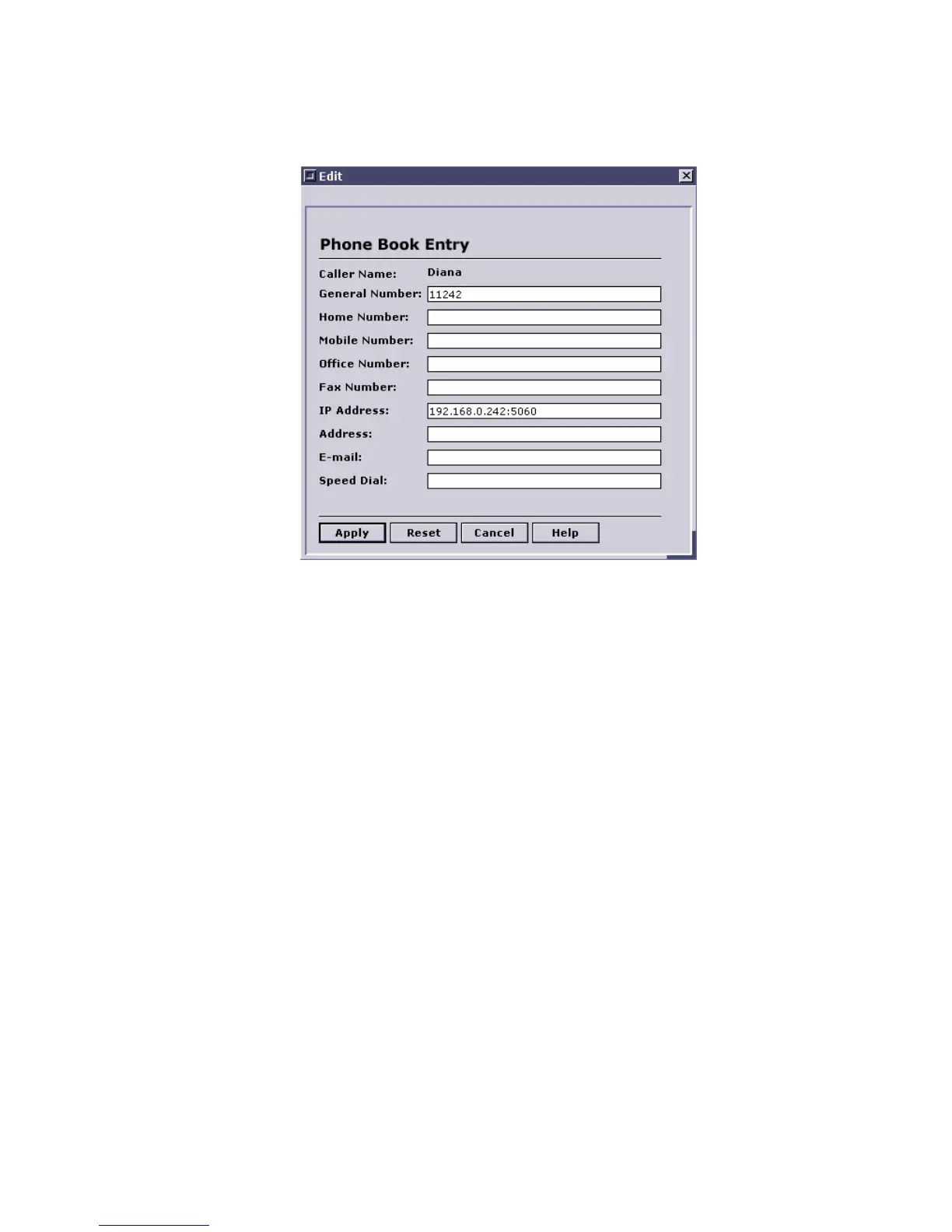51
Caller Name Press the Caller Name button to enter the Phone Book Entry dialog
to modify the contact information.
General Number This is the general device number of the contact person.
Home Number This is the home device number of the contact person.
Mobile Number This is the mobile device number of the contact person.
Office Number This is the office device number of the contact person.
Fax Number This is the fax number of the contact person.
IP Address This is the IP Address of the device of the contact person.
Ring Tone This is the Ring Tone selection for the contact person. To create
custom ring tones, users must select the Ring Tone that will identify calls from this contact.
Address This is the Address of the contact person.
Email This is the email of the contact person.
Speed Dial This is the speed dial index. The index should be between 1 and 99.
If the speed dial is required the subscriber must dial the speed dial index followed by “#’.