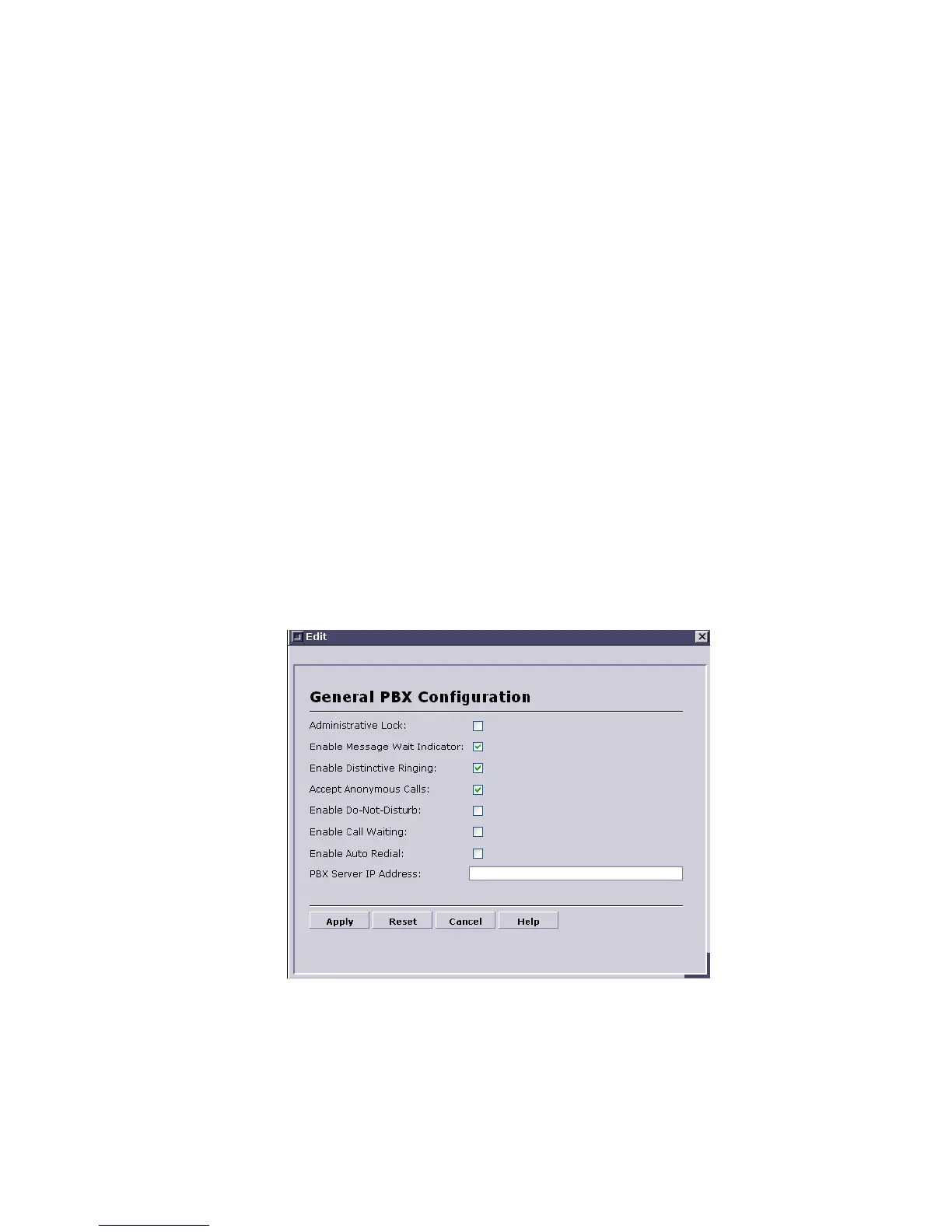66
Connect To This is the number that the call will be routed to once the selection is
complete.
Apply Saves the changes to the form.
General Configuration of Auto Attendant:
Enable Auto Attendant This function allows the Auto Attendant to start once a call is received.
Business Days These are the days that the Auto Attendant will answer call and direct
Business Hours This is the hour selection for the time period the Auto Attendant will
process calls.
Apply Saves the changes to the form.
5.1.18. PBX Management
Depending on the model of TORNADO purchased, the General PBX Configuration function may not be
apply. TORNADO can support advanced stand-alone PBX functionality to allow independent PBX
feature support that does not rely on external PBX or IP Centrex servers. The below Web interface allows
advanced management of this functionality. Click on the left end of the line to open the PBX
Configuration dialog.
Administrative Lock This option allows service providers to lock the selections for this
section to a predefined value so that they can not be managed by
the users.
Enable Message Wait Indicator The option allows user to enable and disable the message wait