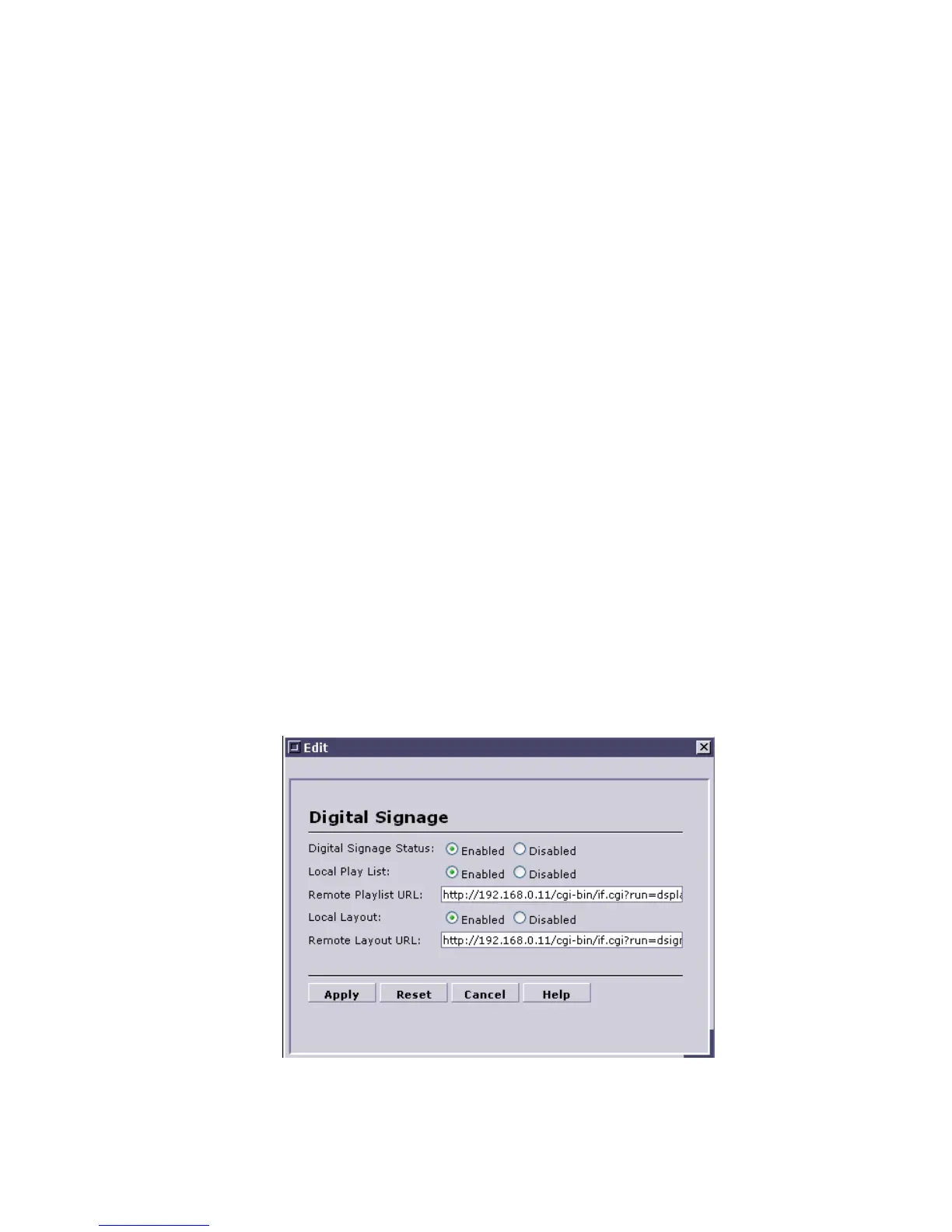75
Business Days These are the days that the Auto Attendant will answer call and direct
selections.
Business Hours This is the hour selection for the time period the Auto Attendant will
process calls.
Apply Saves the changes to the form.
5.1.25. Digital Signage Management
Depending on the model of TORNADO purchased, the Digital Signage option may be available. The
TORNADO device supports two different types of Digital Signage services: Remotely managed and
Local/Stand-Alone. The Digital Signage configuration has 3 main components: Play List - these are the
lists of media video files that are played in sequence by the Digital Signage player; Layout – this is the
layout that represents how the Digital Signage player screen is separated in segments (currently the Digital
Signage player supports 5 screen segments); Service Files – these are all files that are related to the Digital
Signage player layout such as IMAGE, HTML, Java Script, RSS, PNG, JPG, GIF, and other files. To
define a Digital Signage process, follow these steps:
Make Sure that your TORNADO has a Digital Signage License
Setup Digital Signage Service – Local or Remote using the Digital Signage Management Interface
Create a Local Layout File (if the Digital Signage Server is local)
Create and Download a Local Video File Play List (if the Digital Signage Server is local)
Upload all required Local Service Files (if the Digital Signage Server is local)
Set the “Home Page” to “Digital Signage” in the “Streaming Services” interface
Restart the TORNADO Digital media Center
Digital Signage Status This parameter enables or disables the Digital Signage functionality