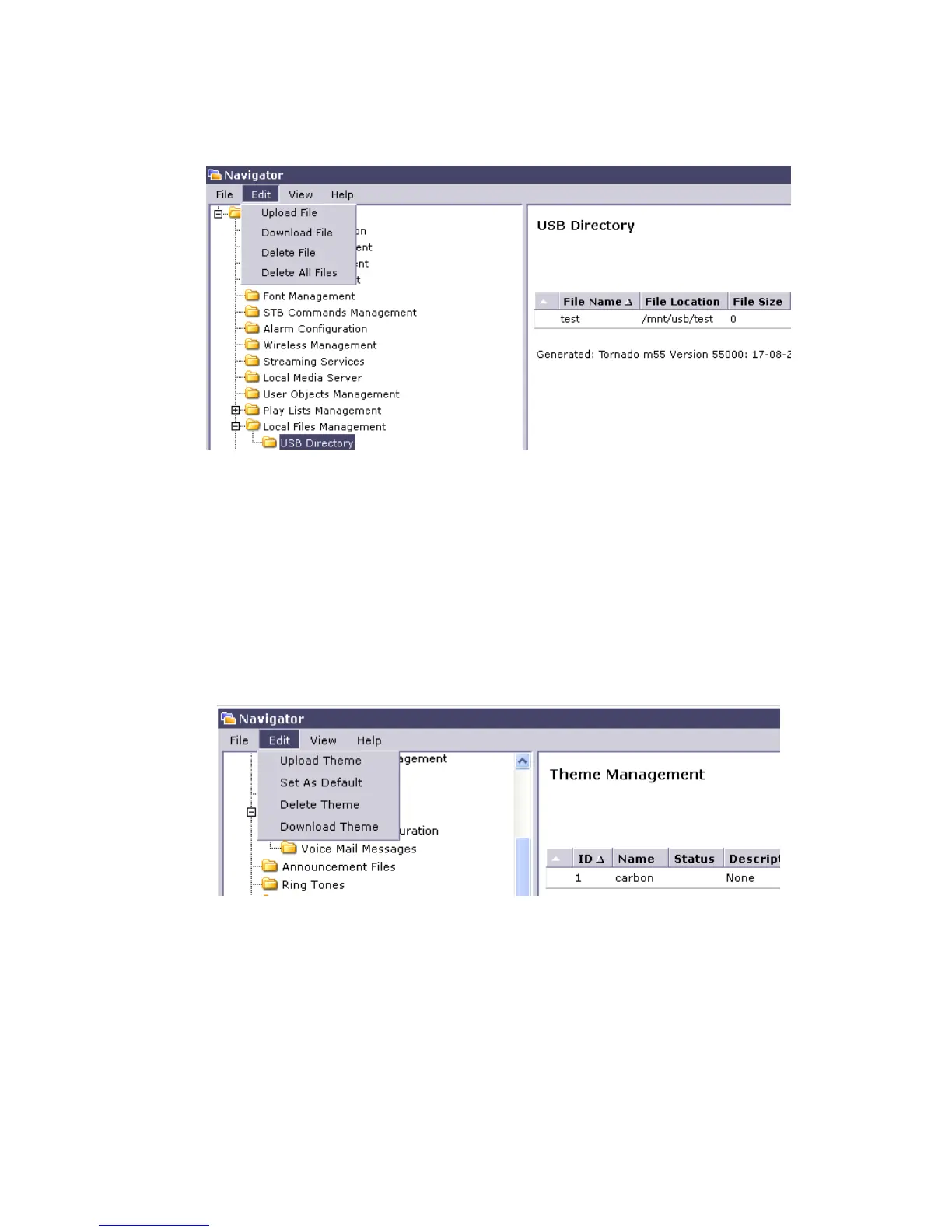79
5.1.26. Theme Management
Depending on the model of TORNADO purchased, the Theme Management option is available. Basically
the theme represents the way the default TORNADO TV interface look. The Theme is a compilation of
multiple HTML, JS, and Image files that are packaged into a package and can be uploaded or downloaded.
The Theme Management function allows local storage of the modified themes into the TORNADO
device.
Note: To use a Remote Theme Server enable the “Use Remote Theme” and set the “Remote Theme
Server” URL in the System Management dialog. Using this option to remotely control the parameter will
ignore all local management settings.
Upload Theme This function allows upload of theme file into the TORNADO
device to be stored locally. The name of the theme should contain the keyword “_noenc”. For example,
valid file names include: “nature_noenc.tgz” or “nature_noenc.tar.bz2”. The file should contain all
necessary files into a TAR package that is compressed using GZIP or BZ2 utility.
Download Theme This function allows download of Theme file from the TORNADO
device to a PC computer.
Delete Theme This function allows deletion of local service file.