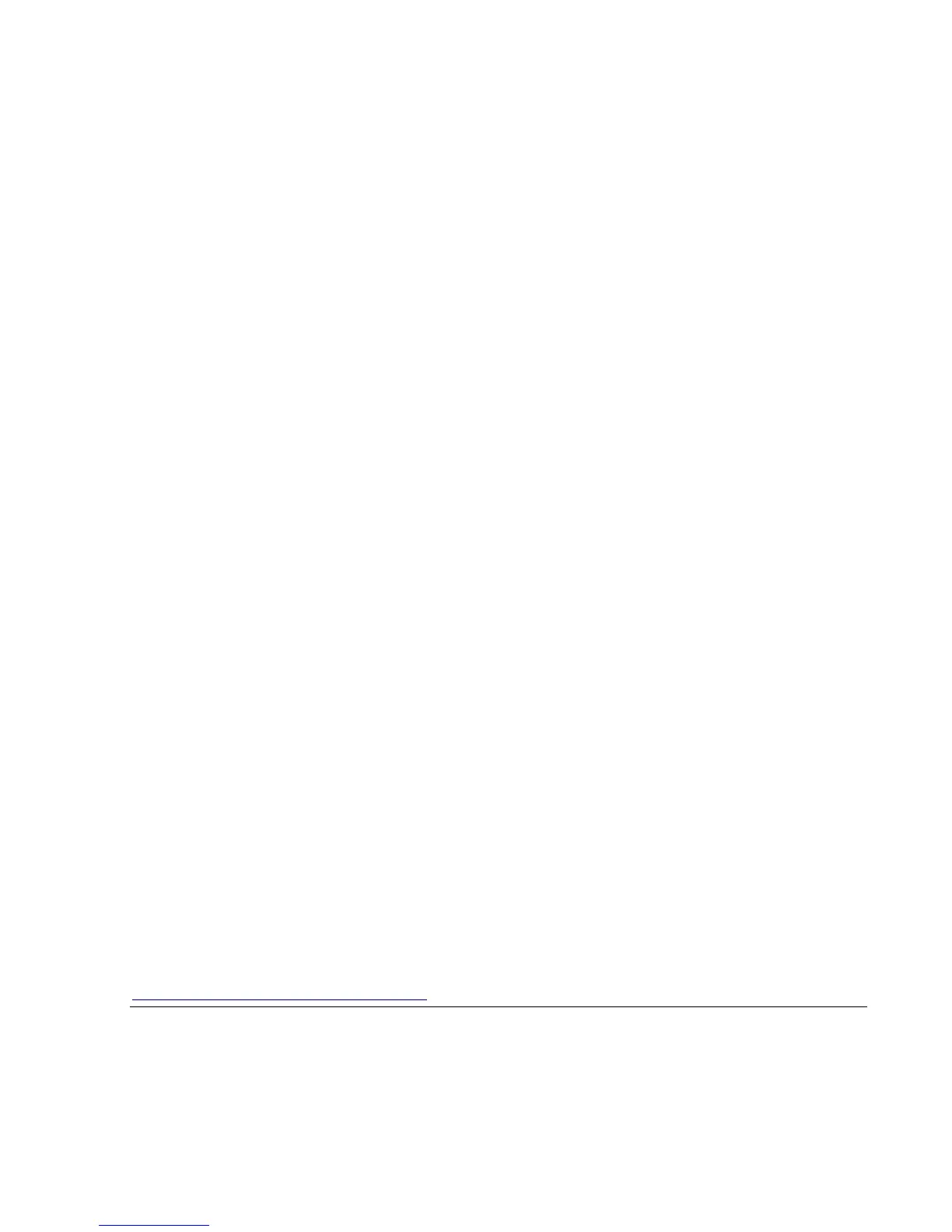93
</desc>
<index>2</index>
</item>
Status: true | false – defines the visibility of the selected item in the menu
Type: defines the various item types supported by the system
Name: this is the name of the menu item that is used to access it
Title: this is the title of the menu item that shows up on the interface
Desc: this is the description of the menu item
Index: this is the place in the list that the item is displayed on
To include or exclude menu items the subscriber can either change their status to “false” or remove the
item form the XML file.
In addition the menu file contains all static texts that are displayed in the system including:
Titles
Headers
Description
Field names
Selection names
Error messages
For an example, Menu File Structure, please take a look at the information below (this file may be
incomplete):
http://support.sysmaster.com/file/otext.xml