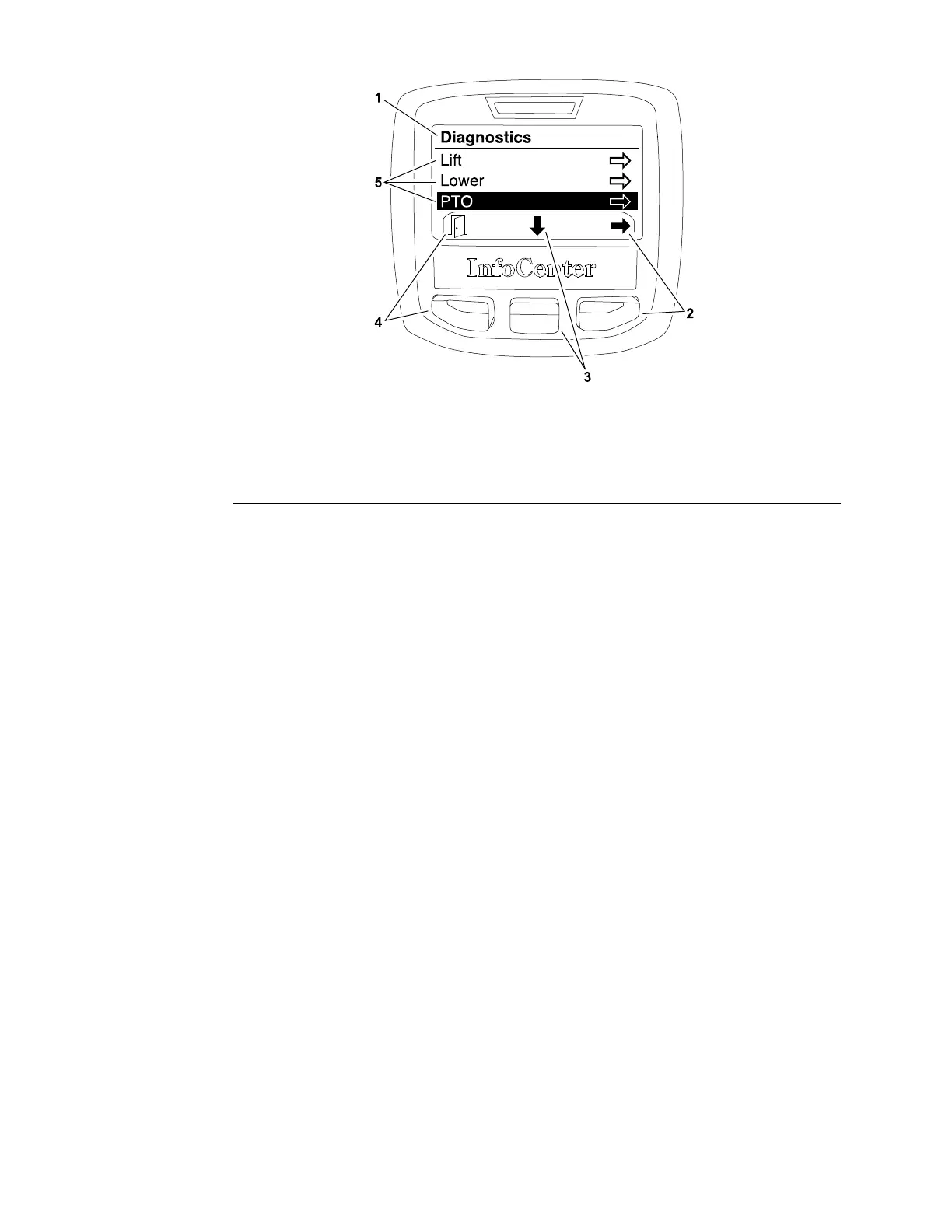UsingtheInfoCenterDisplayforTroubleshooting
g189681
Figure214
1.Diagnosticsmenu
4.Menu/backbutton
2.Left/rightbutton
5.Diagnosticsitems
3.Downbutton
ThediagnosticsscreenoftheInfoCenterdisplaycanbeveryhelpfulwhen
troubleshootingmachineoperationissues(refertoDiagnosticsScreen(page
7–19)).Thediagnosticsscreen(Figure214)listsavarietyofmachineoperations
andthecurrentstateoftheinputs,qualiers,andoutputsrequiredtoallow
theoperationtoproceed.Theelectricalcomponentsinvolvedinthefollowing
machineoperationscanbeevaluatedusingthediagnosticsscreenpriorto
testingeachcomponentindividually:
•LiftThecomponentsnecessarytoraisethecuttingunits.
•LowerThecomponentsnecessarytolowerthecuttingunits.
•PTOThecomponentsnecessarytoengagethecuttingunits.
•EngineThecomponentsnecessarytostartandruntheengine.
•BacklapThecomponentsnecessarytoengagethecuttingunitsinthe
reversedirectionforbacklapping.
Ifamachineoperationismalfunctioning,thefollowingprocedurecanhelp
identifythecauseofthecomponentorcircuitwiringcausingthemalfunction.
1.Parkthemachineonalevelsurface,lowerthecuttingunits,settheparking
brake,andshutofftheengine.
2.SetthekeyswitchtotheONpositionandnavigatetotheInfoCenter
DiagnosticScreen.
ElectricalSystem:Troubleshooting
Page7–28
Reelmaster
®
5410/5510/5610Series
15216SLRevC
