BrakeMaintenance
CheckingtheParkingBrake
1.Engagetheparkingbrakebypullingthe
parking-brakelevertowardyou,untilyoufeel
tension.
2.Ifyoudonotfeeltensionwhenpullingthe
parking-braketowardyouwithin11.4to16.5cm
(4-1/2to6-1/2inches)fromthe“P”symbolon
thedash,thenyouneedtoadjusttheparking
brake;refertoAdjustingtheParkingBrake
(page54).
AdjustingtheParking
Brake
1.Ensurethattheparkingbrakeisdisengaged.
2.Usingjackstands,lifttherearofthemachine;
refertoLiftingtheMachine(page32).
3.Using2wrenches,holdtheadjustingpostonthe
caliperinplacewith1wrench,andloosenthe
jamnut1/4turnwiththeotherwrench(Figure
64).
g034434
Figure64
1.Adjustingpost
3.Caliper
2.Jamnut
4.Whileholdingtheadjustingpostandthejam
nutinplace,turntheadjustingpostintotighten
(Figure64).
Note:Performthisstepuntilyoufeeldragon
thewheel.
5.Whileholdingtheadjustingpostandthejamnut
inplace,backoff1/4turn(Figure64).
6.Whileholdingtheadjustingpostandthejamnut
inplace,tightenthejamnut(Figure64).
7.Performsteps1through6totheotherside.
8.Verifythattheparkingbrakeisadjustedtothe
propertension;refertoCheckingtheParking
Brake(page54).
Note:Ifyoucannotadjusttheparkingbrake
totherequiredtension,thebrakepadsmay
bewornandneedtobereplace.Contactyour
authorizedT orodistributorforassistance.
CheckingtheBrake-Fluid
Level
ServiceInterval:BeforeeachuseordailyCheckthe
brake-uidlevelbeforethemotoris
rstused.
BrakeFluidType:DOT3
1.Parkthemachineonalevelsurface.
2.Engagetheparkingbrake.
3.Shutofftheengineandremovethekey.
4.Raisethehoodtogainaccesstothe
master-brakecylinderandreservoir(Figure65).
g034314
Figure65
1.Fillerneck(reservoir)3.DOT3brakeuid
2.Reservoircap
5.Lookattheoutlineoftheuidlevelatthesideof
thereservoir(Figure66).
Note:ThelevelshouldbeabovetheMinimum
line.
54
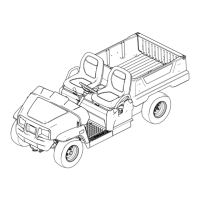
