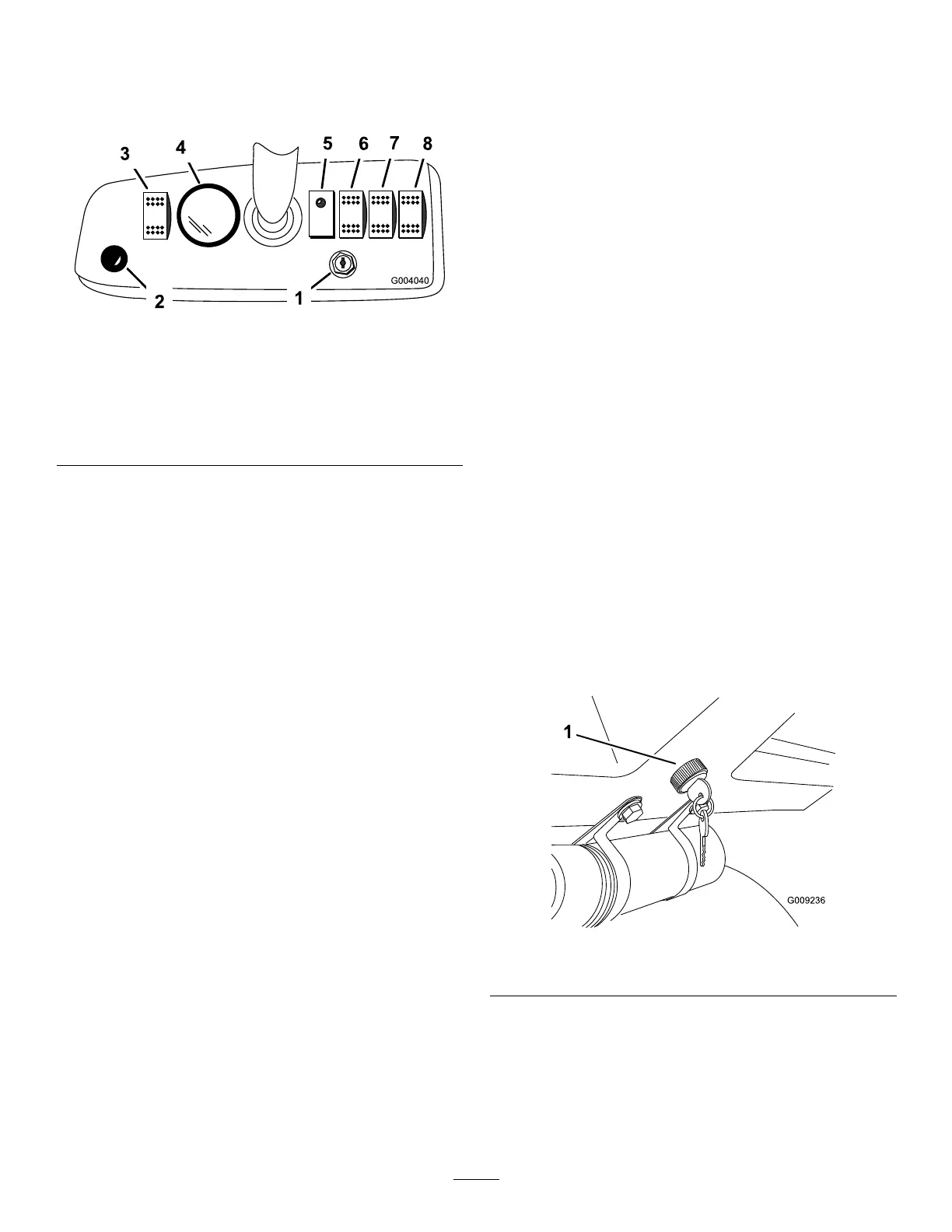thekeyclockwisetotheOnpositiontooperatethemachine
andaccessories.Afterstoppingthemachine,rotatethekey
counterclockwisetotheOffposition.Removethekeywhen
leavingthemachine.
Figure10
1.On/Offswitch
5.Machine-statuslight
2.Hornbutton(TCModels
only)
6.Power-cargo-bedswitch
(optional)
3.Lightswitch
7.Rearliftswitch(optional)
4.Battery/hourmeter
8.Machine-directionswitch
HornButton(TCModelsonly)
Pressthehornbuttontosoundthehorn(Figure10).
Battery-dischargeIndicator
Thebattery/hourmeterprovidesyouwithanindicationof
howmuchchargeiscontainedinthebatteries(Figure10
andFigure14)andthenumberofoperatinghoursonthe
machine.ThebatterymeterislocatedatthetopoftheLCD
screen.Whenthemachinebatteriesarefullycharged,ten
barsextendfromthe0tothe1position.Asthechargeis
used,barsdisappearstartingontherightside.Fordetailed
informationonthebatterymeter,refertoUnderstandingand
UsingtheBatterySystem(page18).
ThehourmeterislocatedatthebottomoftheLCDscreen.
ItlogsoperatinghourswheneverthekeyisintheOnposition
andthemachineisinmotion.
Machine-directionSwitch
Usethisswitch(Figure10)totogglebetweenforwardand
reverseoperation.
Note:Ifthemachine-directionalswitchismovedtothe
ReversepositionwhentheOn/OffswitchisintheOn
position,abuzzerwillsoundtowarntheoperatorthatthe
machineissettomoveinthereversedirection.
Machine-statusLight
Themachinecontainsacomputerthatmonitorsthestateof
themachineelectricalsystems.Thiscomputercommunicates
thestatusofthemachinetoyouthroughthemachine-status
light.AlwayscheckthislightwhenyouturntheOn/Off
switchtotheOnposition(Figure14)Whenthereareno
problemsandthemachineisoperational,thelightison.
Whenthereisaproblem,thelightashes.Thelightashes
atvariousintervalsfordifferentproblemsandevents.Ifthe
lightblinks,refertoUnderstandingandUsingtheBattery
System(page18)foradescriptionoftheashcodes.
LightSwitch
Usethisswitchtoturntheheadlightsonandoff(Figure10).
CargoBedLiftSwitch(Optional)
Usethisswitchtoraiseandlowerthecargobed(Figure10).
RearLiftSwitch(Optional)
Usethisswitchtoraiseandlowertherearlift(Figure10).
SupervisorSpeed-limitSwitch
Thesupervisorspeed-limitswitch,locatedunderthecup
holder(Figure11)has2positions:OnandOff.Rotatethe
keyclockwisetotheOnpositiontolimitthemaximum
machinespeedtoafactorysettingof19kph(12mph).Rotate
thekeycounterclockwisetotheOffpositiontorestorethe
maximumspeedofthemachine.
Figure11
1.Supervisorspeed-limitswitch
16