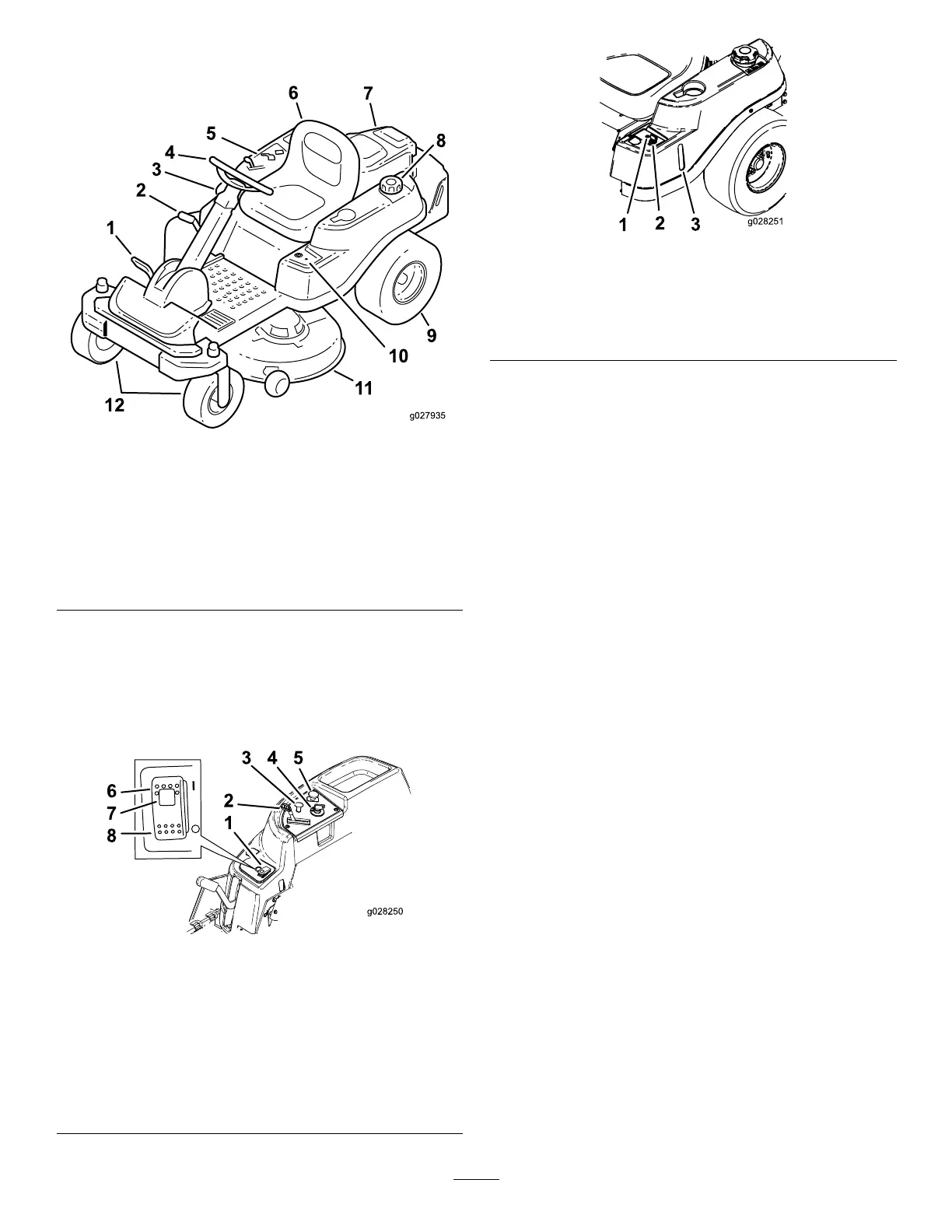ProductOverview
g027935
Figure4
1.Traction-controlpedal7.Engine
2.Height-of-cutlever
8.Fuel-tankcap
3.SmartPark
™
switch
9.Reardrivewheel
4.Steeringwheel10.KeyChoice™control
5.Controlpanel
11.Mowerdeck
6.Operatorseat
12.Frontcasterwheels
Controls
BecomefamiliarwithallcontrolsinFigure4,Figure5,
andFigure6beforeyoustarttheengineandoperate
themachine.
g028250
Figure5
ControlPanel
1.SmartPark™switch
5.Blade-controlswitch
(powertakeoff)
2.Throttle
6.Parkingbrake—On
3.Choke
7.Parkingbrakeindicator
light
4.Ignitionswitch
8.Parkingbrake—Off
g028251
Figure6
1.Operating-in-reverse
warninglight
3.Fuel-presencewindow
2.KeyChoice™key(bluein
color)
IgnitionSwitch
Theignitionswitchhas3positions—OFF,RUN,and
START.ThekeyturnstoSTARTandmovesbackto
RUNuponrelease.TurnthekeytotheOFFpositionto
shutofftheengine;however,alwaysremovethekey
whenleavingthemachinetopreventsomeonefrom
accidentallystartingtheengine(Figure5).
ChokeControl
Usethechoketostartacoldengine.Pullthechoke
knobuptoengageit.Pushdownonthechokeknob
todisengageit(Figure5).
ThrottleControl
ThethrottlecontrolisvariablebetweenFASTand
SLOW.Movethethrottleleverforwardtoincreasethe
enginespeedandbackwardtodecreasetheengine
speed(Figure5).
Blade-ControlSwitch(Power
Takeoff)
Theblade-controlswitch,(PTO),engagesand
disengagespowertothemowerblades(Figure5).
Fuel-PresenceWindow
Usethefuelwindowlocatedontheleftsideofthe
machinetoverifythepresenceofgasolineinthetank
(Figure6).
Height-of-CutLever
Theheight-of-cutleverallowsyoutolowerandraise
thedeckfromtheseatedposition.Whenyouraisethe
lever(towardyou),thedeckisraisedfromtheground,
andwhenyoulowerit(awayfromyou),itlowersto
15
