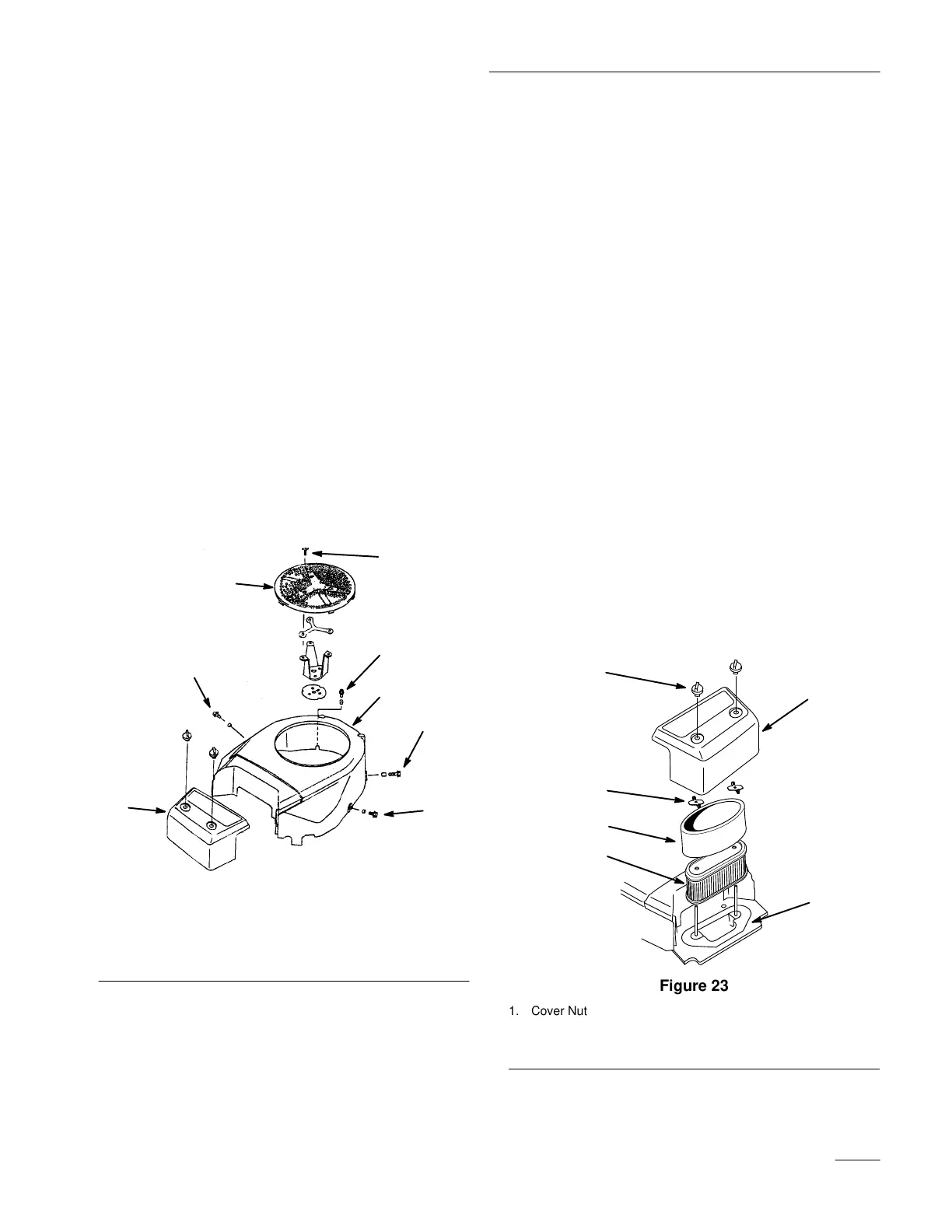Maintenance
39
Cleaning
the Cooling System
Clean the air intake screen from grass and debris
befor each use.
Clean cooling fins and engine shrouds every 300
hours or yearly, which ever comes first.
1. Stop the engine, set the parking brake, remove
the key and disconnect the spark plug wire(s)
from the spark plug(s).
2. Remove air–intake screen, air cleaner cover, fan
housing and bolts (Fig. 22).
3. Clean debris and grass from engine shrouds and
cooling fins.
4. Reinstall air–intake screen, air cleaner cover, fan
housing and bolts. Install bolts to 4.3 ft–lb (5.9
N–m) torque (Fig. 22).
m–4369
1
2
3
4
5
6
5
5
Figure 22
1. Air–intake
Screen
2.
Fan Housing
3.
Air Cleaner Cover
4.
M6 x 10mm Bolt
5.
M6 x 12m Bolt
6.
M6 x 20mm Bolt
Air
Cleaner
Foam Element: Clean and re-oil after every 25
operating hours.
Paper Element: Clean after every 100 operating
hours. Replace after every 300 operating hours or
yearly. Which ever comes first.
Note: Service the air cleaner more frequently
(every few hours) if operating
conditions are extremely dusty or
sandy.
Removing the Foam and Paper Elements
1. Disengage the power take off (PTO), set the
parking brake, and turn the ignition key to
“OFF” to stop the engine. Remove the key.
2. Clean around the air cleaner to prevent dirt from
getting into the engine and causing damage.
Remove cover nuts and cover (Fig. 23).
3. Remove wingnuts and air cleaner elements
(Fig. 23).
1
4
2
3
5
6
Figure 23
1. Cover
Nuts
2.
Foam element
3.
Paper element
4.
Wing nut
5.
Air cleaner base
6. Cover