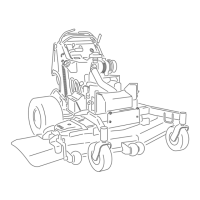AdjustingtheNeutralPositionforthe
Motion-ControlLevers
Important:Ensurethetrackingofthemoweriscorrect
afteradjustingthemotion-controllevers.Adjustingthe
trackingandaligningthemotion-controlleversfrontto
backisthesameprocedure(Figure73).
Note:Adjustthehorizontalalignmentbeforethefrontto
backalignment.
Ifthemotion-controlleversdonotalignfronttoback,or
therightsidecontrolleverdoesnotmoveeasilyintothe
neutral-lockposition,adjustmentisrequired.
1.Afterthehorizontalalignmentisnished,checkthe
fronttobackalignmentbyslightlypushingthecontrol
leversforwardtotakeupanyslackinthelinkagefor
thecontrollevers(Figure73).
Figure73
1.Leftmotion-controllever
3.Neutral-lockedposition
2.Rightmotion-controllever4.Alignthecontrollevers
fronttoback
2.Ensuretherightmotion-controllevermoveseasilyinto
theneutral-lockposition.
Note:Turnthecableadjustmentclockwiseto
movethemotion-controlhandleforward.Turn
thecableadjustmentcounterclockwisetomovethe
motion-controlhandlerearward.
3.Rotatethecableadjustmentonrightsidewhen
adjustmentisneeded.
Note:Adjustthecableadjustmentinquarter-turn
increments.
4.Aftertherightmotion-controllevermoveseasilyinto
theneutral-lockposition,adjusttheleftmotion-control
levertoalignwiththerightmotion-controllever.
5.Checkforpropertracking;refertoAdjustingthe
Tracking(page40).
6.Installthecablelockontothecable-adjustingnutsto
securetheadjustment(Figure74).
Figure74
1.Leftcableadjustment
3.Rightcableadjustment
2.Cablelock
50

