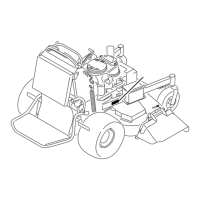MOWER DECK
7-41Toro GrandStand Service Manual
7
Mid 2009 & Later Belt Cover Brackets
Removal
3. Install the belt cover (Fig. 1390).
1. Remove the belt cover (Fig. 1392).
Fig. 1390 IMG-0715a
4. Secure the belt cover with the belt cover knob (Fig.
1391).
Fig. 1391 IMG-0714a
Fig. 1392 IMG-0720a
2. Remove the self-tapping screws securing the cover
brackets to the mower deck (Fig. 1393).
Fig. 1393 IMG-0721a

