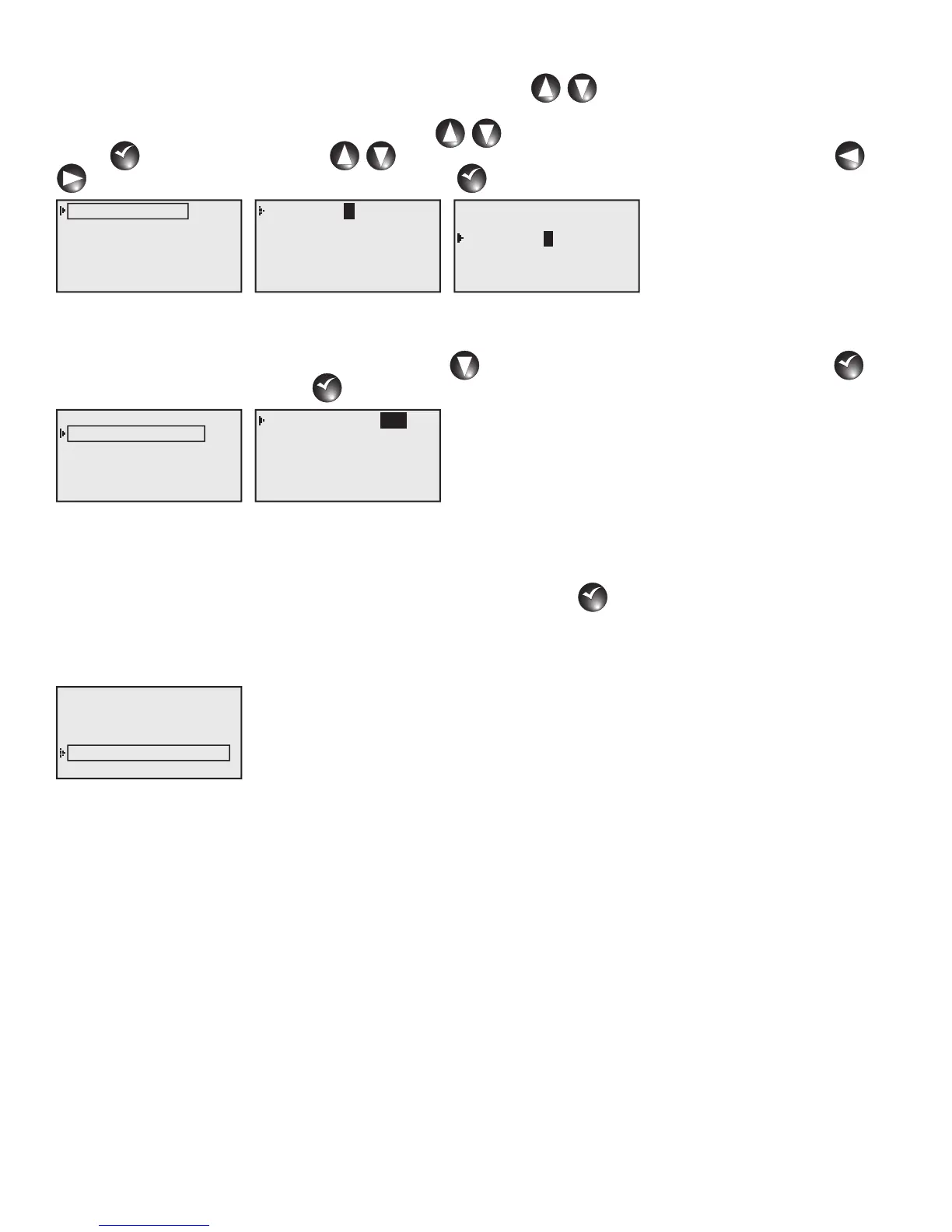13
Radio Frequency - Use this menu to select the radio frequency in order to be able to send a radio page
command to the OSMAC G3 controller. Use the
UP and DOWN arrows to select from the 6
preprogrammed frequencies. If the 6 preprogrammed frequencies are not suitable for your use, you can edit any
of the frequency channels. Use the
UP and DOWN arrows to select Rx (Receive) frequency, then press
Select
SELECT
SELECT
. Use the UP and DOWN arrows to modify the values and use the LEFT and RIGHT
arrows to navigate between values. Press Select
SELECT
SELECT
once the correct frequency value is set.
Radio Frequency
Radio Information
Log All Sat: No
RSSI Enable: Yes
Reset Radio Defaults
Channel: 1
Rx Freq1 462.2125MHz
Tx Freq1 462.2125MHz
1
Channel: 1
Rx Freq1 462.2125MHz
Tx Freq1 462.2125MHz
4
Radio Information - You can access the radio information when you select this menu. The radio Model, Firmware
Version, Serial Number and the last RSSI information will be provided. To access the radio module temperature,
input voltage and the current draw, press the
DOWN arrow and select Get Other, then press Select
SELECT
SELECT
. To
get the latest values, press
Select
SELECT
SELECT
while at the Update Again menu. Select Yes to refresh the information.
Radio Frequency
Radio Information
Log All Sat: No
RSSI Enable: Yes
Reset Radio Defaults
Update Again:
Temperature 23C
Input Volts 10.1V
Current Draw 90mA
Yes
Log All Sat - Used for troubleshooting at the direction of Toro support. Leave value at No.
RSSI Enable - Used for troubleshooting at the direction of Toro support. Leave value at Yes.
Reset Radio Defaults - Select Reset Radio Defaults and press Select
SELECT
SELECT
when you want to reset all radio
communication parameters. All radio parameters will revert back to factory defaults. All 6 frequencies will revert
back to their default values. If a unique frequency was set for any of the six frequency numbers, that frequency
will need to be entered and set again in order to be used.
Radio Frequency
Radio Information
Log All Sat: No
RSSI Enable: Yes
Reset Radio Defaults
