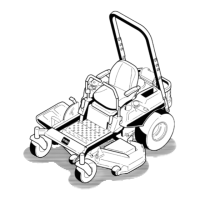EngineMaintenance
EngineSafety
•Keepyourhands,feet,face,clothing,andother
bodypartsawayfromthemuferandotherhot
surfaces.Allowenginecomponentstocoolbefore
performingmaintenance.
•Donotchangetheenginegovernorspeedor
overspeedtheengine.
ServicingtheAirCleaner
ServiceInterval:Every25hours—Cleanthe
air-cleanerfoamelement(more
oftenindusty,dirtyconditions).
Every100hours—Replacetheair-cleanerfoam
element(moreoftenindusty,dirtyconditions).
Note:Servicetheaircleanermorefrequently(every
fewhours)ifoperatingconditionsareextremelydusty
orsandy.
RemovingtheFoamandPaper
Elements
1.Parkthemachineonalevelsurface,disengage
theblade-controlswitch,andengagetheparking
brake.
2.Shutofftheengine,removethekey,andwait
forallmovingpartstostopbeforeleavingthe
operatingposition.
3.Cleanaroundtheair-cleanercovertoprevent
dirtfromgettingintotheengineandcausing
damage.
4.Releasetheretainingclampsontheaircleaner
andpulltheair-cleanercoverofftheair-cleaner
body
g305607
Figure34
1.Cover
2.Retainingclamp
5.Separatethefoamandpaperelements(Figure
35).
g305608
Figure35
1.Paperelement2.Foamelement
ServicingtheFoamElement
1.Washthefoamelementinliquidsoapand
warmwater.Whentheelementisclean,rinse
itthoroughly.
2.Drytheelementbysqueezingitinacleancloth.
Important:Replacethefoamelementifit
istornorworn.
3.Lightlyoilthefoamelementusingnewengineoil
andsqueezeoutanyexcessoil.
ServicingthePaperAir-Cleaner
Element
ServiceInterval:Every100hoursoryearly,
whichevercomesrst—Replacethe
paperair-cleanerelement(more
oftenindirtyordustyconditions).
1.Cleanthepaperelementbytappingitgentlyto
removedust.
Note:Ifitisverydirty,replacethepaper
elementwithanewone.
2.Inspecttheelementfortears,anoilylm,or
damagetotherubberseal.
3.Replacethepaperelementifitisdamaged.
Important:Donotcleanthepaperlter.
InstallingtheAirCleaner
1.Installthefoampre-cleanerelementoverthe
paperelement.
Note:Ensurethatyoudonotdamagethe
elements.
2.Installtheair-cleanerelementsontothe
air-cleanerbase.
3.Installthecoverandsecureitwiththeretaining
clamps(Figure34).
31

