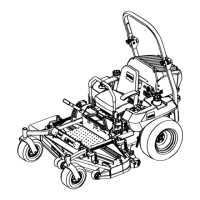7
InstallingtheBattery
Partsneededforthisprocedure:
2J-bolt
2Wingnut
1Hold-downclamp
Procedure
Important:Thisprocedureonlyappliesto
machinesthatdonotcomewithabattery
installed.
Purchasea12Vbatteryandinstallitintothemachine.
Theenginerequiresaminimumof540A(cold
cranking).
Usethehardwareincludedtoinstallthenewbattery.
RefertoInstallingtheBatteryintheOperator's
Manual.
8
RaisingtheRollover
ProtectionSystem(ROPS)
NoPartsRequired
Procedure
1.Pulltheknobandrotate90°totheunlatched
position(Figure4).
2.Raisetherollbartotheoperateposition,and
rotatetheknobssothattheymovepartiallyinto
thegrooves(Figure4).
3.Raisetherollbartothefulluprightpositionwhile
pushingontheupperrollbarandthepinssnap
intopositionwhentheholesalignwiththepins
(Figure4).
Important:Alwaysusetheseatbeltwiththe
rollbarintheraisedposition.
g243267
Figure4
1.Upperpartoftherollbar4.Rotatetheknobout90°
toholditintheunlatched
position.
2.Knobinthelatched
position
5.Knobintheunlatched
position
3.Pulltheknobtounlatch.
4.Pushontherollbarandensurethatbothpins
areengaged(Figure5).
g008619
Figure5
1.Engagedposition2.Partiallyengaged—do
notoperatethemachine
withtherollbackinthis
position.
4

