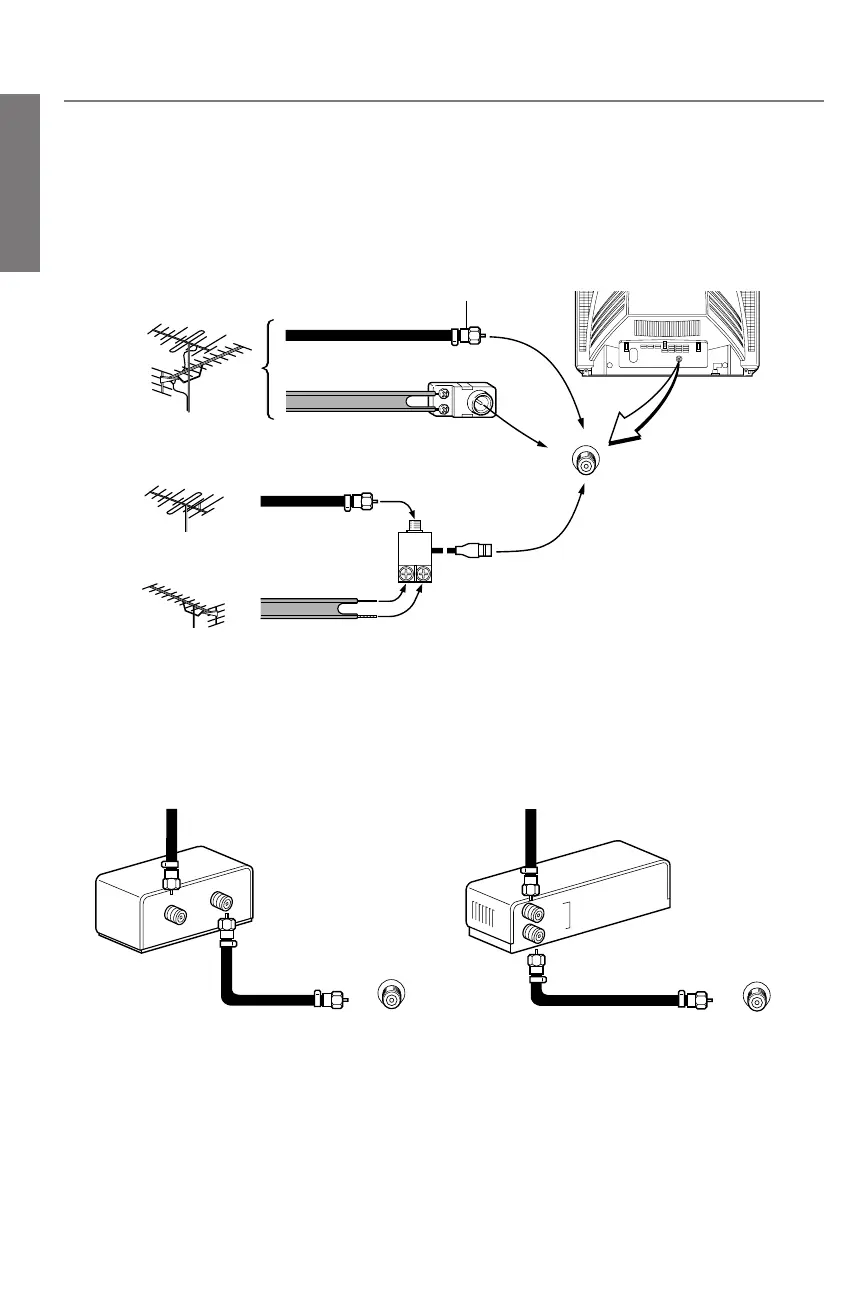4
Set up
Basic Operation
Advanced Operation
Reference Selection
Antenna/Cable TV Connection
To connect an antenna or Cable without a decoder box
To connect a Cable box or VCR
You can use either an indoor or outdoor antenna to receive VHF and/or UHF channels.
Channels 2 - 13 are VHF channels, and channels 14 - 69 are UHF channels.
We recommend using an outdoor antenna for better picture quality.
You can receive Cable TV by connecting a cable supplied by your local cable company.
VHF
UHF
ANT
(75Ω)
VHF
UHF
VHF, UHF
or Cable
F-type connector
(Not supplied)
300-ohm twin-lead cable
OR
75-ohm coaxial cable
Antenna adapter
(Not supplied)
OR
U/V mixer
(Not supplied)
Back of TV
●
Follow this diagram if your cable company requires you to
connect a cable box.
●
Follow this diagram if you use a VCR.
Incoming
Cable
Incoming
Cable
Cable box
VCR
When selecting channels in the cable box, first tune your TV
to the output channels of the cable box (usually 3 or 4).
To watch video tapes, tune your TV to the output channel of
the VCR (usually 3 or 4), then begin viewing the video tape.
Back of TV
Back of TV
IN
ANT
OUT
ANT
(75Ω)
IN
OUT
ANT
(75Ω)
