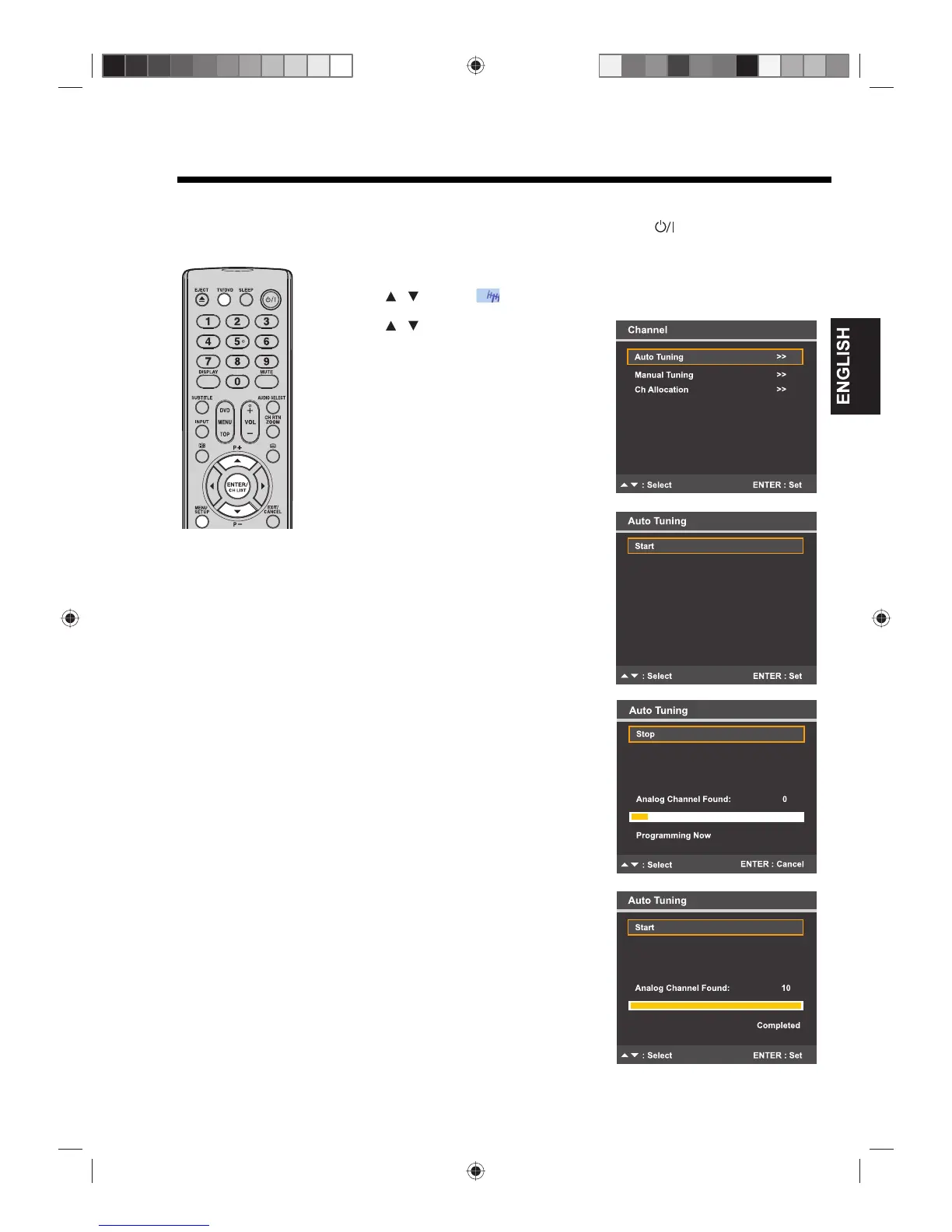19
Automatic tuning
Perform the Auto Tuning process to search and save new TV channels that have become available after performing
the Automatic Installation routine. Go to page 17 for more information.
Pre-step: Make sure that the antenna and power connections are made, then press on the TV or on the remote
control.
1
Press TV/DVD to switch to TV mode, then press MENU.
2
Press to select “Channel”, then press ENTER.
3
Press to select “Auto Tuning”,
then press ENTER.
4
Press ENTER to start the Auto Tuning
process.
The sound will be muted during this
process.
When the Auto Tuning is completed,
the TV will automatically switch to the
normal screen.
