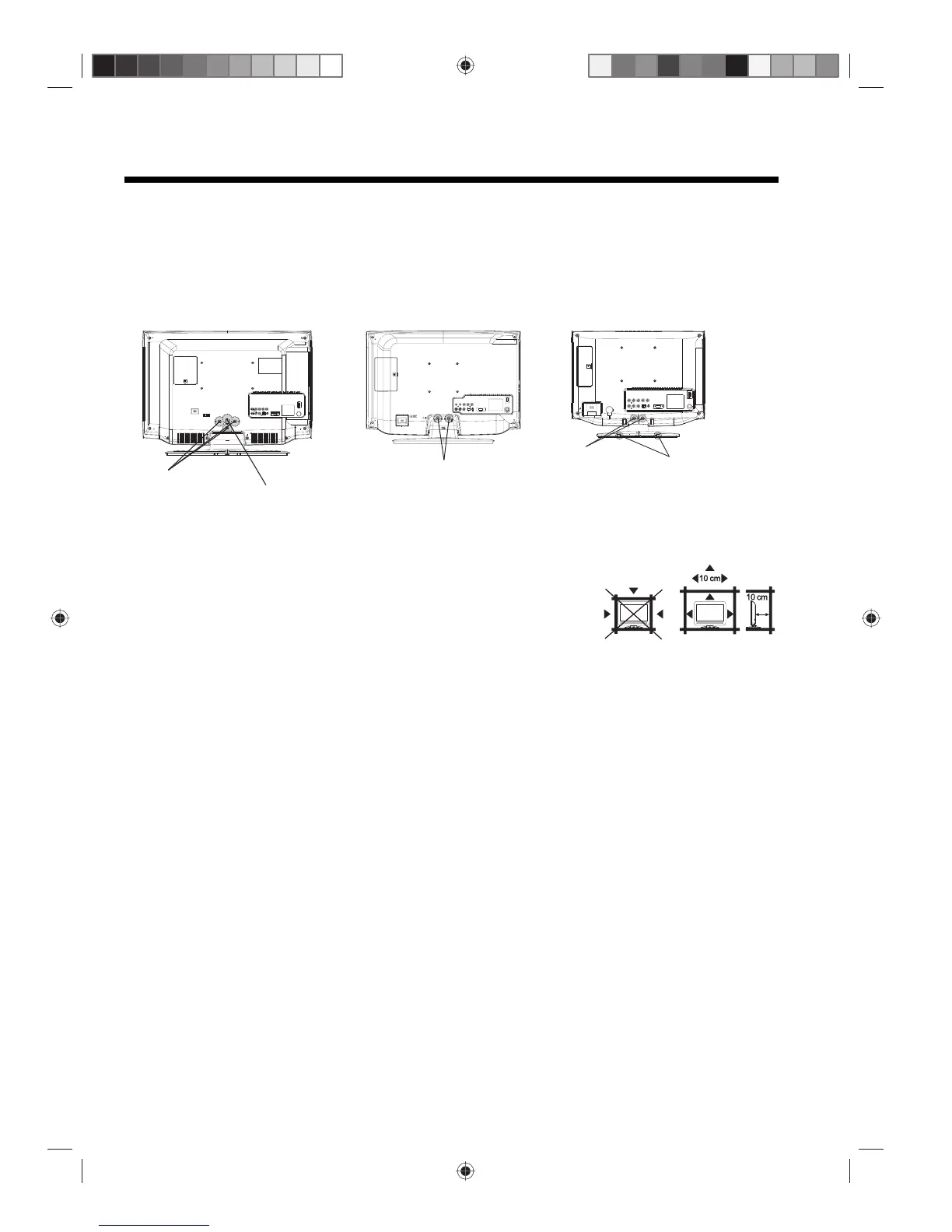4
Installation
Removing the pedestal stand
(1) Carefully lay the front of the TV face down on a flat, cushioned surface such as a quilt or blanket. Leave the stand protruding
over the edge of the surface.
Note: Extreme care should always be used when removing the pedestal stand to avoid damage to the LCD panel.
(2) Remove the screws shown in the below figures. This will allow removal of the pedestal stand.
(3)
Once you have removed all screws holding the pedestal stand in place, remove the pedestal stand from the TV by sliding the
pedestal stand away from the TV.
Note: 22-inch model is used here for illustration of 19, 22-inch models.
VENTILATION
The TV emits heat when in operation. Do not place any covers or blankets on the TV,
this may cause overheating. Do not block ventilation holes, or set up near radiators. Do
not place in direct sunshine. When placing on a shelf leave 10 cm (4 inches) free space
around the entire TV.
