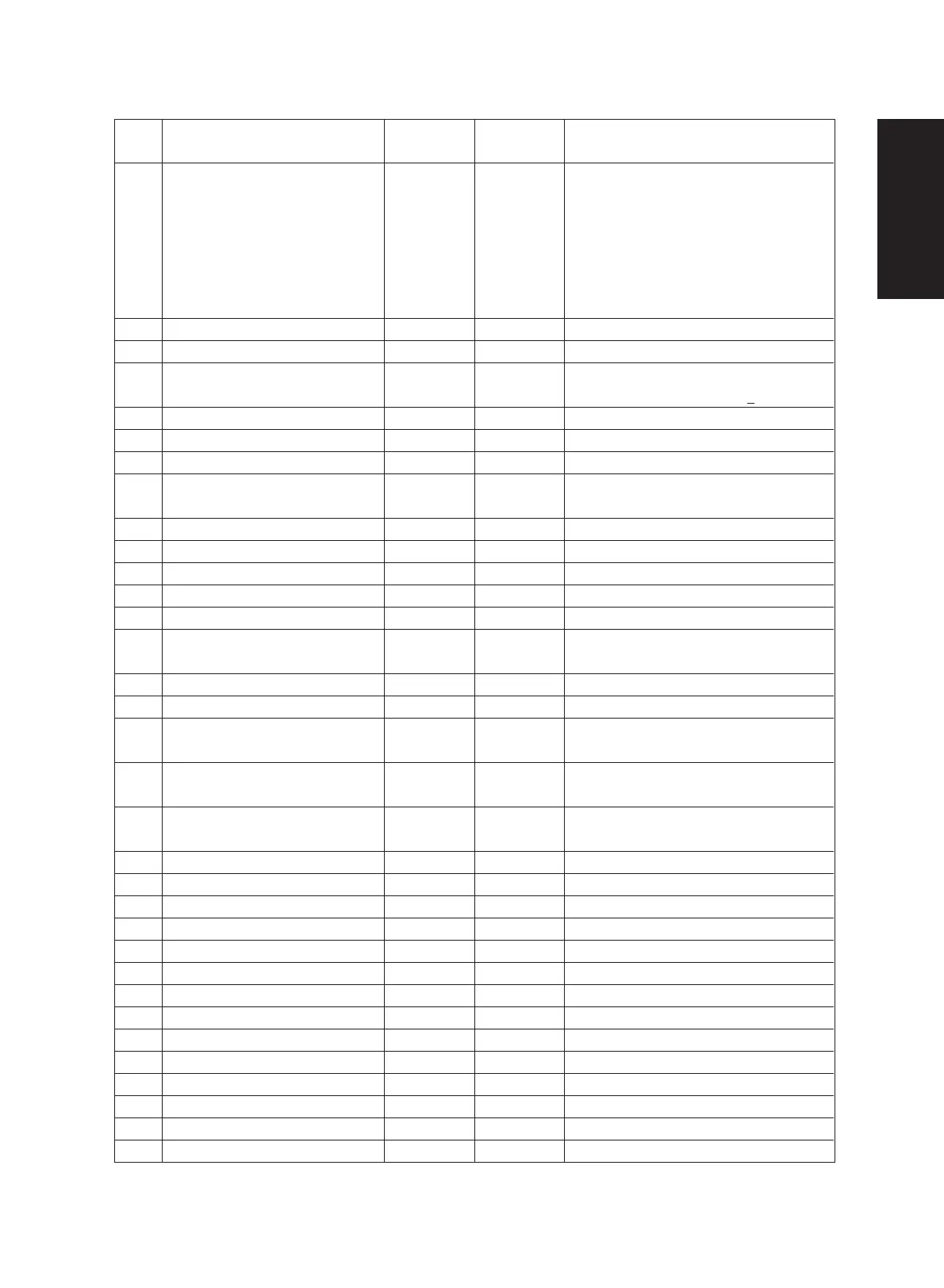Dec. 1996 © TOSHIBA CORP. 1 - 15 2060, 2860/70 ADJUSTMENT
Code
Name
Allowable
Remarks
No. input value
56 Auto shut-off 0–20 20
62 AMS copy stop switching 0–1 1
68 Copylyzer 0–1 0
69 PM counter setting value 0–999, 999
000000
76 Running timer (drum) 0–277 Hour
0
77 Running timer (developer) 0–277 Hour
0
79 Current PM counter value 0–999, 999
000000
80 Telephone number 14 digits 0
81 Front cover open counter 0–999, 999
000000
89 Heater abnormal counter 0–9 0
99 Error history – –
101 Power on time counter
0–99999 Hour
0
102 Copying time counter
0–99999 Hour
0
104
Pre-run time setting value
0–6 2
(Thick paper mode)
105 APS sensor position 1, 2 2
106 Original setting method (ADF) 0–1 0
108 Width of erased area by LED eraser 0–1 0
array (for edge erase)
109 Universal paper 0–14 FOLIO, COMP
110 Paper size (0 : non standard size)
140–297/210–432
297/420
279/432
111 Paper size (1 : A5–R)
140–297/210–432
148/210
112 Paper size (2 : B5)
140–297/210–432
257/182
113 Paper size (3 : B5–R)
140–297/210–432
182/257
114 Paper size (4 : A4)
140–297/210–432
297/210
115 Paper size (5 : A4–R)
140–297/210–432
210/297
116 Paper size (6 : FOLIO)
140–297/210–432
210/330
117 Paper size (7 : B4)
140–297/210–432
257/364
118 Paper size (8 : A3)
140–297/210–432
297/420
119 Paper size (9 : ST–R)
140–297/210–432
140/216
120 Paper size (10 : LT)
140–297/210–432
280/216
121 Paper size (11 : LT–R)
140–297/210–432
216/280
122 Paper size (12 : LG)
140–297/210–432
216/356
123 Paper size (13 : COMP)
140-297/210-432
258/356
124 Paper size (14 : LD)
140–297/210–432
280/432
Auto shut-off to force when it was left for a
following control time (min.)
0 = 3, 1 = 5, 2 = 10, 3 = 15, 4 = 20, 5 = 25, 6
= 30, 7 = 40, 8 = 50, 9 = 60, 10 = 70, 11 = 80,
12 = 90, 13 = 100, 14 = 110, 15 = 120,
16 = 150, 17 = 180, 18 = 210, 19 = 240, 20 :
deactivated
0 : Non stop, 1 : Temporary stop
0 : deactivate, 1 : activate (only for Japan)
0 : PM counter deactivated,
Not 0 : PM call when set value ≤ code “79”
Hours, minutes, seconds indication
Hours, minutes, seconds indication
Current copy quantity
Telephone number of up to 14 digits can be
entered. Use the HELP key to enter hyphens.
0–1 : copy enable, 2 or more : copy disable
Display last 8 Error codes
Hours, minutes, seconds indication
Hours, minutes, seconds indication
0 = 3 sec., 1 = 5 sec., 2 = 10 sec., 3 = 15
sec., 4 = 20 sec., 5 = 25 sec., 6 = 30 sec.
1 : LT series (UC), 2 : A series (EUR, OTHER)
0 : Direct stop, 1 : switch back
0 : Narrow, 1 : Wide
FOLIO ; EUR, OTHER
COMP : UC
Width/Length
297/420 : EUR, OTHER, 279/432 : UC
Width/Length
Width/Length
Width/Length
Width/Length
Width/Length
Width/Length
Width/Length
Width/Length
Width/Length
Width/Length
Width/Length
Width/Length
Width/Length
Width/Length
Initial Value*
*1
*1
*1
*1
*2
