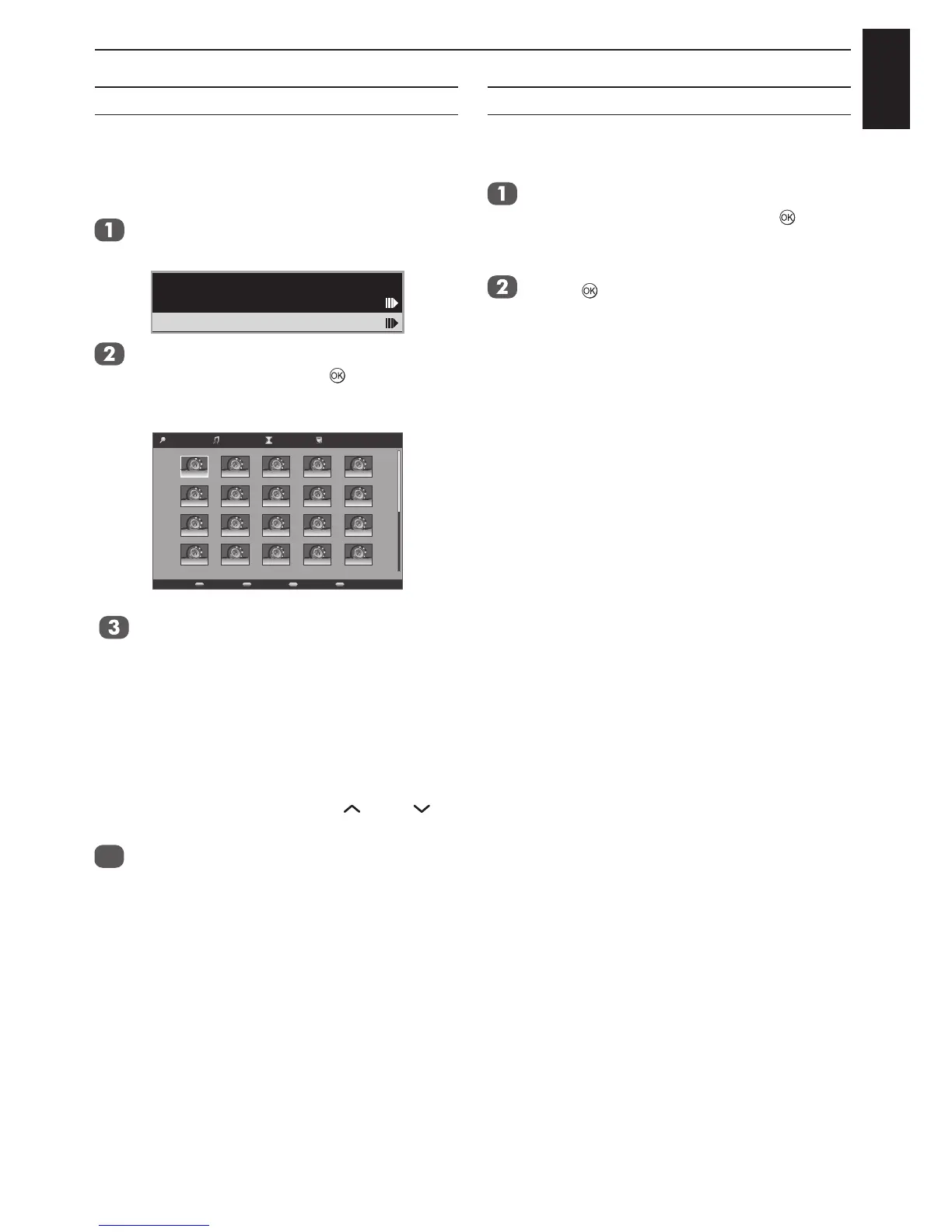English
41
CONTROLS AND FEATURES
Viewing Music Files
This view mode allows all the music les within a
selected folder to be viewed simultaneously, using
thumbnail views in a grid. The initial highlighted
position will be the top left image within the grid.
Open Media Player. Press ▼ to highlight
Music.
In Media Player, press ▲, ▼, ◄, or ► to
select a folder then press
. All the music
les in the folder will appear in the Multi
View grid.
Press ▲, ▼, ◄, or ► to move through the
music les. If there are too many music
les for the screen, pressing ◄ on the
top left le will show the previous page
moving the highlight to the bottom right le.
Alternatively, pressing ► on the bottom
right le will show the next page moving the
highlight to the top left le.
If there is more than one page of images
within the folder pressing P
and P will
move through the pages.
Press RETURN to leave the current folder.
Press EXIT to return to the last viewed
source.
• Menu: Enter menu option. The options are:
Sort, Media Type, and Thumbnail Size.
• Size: Decides to show the thumbnail size by
Small, Middle, or Large.
• Sort: Decides to sort the music files by
Name, Genre, Artist, or Album.
• Browser/Menu: Decides to browse music
files by thumbnail or list mode.
Playing Music
The Music feature plays MP3 les stored on a
USB storage device.
In the Multi View grid, press ▲, ▼, ◄, or
► to highlight a music le. Press
to start
playing all the music les in the selected
folder.
Press to pause, press it again to play.
Press EXIT to return to the last viewed
source
NOTE 1: Whilst playing the music les, you
may select the playing methods among Repeat,
Shufe, Audio Only, or display the music le
Info.
NOTE 2: MP3 is the MPEG Layer-3 audio coding
technology licensed from Fraunhofer IIS and
Thomson
