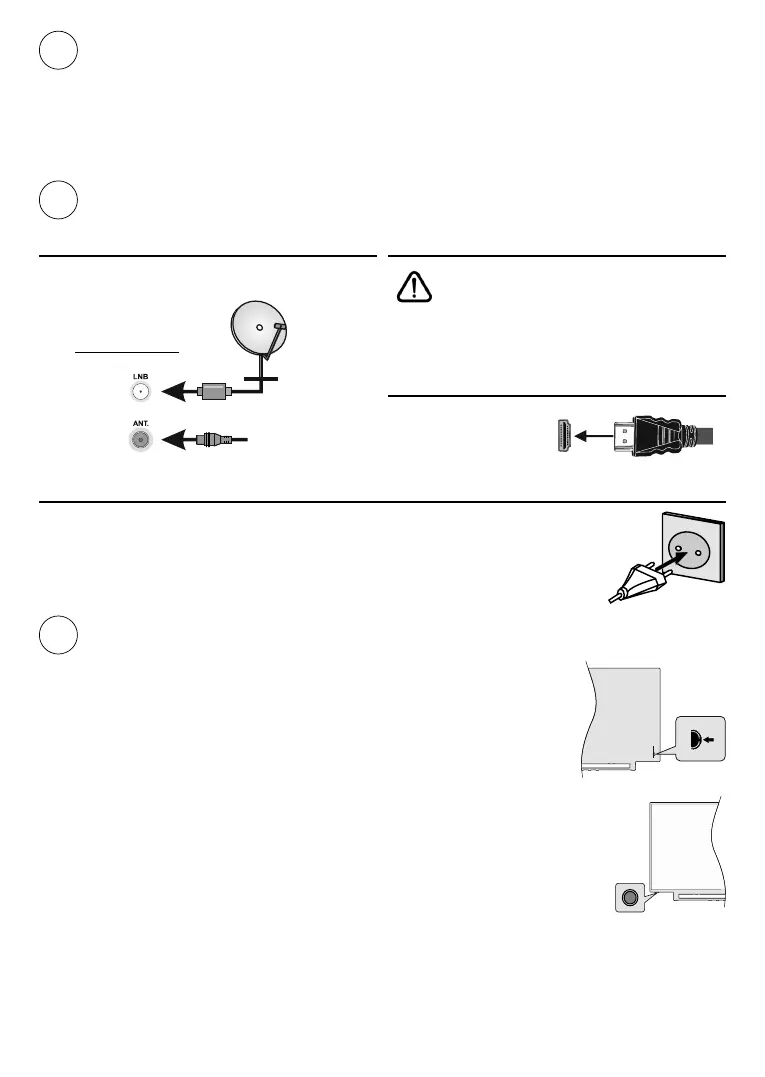English - 1 -
1
Inserting the batteries into the remote
AAA
2
Connections
Antenna
satellite
dish
aerial /
External Devices
Source
HDMI connection
rear side or rear-left
Power
IMPORTANT220-240V AC, 50 Hz
Switching on the TV
3
Standby button on the remote control
-or-
Standby button on the remote control
