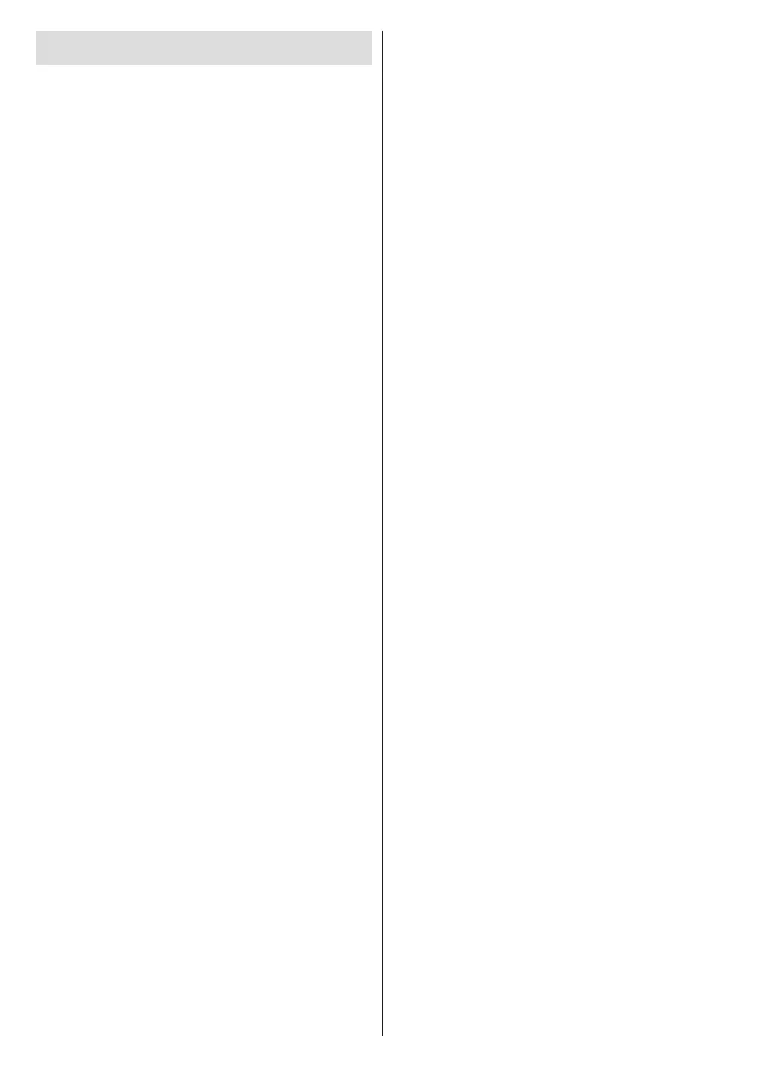English - 1 -
(**) Limited Models Only
Table of Contents
Safety Information ................................................. 2
Introduction ........................................................... 4
Features ................................................................ 4
Stand Installation & Wall Mounting ....................... 4
Antenna Connection.............................................. 5
Other Connections ................................................ 6
Turning On/Off the TV (**) ..................................... 7
TV Control & Operation (**)................................8-9
Remote Control (**) ...................................10-11-12
Initial Setup Wizard ............................................. 13
Initial Setup Wizard ............................................. 15
Home Screen ...................................................... 18
Live TV Mode Menu Content ..............................19
Channels .........................................................19
TV Options.......................................................19
Record .............................................................20
Settings ............................................................... 20
Network & Internet ........................................... 20
Settings ............................................................... 21
Network & Internet ........................................... 21
Channel ...........................................................21
Accounts & Sign In .............................................. 23
Apps .................................................................... 23
Recently opened apps ........................................ 23
Permissions......................................................... 23
Device Preferences .........................................24
Bluetooth Remotes & Accessories ...................... 26
Channel List ........................................................ 26
Connecting to the Internet ................................... 28
Connecting to the Internet ................................... 29
Multi Media Player............................................... 29
From USB Connection.....................................31
From a Mobile Device via DMR ....................... 31
USB Recording (**) ............................................. 32
Instant Recording ............................................32
Watching Recorded Programmes ..................32
Timeshift Recording ......................................... 32
Disk Format .....................................................32
Schedule List ...................................................32
CEC..................................................................... 33
Google Cast ........................................................ 33
HBBTV System ................................................... 34
Quick Standby Search ........................................ 34
Software Update ................................................. 34
Software Update ................................................. 34
Troubleshooting & Tips .......................................35
Troubleshooting & Tips .......................................35
VGA Input Typical Display Modes ....................... 36
AV and HDMI Signal Compatibility ...................... 37
Supported File Formats for USB Mode ............... 38
Video ................................................................... 38
Audio ................................................................... 39
Picture ................................................................. 41
Subtitle ................................................................ 41
Supported DVI Resolutions ................................. 42
Licences .............................................................. 44
Disposal Information ........................................... 45
REACH information ............................................. 46
EU Conformity Statement ................................... 46
