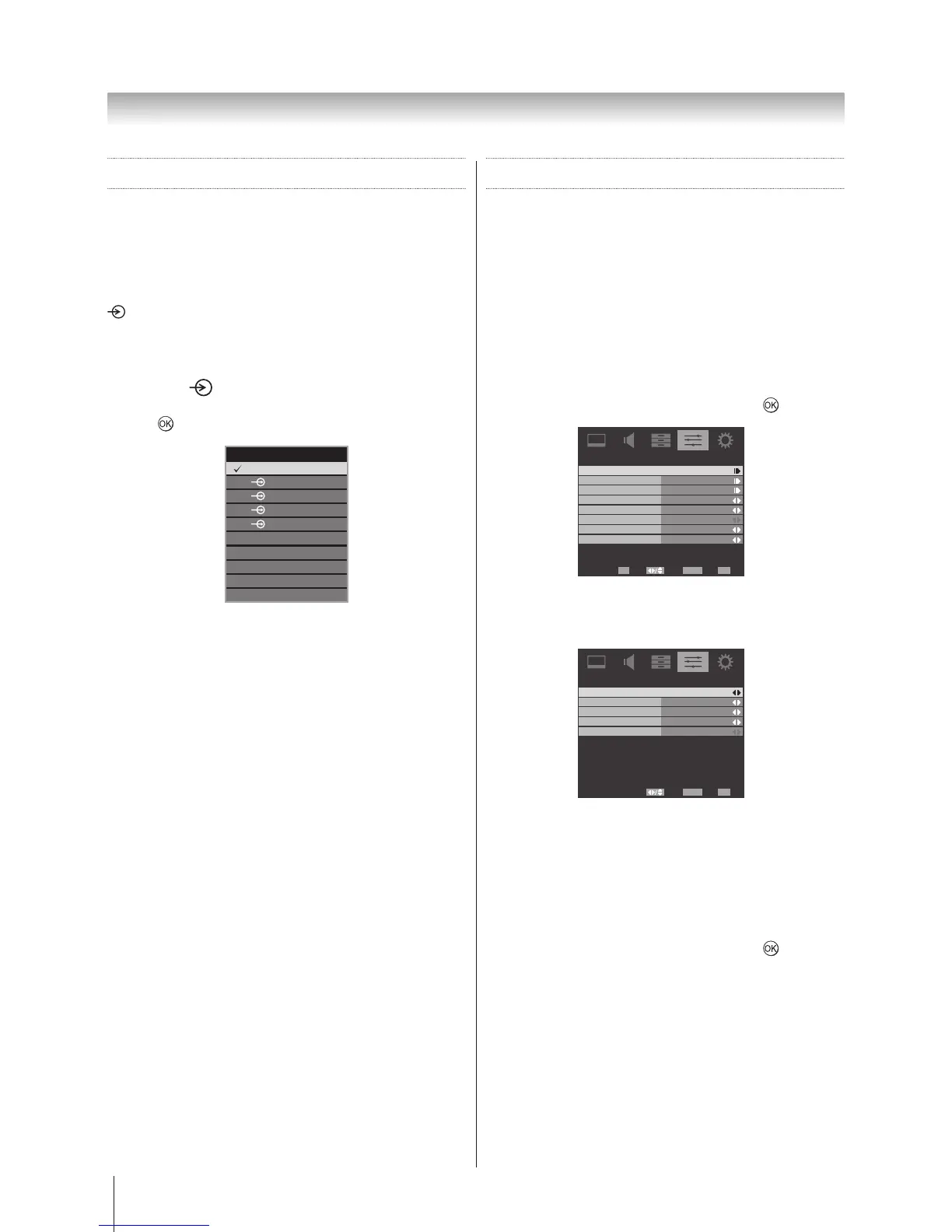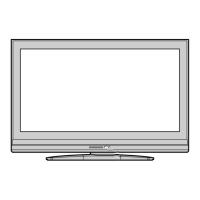27
Using the TV’s features (General)
Input Selection
Defining the INPUT and OUTPUT sockets so that the
television recognises connected equipment.
See page 9 and 10 for a clear view of the back
connection recommendations.
Alternatively press the external source selection button
until the picture from connected equipment is shown.
Use the Input Selection if the television does not switch
over automatically.
1 Pressing a list will appear on screen showing all
stored external equipment. Use ▲ and ▼to highlight
and to select.
Main
TV
1
2
3C
HDMI 1
HDMI 2
HDMI 3
HDMI 4
PC
4C
Note: The "HDMI 3" port is available for model
26AV700A, 32AV700A, 32CV700A, 40CV700A, and
40RV700A only. The "HDMI 4" port is available for model
32CV700A, 40CV700A, and 40RV700A only.
HDMI
®
displays equipment connected to Input HDMI
on the back of the television. It is designed for best
performance with 1080p high definition signals.
REGZA-LINK
REGZA-LINK Setup
This feature uses CEC (Consumer Electronics Control)
technology, and allows the control of Toshiba REGZA-
LINK compatible equipment from the television’s remote
control.
Note: Not all Toshiba products currently support REGZA-
LINK.You can set the subtitle on or off whilst watching
TV.
1 Highlight the REGZA-LINK Setup in the
PREFERENCES menu, and press ► or to select.
TV Auto Power On
The Auto Power On setting allows the television to
be automatically switched On or Off if a REGZA-LINK
device is turned On or Off.
1 Highlight the REGZA-LINK Setup in the
PREFERENCES menu, and press ► or to select.
2 Use ▲ or ▼ to select the Auto Power On, then
press ◄ or ► to select On or Off.
