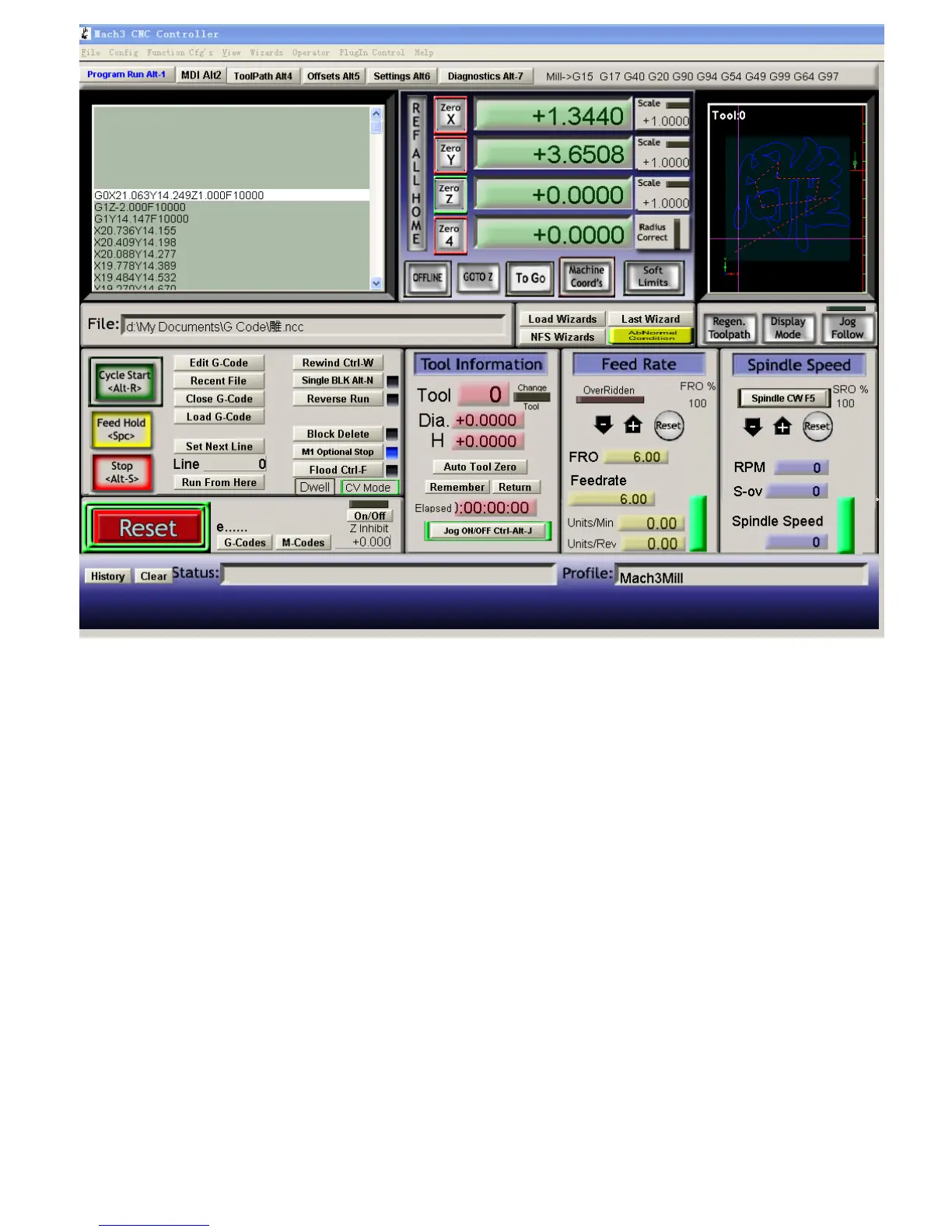Fig.9
After G CODE has been opened, you may see the red button RESET flashing. Click RESET to stop
the flashing and then press CYCLESTART at the location of Circle 2
*Simple solutions if the driver does not work properly:
Please double check the software settings according to the Fig.5 and Fig.6
Please conform the parallel cable has been pluged tightly
Please turn off the power supply before changing dip settings
Please use stable high quality DC power supply for this driver
Problems in Mach3 using, Please refer to the Mach 3 User Manual
If problem persist, please feel free to contact us!
