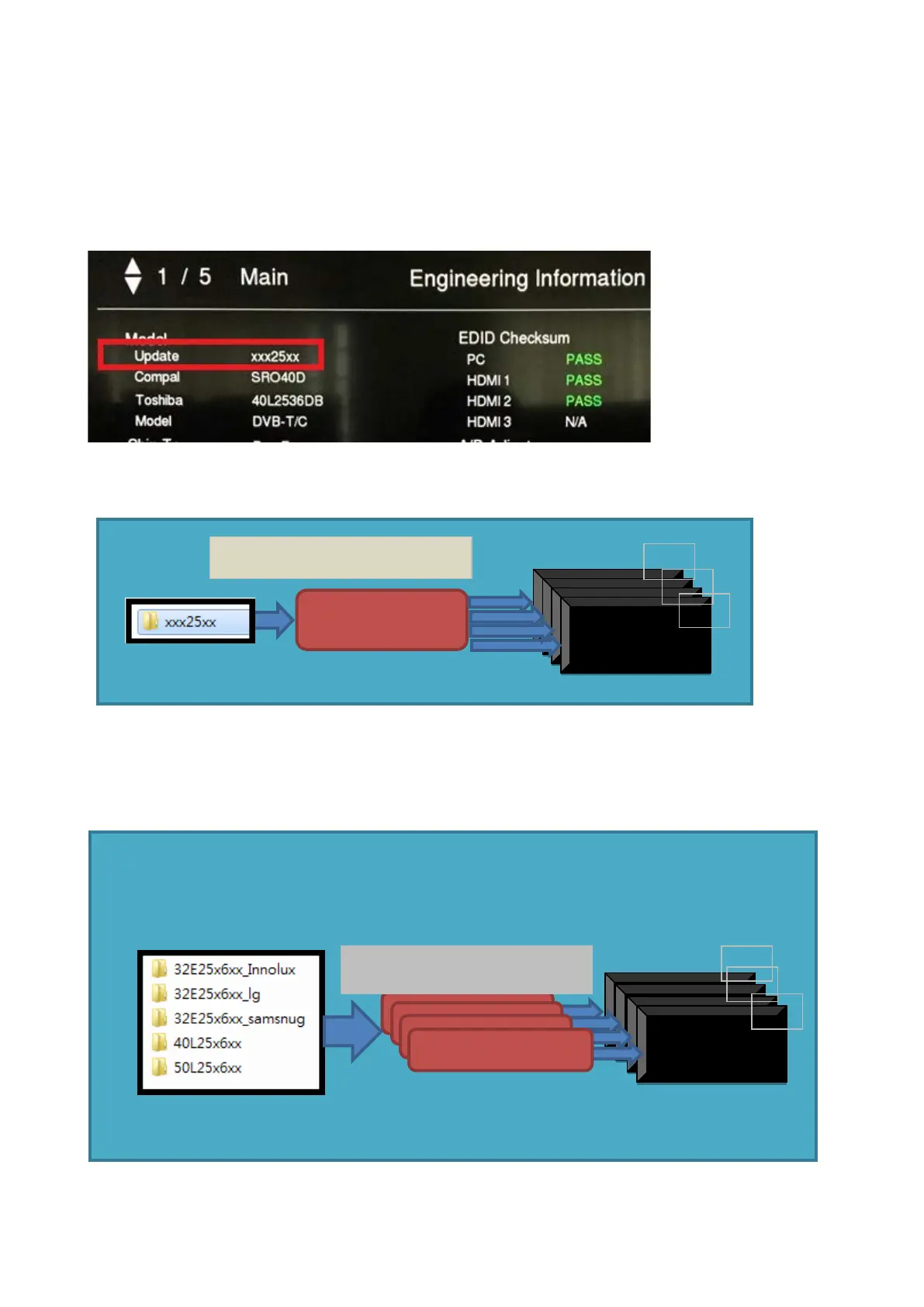(1/3)
FIRMWARE UPDATING
How to upgrade F/W by a USB mass-storage device
Press right-exit-ok key into Engineering Information to confirm the Update xx25xx on the screen.
If update xx25xx display on the screen.
From UI upgrade
If update xx25xx not display on the screen.
From out side Input keypad upgrade.
xxx25xx.bin for all panel type
Choice one bin file by panel
