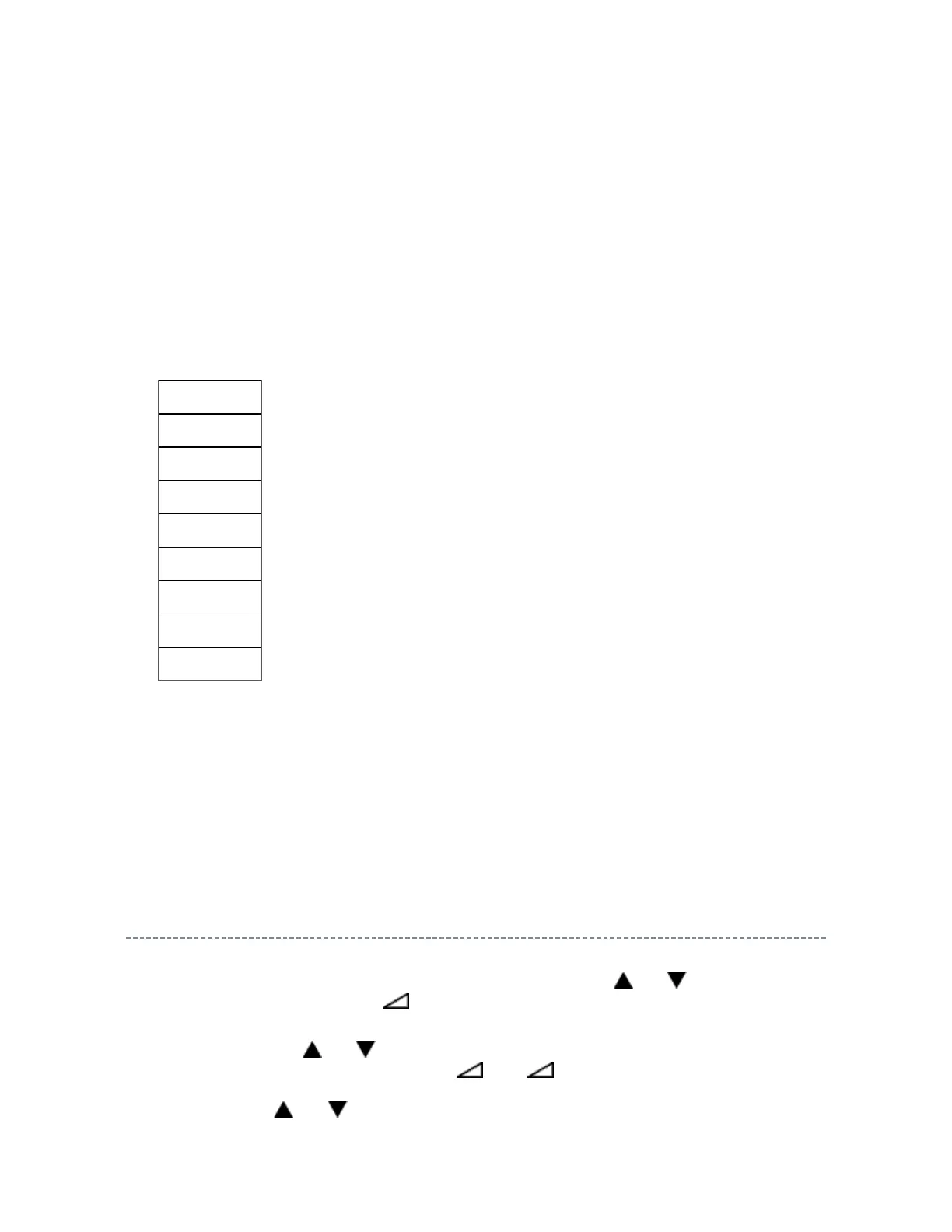Setting Hotel Mode
Enter to service mode and select Hotel Mode menu by pressing P or P .
After selecting Hotel Mode, press + to enter details setting in Hotel Mode.
To select menu, press P or P and press OK to enter the adjustment menu of table bellow.
To move the cursor in the adjustment, press + or -.
1. By pressing P or P , OPT2 setting will change the value either 1 or 0 on selected
items as follows;
Display Video and PC format information
This item displays only Double window model.
(6) SUB PLL :
Sub PLL information : Display 1 byte data at five.
This item displays only Double window model.
(7) SCREEN SIZE :
Display the screen size as follows.
Note:
Exact Scan is shown only for 1080p panel model with video input mode except pc.
Exact Scan
Wide
Super Live 2
Cinema 2
4:3
Super Live 1
Cinema 1
Subtitle
14:9
(8) OTHER STATUS :
Other status information : Display three numbers of 2 byte data.
