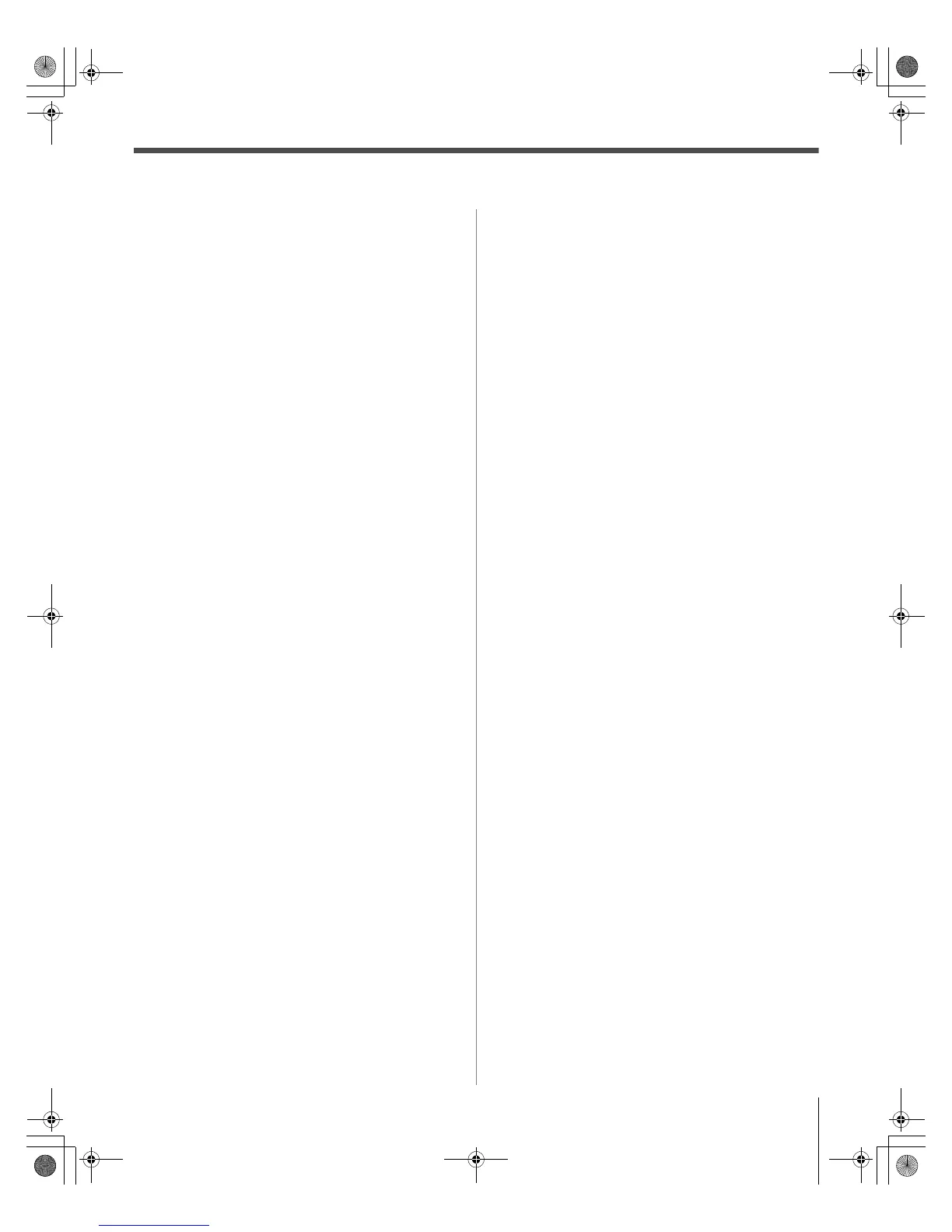196 LCD Inst (E/F) Web 213:276
5
Contents
Important Safety Instructions . . . . . . . . . . . . . . . .3
Installation, Care, and Service . . . . . . . . . . . . . . .3
Welcome to Toshiba . . . . . . . . . . . . . . . . . . . . . .6
Terminal Specifications for LCD Televisions . . . . . .6
Connecting your TV . . . . . . . . . . . . . . . . . . . . . . .7
Overview of cable types . . . . . . . . . . . . . . . . . . . . . . . . . . 7
About the connection illustrations . . . . . . . . . . . . . . . . . . 8
Connecting a digital CableCARD
™
. . . . . . . . . . . . . . . . . 8
Connecting a VCR and antenna or Cable TV
(no Cable box) . . . . . . . . . . . . . . . . . . . . . . . . . . . . . . 9
Connecting a VCR and Cable box . . . . . . . . . . . . . . . . . 10
Connecting a DVD player with ColorStream
®
(component video), a VCR, and a satellite
receiver . . . . . . . . . . . . . . . . . . . . . . . . . . . . . . . . . . . 11
Connecting a VCR with S-video and a cable box . . . . . 12
Connecting an HDMI
™
or DVI device to the
HDMI input . . . . . . . . . . . . . . . . . . . . . . . . . . . . . . . 13
Connecting a camcorder . . . . . . . . . . . . . . . . . . . . . . . . . 14
Connecting a digital audio system . . . . . . . . . . . . . . . . . 14
Connecting an analog audio system . . . . . . . . . . . . . . . . 15
G-LINK
™
connection . . . . . . . . . . . . . . . . . . . . . . . . . . . 16
Connecting a personal computer (PC) . . . . . . . . . . . . . . 17
Connecting a home network . . . . . . . . . . . . . . . . . . . . . . 18
Connection diagrams for model 42HL196 . . . . . . . . . . . 20
Connecting a VCR and antenna or Cable TV
(no Cable box) . . . . . . . . . . . . . . . . . . . . . . . . . . 20
Connecting a VCR and a Cable box. . . . . . . . . . . . . 20
Connecting a DVD player with ColorStream
®
(component video), a VCR, and
a satellite receiver. . . . . . . . . . . . . . . . . . . . . . . . 21
Connecting a VCR with S-video and
a cable box . . . . . . . . . . . . . . . . . . . . . . . . . . . . . 21
Connecting an HDMI
™
or DVI device to the
HDMI input . . . . . . . . . . . . . . . . . . . . . . . . . . . . 21
Connecting a personal computer (PC) . . . . . . . . . . . 22
Index . . . . . . . . . . . . . . . . . . . . . . . . . . . . . . . .23
196LCD_Inst.book Page 5 Friday, May 26, 2006 11:19 AM
