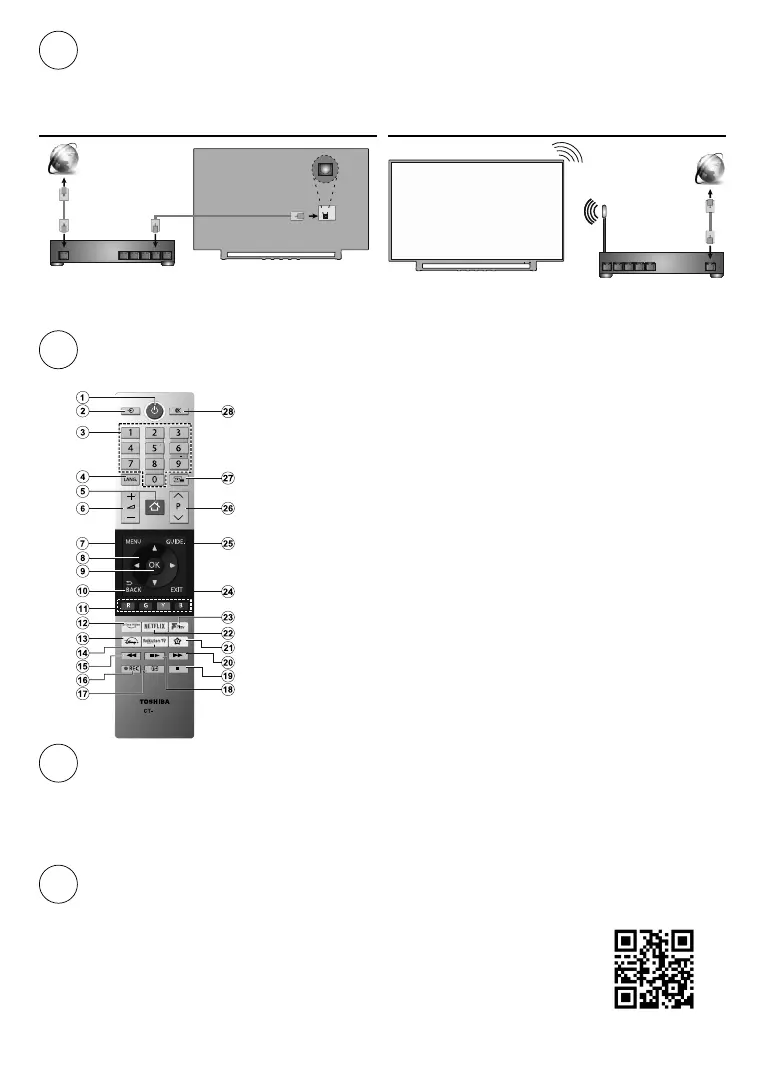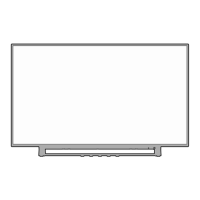English - 3 -
Internet connection
5
You can set up your TV so that it can access the Internet through your local area network (LAN) using a wired
or wireless connection. Refer to full user manual for detailed instructions.
Wired
modem/router
Wireless
wireless
modem/router
Note: The gures are for representation only
Remote control
6
1. Standby
2. Source
3.
Numeric buttons
4.
Language
5.
Home
6.
Volume +/-
7. Menu
8.
Directional buttons
9.
OK
10.
Back/Return
11. Coloured Buttons
12.
Prime V
ideo
13.
Disney+
14.
Rakuten TV
15.
Rewind
16.
Record
17.
Info
18. Pause/Play
19.
Stop
20.
Fast Forward
21.
My Button 1
22.
23. Freeview Play
24.
Exit
25.
Guide
26.
Programme +/-
27.
T
ext
28.
Mute
First time installation
7
OK.
Follow the on screen instructions to setup your TV and install channels. The installation wizard will guide you
through the setup process. You can perform initial setup anytime using the Reset to Factory Default option
in the Settings>Support menu. You can access the Settings menu from the Home screen.
Accessing E-Manual and the full user manual
8
the Home button on your remote control and select Settings>Support>E-Manual.
code or visit https://toshiba-tv.com
If you like to register your Toshiba TV, please, visit the Toshiba TV support website as
per link above and select “Register”.
