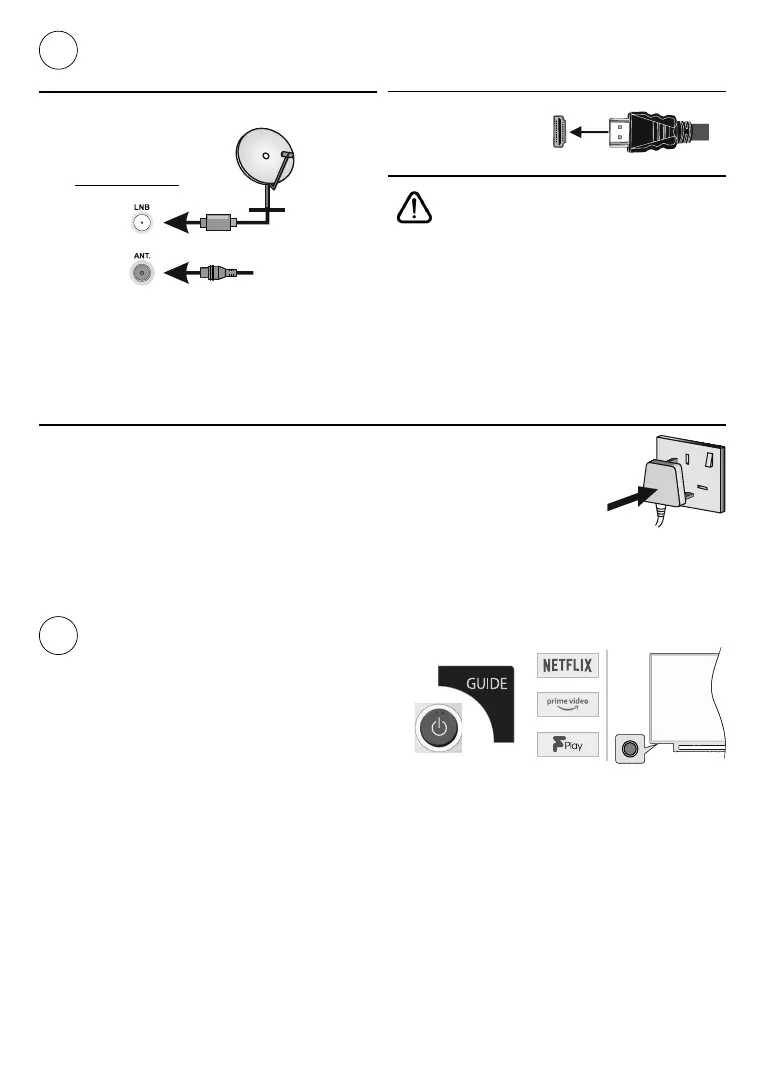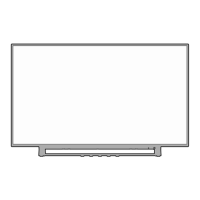English - 2 -
3
Connections
Antenna
Connect the antenna cable to your TV.
satellite
dish
aerial /
cable TV
HDMI connection
rear side or rear-left
side of TV
External Devices
PLEASE ENSURE BOTH UNITS ARE
SWITCHED OFF BEFORE CONNECTING
Use the proper cable to connect two units together.
To select the desired input source, press the Source
button on the remote control. Or press the control
button to display the function options menu, the focus
will be on the current input source option. Scroll through
the available sources by pressing the button. TV will
automatically switch to the highlighted source.
Power
After unpacking, allow the TV set to reach the ambient room temperature before you
connect the set to the mains. Plug one end (the two-hole plug) of the supplied detachable
power cord into the power cord inlet on the rear side of the TV. Then plug the other end
of the power cord into the mains socket outlet.
socket on.
IMPORTANT: The TV set is designed to operate on a 220-240V AC, 50 Hz supply.
Switching on the TV
4
In order to turn the TV on from standby mode:
Press the Standby, Guide, , Prime Video, or
Freeview Play button on the remote control.
Press the control button on the TV.
