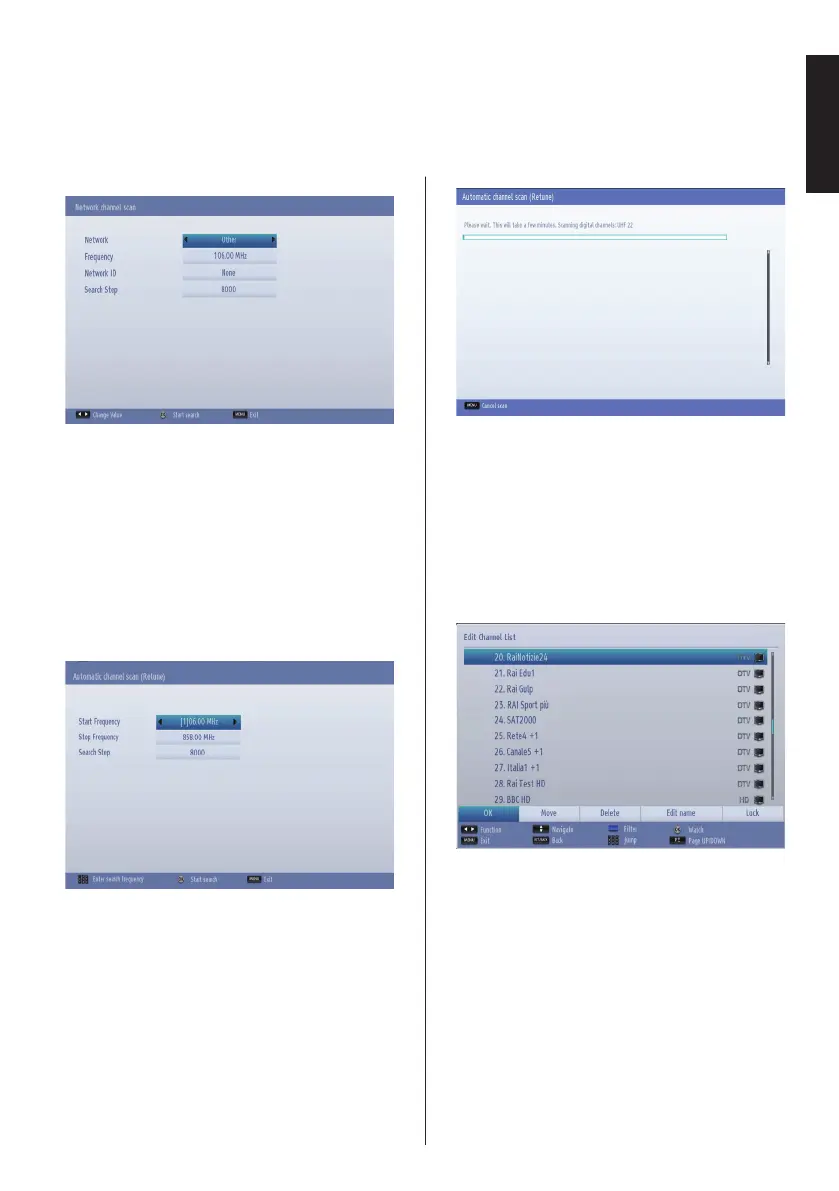English - 17 -
English
Initial Installation - continued
You can select Network, Frequency, Network
ID and Search Step from this screen. For
highlighting lines you see, use Up or Down button.
You can set Search Step as 8000 kHz or 1000
kHz. If you select 1000 kHz, the TV will perform
search process in a detailed way. Searching
duration will thus increase accordingly. When
finished, press OK button to start automatic
search.
If you select NO, the following screen will be
displayed:
You can set Start - Stop Frequencies and Search
Step as desired. When nished, press OK button
to start the search.
9. If you select Aerial option from the Search Type
screen, the television will search for broadcasts.
10. The Auto tuning screen will appear and the
television will start to search for available stations.
The progress bar will move along the line. You
must allow the television to complete the search.
Note: You can press MENU button to cancel.
While the search continues a message will appear,
asking whether you want to sort channels according
to the LCN(*). Select Yes and press OK to conrm.
(*) LCN is the Logical Channel Number system that organizes
available broadcasts in accordance with a recognizable
channel sequence (if available).
After the available stations are stored, Edit Channel
List will be displayed on the screen.
Press OK button to quit channel list and watch TV.
Note: Do not turn off the TV while initializing first time
installation.
