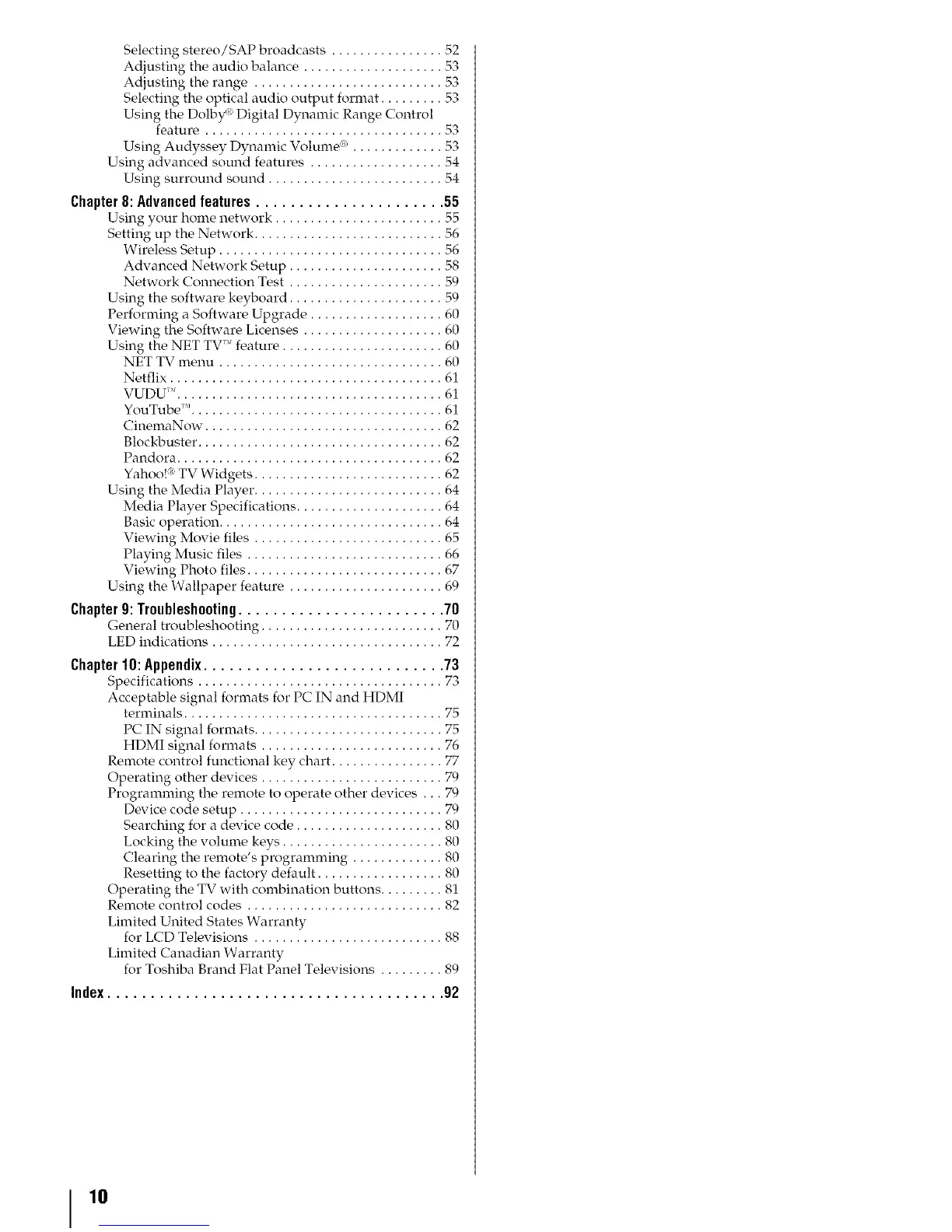Selectingstereo/SAPbroadcasts................ 52
Adjustingtheaudiobalance.................... 53
Adjustingtherange........................... 53
Selectingtheopticalaudiooutputformat......... 53
UsingtheDolby_'_DigitalDynamicRangeControl
feature.................................. 53
UsingAudysseyDynamicVolume:'_............. 53
Usingadvancedsoundfeatures................... 54
Usingsurroundsound......................... 54
Chapter8: Advanced leatures ...................... 55
Using your home network ........................ 55
Setting up the Network ........................... 56
Wireless Setup ................................ 56
Advanced Network Setup ...................... 58
Network Connection Test ...................... 59
Using the software keyboard ...................... 59
Performing a Software Upgrade ................... 60
Viewing the Software Licenses .................... 60
Using the NET TV _' feature ....................... 60
NET TV menu ................................ 60
Netflix ....................................... 61
VUDU _'. ..................................... 61
YouTube ''_.................................... 61
CinemaNow. ................................. 62
Blockbuster ................................... 62
Pandora ...................................... 62
Yahoo! a' TV Widgets ........................... 62
Using the Media Player ........................... 64
Media Player Specifications ..................... 64
Basic operation ................................ 64
Viewing Movie files ........................... 65
Playing Music files ............................ 66
Viewing Photo files ............................ 67
Using the Wallpaper feature ...................... 69
Chapter9: Troubleshooting........................ 70
General troubleshooting .......................... 70
LED indications ................................. 72
Chapter10:Appendix............................ 73
Specifications ................................... 73
Acceptable signal formats for PC IN and HDMI
terminals ..................................... 75
PC IN signal formats ........................... 75
HDMI signal formats .......................... 76
Remote control functional key chart ................ 77
Operating other devices .......................... 79
Programming the remote to operate other devices ... 79
Device code setup ............................. 79
Searching for a device code ..................... 80
Locking the volume keys ....................... 80
Clearing the remote's programming ............. 80
Resetting to the factory default .................. 80
Operating the TV with combination buttons ......... 81
Remote control codes ............................ 82
Limited United States Warranty
for LCD Televisions ........................... 88
Limited Canadian Warranty
for Toshiba Brand Flat Panel Televisions ......... 89
Index....................................... 92
10
