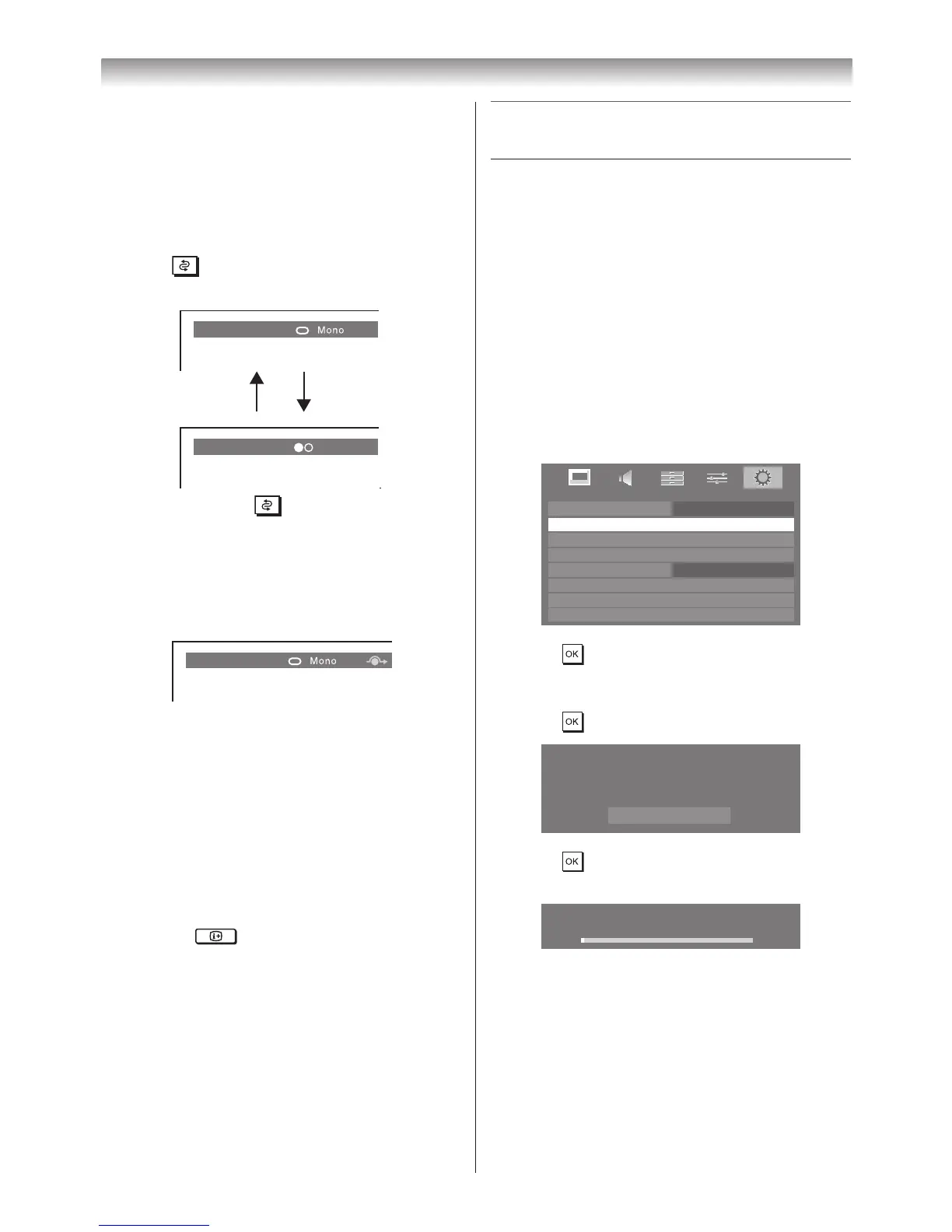Switching between two positions
You can switch two positions without entering
actual position number each time�
1 Select the first position you want to view�
2 Select the second position with the Number
buttons (0-9).
3 Press � The previous channel will be
displayed�
The information will disappear in 6 seconds�
• Position or external input mode selected
• Position skip on information
• Label (if set)
• Mono/Stereo/Dual audio status
2 To erase the display instantly, press k again�
HDMI Information Display
When the HDMI Information Display feature is
On and you are watching an HDMI input source,
pressing the button displays the HDMI
signal information banner�
1 From the PREFERENCES menu, press s
or r until HDMI Information Display is
selected�
2 Press v or w to select On or Off�
HDMI signal information is as follows:
Resolution, Scan Type, Frame Rate, Aspect,
Bit Depth, Colour Space, RGB/YUV, Chroma
Format, and Content Type (if available).
Programming channels into the TV’s
channel memory
• First, use the Auto Tuning function to preset all
the active channels in your area automatically�
Then, arrange the preset channels with the
Manual Tuning function so that you can tune
into only desired channels�
• Use the Manual Tuning operation if desired
channels cannot be preset with the Auto
Tuning or if you would like to preset channels to
specific position numbers one by one�
Auto Tuning
1 From the SETUP menu, press s or r to
select Auto Tuning�
