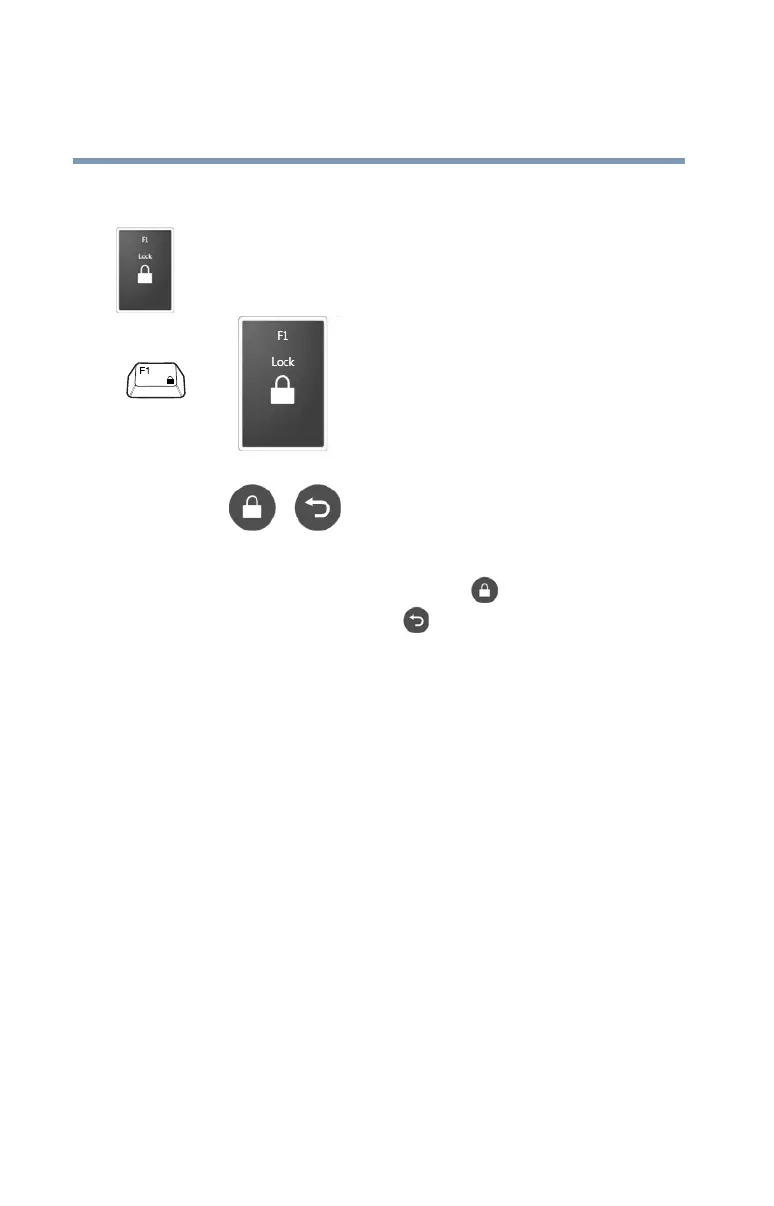208
Hot Keys
Hot Key Functions
5.375 x 8.375 ver 2.3
Password security
The Fn + F1 hot key function activates instant security. The user
logon screen will appear, and a user with a valid account will need
to log back on to gain access to the computer.
or
Fn
+
This TOSHIBA Card or hot key locks the computer.
Selecting this Card or pressing the hot key displays the
following options:
(Sample Image) Security options
❖ To enable security, select .
❖ To cancel, select .
